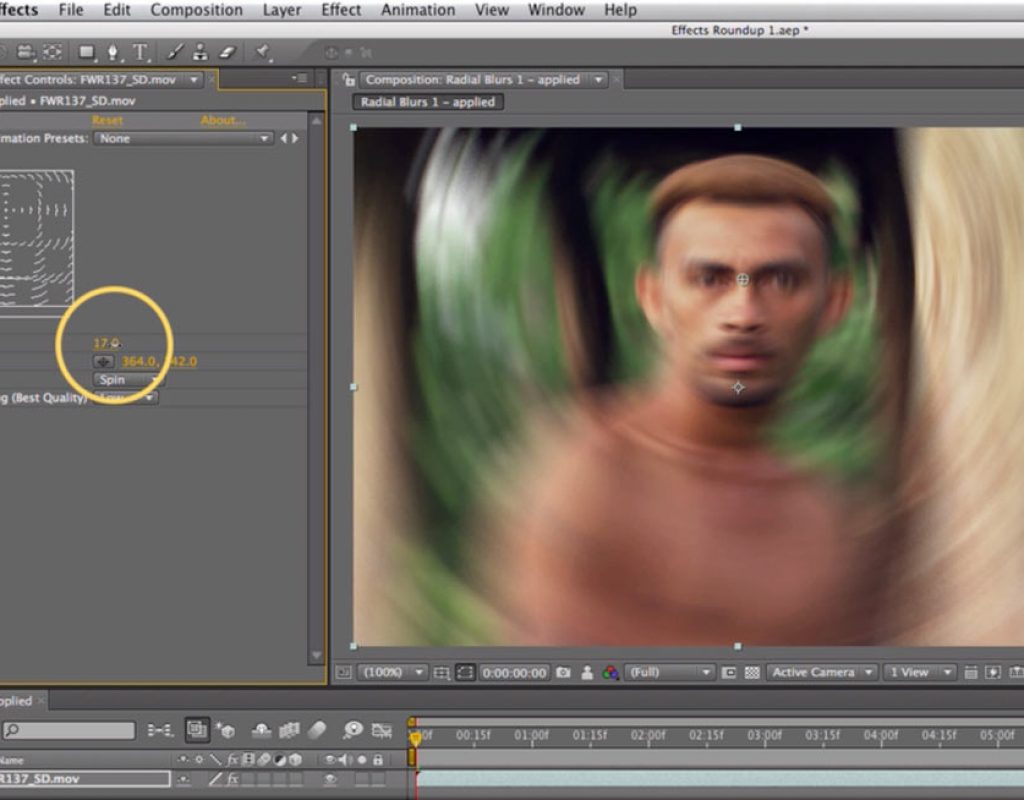After a break for NAB where you got to learn about all the cool new features in After Effects (how about that Content Aware Fill?), we’re back to help you learn about some of the features and plug-ins you’ve had forever in After Effects, but maybe never had time to master. We’re going to pick back up with movies from our discontinued Lynda/LinkedIn course “Insight into Effects” course, with a focus on blurs for the next few weeks.
Let’s start with a pair of movies on radial blurs. Most blurs create a soft, blooming, defocused area around a source pixel. In contrast, radial blurs pull the pixels in a specific direction to mimic movement or create other special effects.
First, here’s an overview of what radial blurs do:
Followed by a shoot-out of how a few radial blur effects differ from each other:
These movies previously appeared in our Insight Into Effects course on Lynda.com/LinkedIn Learning. They’ve retired that course from their library, so we’re making them available publicly for free.