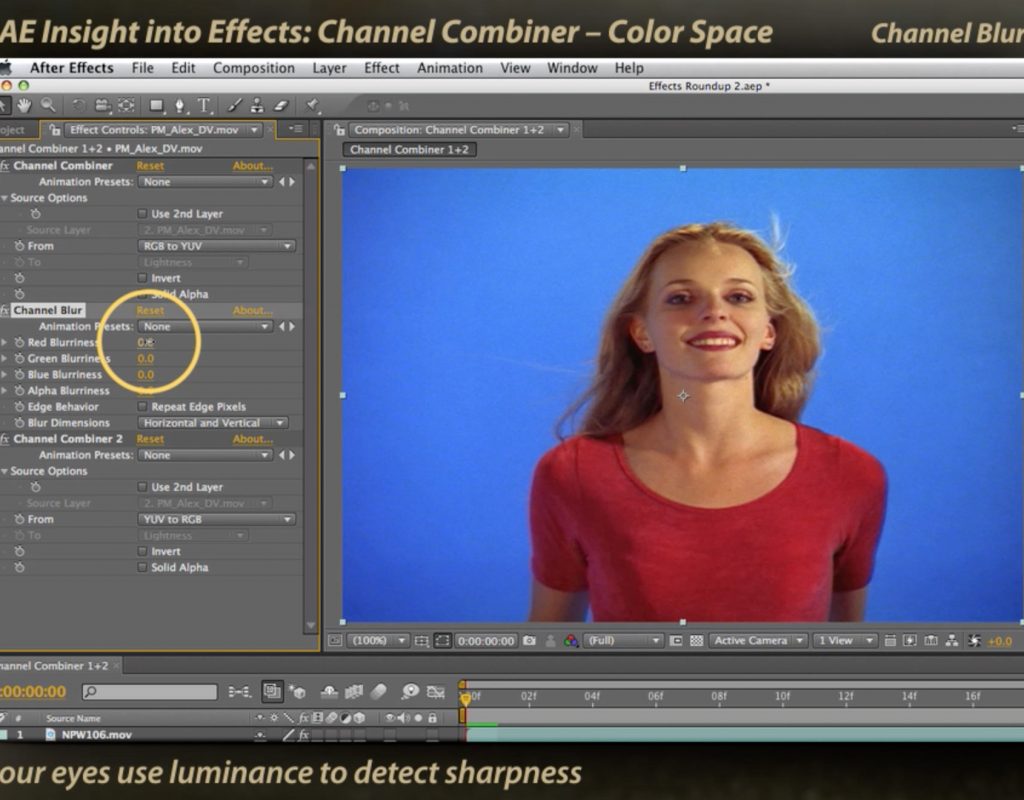After Effects converts all of your source material into RGB color space, with a separate alpha channel. However, sometimes it is useful to process an image in an alternate color space, such as video’s native YUV. This separates the luminance channel out from the color channels. Our eyes are far more sensitive to luminance than color.
That means, for example, we can get away with blurring the color channels to clean up posterization or other compression artifacts, and keep its sharpness by leaving the luminance channel untouched.
In the movie below, we show you how to use the Channel Combiner effect in conjunction with other effects such as Channel Blur to operate on individual channels in these alternate color spaces:
(For an overview of how the Channel Combiner effect works, take a look at last week’s post.)
These movies previously appeared in our Insight Into Effects course on Lynda.com/LinkedIn Learning. They’ve retired that course from their library, so we’re making them available publicly for free.