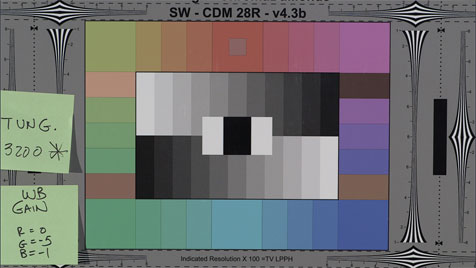I’ve shot a lot of web and broadcast spots on the Canon 5D and while it makes pretty pictures the controls are very limited. It’s also not a camera that can be used quickly. At the moment the Canon C300 is a bit of a mystery to me: before my recent tests I didn’t know whether it’s a 5D with more controls and a cinematographer-friendly form factor or if it’s something more. My initial conclusion: it’s more. A lot more. In my next few articles I’m going to take a peek inside the machinery and see what I can find. With the help of charts from DSC Labs I hope to shed some light on the inner workings of the C300 and try to figure out what its niche is.
Thanks to my friends at Chater Camera I had two days of hands-on testing with the C300. Some of that time was completely wasted as the first thing I do when I try out a new camera is work out what it does that other cameras don’t do. Once I know what the new features are I can try to figure out how they work. Most of my time was spent with the camera aimed at a DSC Labs 20-stop Xyla dynamic range chart and a Chroma Du Monde as I sought to learn what all the different gamma and color matrix settings did. On my way out the door I had a chat with another DP who has shot several projects with the camera (I have not–yet) and he said something very interesting:
“I like the color in daylight much more than I do in tungsten light.”
I can’t walk away from a comment like that. While most cameras don’t show different color responses between daylight and tungsten light, some–like the RED ONE–most definitely do.
This was a fairly easy test to pull together. First I set the camera to Cinema1 color matrix and Cinema1 gamma, as I think those will be my go-to settings for this camera and I didn’t have time to test all of the possible combinations. I aimed the camera at a Chroma Du Monde chart, lit the chart evenly with tungsten light, and white balanced. I rolled some footage, put an 80A tungsten-to-daylight filter in front of the lens, white balanced and rolled again.
I don’t know if this camera is representative of the entire line of C300’s so what I found may not be true for every single camera. In this case both white balances were tinged green:
Tungsten white balance. Chart is lit with two Arri 650w fresnels. Camera white balance said 3200K.
Daylight white balance using the same setup but with an 80A tungsten-to-daylight filter in front of the lens. Camera white balance said 7700K.
This isn’t unusual at all. A lot of cameras do this. Even the Arri Alexa white balances cyan, which is why I use it primarly on preset–and even then I have to pull some green out of the image to suit my taste. (For daylight I use 5600K CC-3 preset, and under tungsten light I use 3200K CC-2.) The Sony F3 is notorious for white balancing with a cold green cast, and I regularly warm it up by white balancing through 1/4 CTB and 1/8 plus green gel. The Sony EX1 and EX3 are similar, although not quite as bad.
Fortunately the Canon C300 falls more into the Alexa camp than the F3 camp in this regard: the Alexa offers not only control on the blue/orange color axis (color temperature) but green/magenta (CC) as well. The Sony F3 does not, and I find that endlessly frustrating. I’d rather set my own warm/cool and green/magenta offsets and use preset all the time rather than have to white balance through gels for nearly every new lighting setup. I could use a paintbox with the F3 but that requires having a waveform/vectorscope and a really good engineering monitor, and as the F3 is the low budget alternative it’s unlikely that production will spend money on those kinds of things on F3 shoots. (I have not shot S-Log on the F3 for the same reason: if production can afford color correction then we’re usually shooting with a RED ONE or an Alexa. I understand that S-Log footage from the F3 looks exceptional.)
[NOTE: A reader informs me that Sony has added a green/magenta offset control in a recent software release for the F3. Yay!]
Fortunately, under the Custom Picture menu, I found an option to adjust white balance by raising or lowering the red, green and blue gains. This is exactly what I wish the F3 had. While watching a vectorscope I made some subtle adjustments and discovered that the settings
Red = 0
Green = -5
Blue = -1
corrected the green tint under tungsten light:
It also did a good job under daylight:
The daylight white balance is a little bit warmer using this tweak, but I don’t think that’s necessarily bad. The red channel is boosted by less than 5 units:
We’re zoomed in on the white/black chips at the center of the Chroma Du Monde. The top is tungsten white balanced, the bottom is daylight. The bottom half is slightly warmer/redder. This is with my gain offset applied.
Even without trimming the white balance gains I can see a very slight shift toward red on the bottom of the image, which is balanced for daylight. The shift doesn’t seem to be caused by my gain settings; it was already there.
What is more interesting is what I found when I compared the two charts:
Outer ring is tungsten, inner ring is daylight.
What to look at.
The outer chart is lit by tungsten; inner chart is lit by tungsten and filtered at the lens with an 80A tungsten-to-daylight filter. (White balance came up at 7700, which is a bit odd, but camera color temperature numbers are often skewed. Interestingly, the tungsten white balance came right up at 3200K even though most tungsten lamps emit light that’s around 3000K.)
These color differences, which are generally hidden better by other cameras, are easy to understand:
Tungsten light has a lot of red in it, so it makes sense that the tungsten-lit chart would have a rich red chip. It also has very little blue in it, which explains why the blue chip is a bit dull.
Daylight is exactly the opposite. It has a lot of blue but not a lot of red, so the situation is exactly reversed: the blue chip should be more saturated and the red chip is less saturated. This is exactly what we see here.
What’s odd is that green is less saturated under tungsten light and more saturated under daylight. Green is the “standard” color in light: the Rec 709 broadcast standard derives most of its luminance information from the green channel because that’s what our eyes do. White balancing a camera adjusts the red and blue color channels so that their gains match the green channel, as there’s a healthy amount of green in both daylight and tungsten light. Why green should be a little undersaturated is a bit of a mystery because it should be the one consistent color between both tungsten and daylight.
I took the white balanced clips into Apple Color so I could zoom in on individual Chroma Du Monde color patches to see what’s going on. Turn the page to see what I found…
I decided to zoom in on each of the primary color patches and see what differences I could see. First, here’s blue:
Tungsten, 80% blue chip.
Daylight 80%, blue chip.
(Please note: although the chips are intended to show up at 80% and 40% on a waveform monitor this varies depending on exposure and gamma table. In this case the exact placement of the color chips on those values isn’t important. Instead, look at their relationships.)
Under tungsten light there’s a little more separation between blue and green than under daylight. The daylight example shows that there’s more green here than there was under tungsten light. This may mean that the blue channel sees a little bit of green under daylight or there’s simply a difference in color science that adds a little green to the blue channel under daylight. Some of the prettiest blues have a little green in them, so this isn’t terribly bad. (There’s a difference between accurate color and pretty color. Both have their advantages and disadvantages.)
It’s interesting that while the tungsten blue looks a little duller and maybe a little redder by eye, it is technically more correct than the daylight blue, which has a more green in it and appears richer and prettier.
Next up, green:
Tungsten, 80% green chip.
Daylight, 80% green chip.
Under tungsten light the green channel sees a little bit too much blue, although there’s not a lot of separation between the colors overall. Red and blue are slightly elevated in tungsten light and slightly lower in daylight. What’s interesting is that the green and blue channels are a lot quieter in daylight as their lines on the waveform are a lot flatter. (Noise shows up as thick lines on a waveform monitor, while a clean signal shows very flat lines.) Normally I’d expect green to have about the same amount of noise in both daylight and tungsten light as it is the one constant color between the two.
It’s pretty clear that green is a bit less saturated under tungsten light as it has a little bit more blue in it.
Lastly, red:
Tungsten, 80% red chip.
Daylight, 80% red chip.
Under tungsten light the green advances a little, making red just a tad bit orange. The daylight red appears very slightly magenta although, technically, the waveform and histogram say it falls in the correct place. The vectorscope shows a very slight lean towards magenta.
What’s really interesting is that despite seeing these changes between primary colors I saw almost ZERO change when I analyzed the flesh tone patches in the same way:
The top left flesh tone chips are slightly different (the daylight chip is slightly warmer, but nobody has ever complained about slightly warm flesh tone) but the rest are dead on. It’s clear that Canon engineers put flesh tone accuracy ahead of all else. That’s the one range of colors that must always be correct as we’ll notice inaccuracies there much more quickly than we will in any other color. I think their work in this regard is excellent.
IThese little nuances are easily fixed via color science or grading, if they end up being noticeable at all. It is fairly clear that blues and greens will be more vibrant in daylight and reds will be a touch more saturated under tungsten, but that’s okay: colors fluctuate between indoor and outdoor lighting all the time. The important thing is that flesh tones will be accurate and pretty regardless of where I’m shooting.
My “take away” from this experience is that I’m going to trim the white balance using the numbers I discovered above in order to eliminate the excess green in Canon’s stock white balance setup. All else can probably be solved via color science, if it needs to be addressed at all.
Canon has offered to discuss these issues in depth for a future article, and I look forward to sharing those insights. I find camera technology fascinating: every manufacturer has a different way of dealing with issues of color and physics, which makes each camera as individual as a film stock, and knowing these differences allows us to make powerful choices as cinematographers. Picking the right tool for the job is extremely important.
I’m not sure I’ll get more playtime with a C300 before I get to NAB, but the good news is that I’ll be giving live chart demos in the DSC Labs booth at NAB using a Canon C300. Maybe I’ll have some time to dive into the color matrix and do some tweaking. Please stop by, and bring your propellor hat.
Disclosure: I have worked as a paid consultant to DSC Labs.
Art Adams is a DP who asks way too many questions. His website is at www.artadamsdp.com.