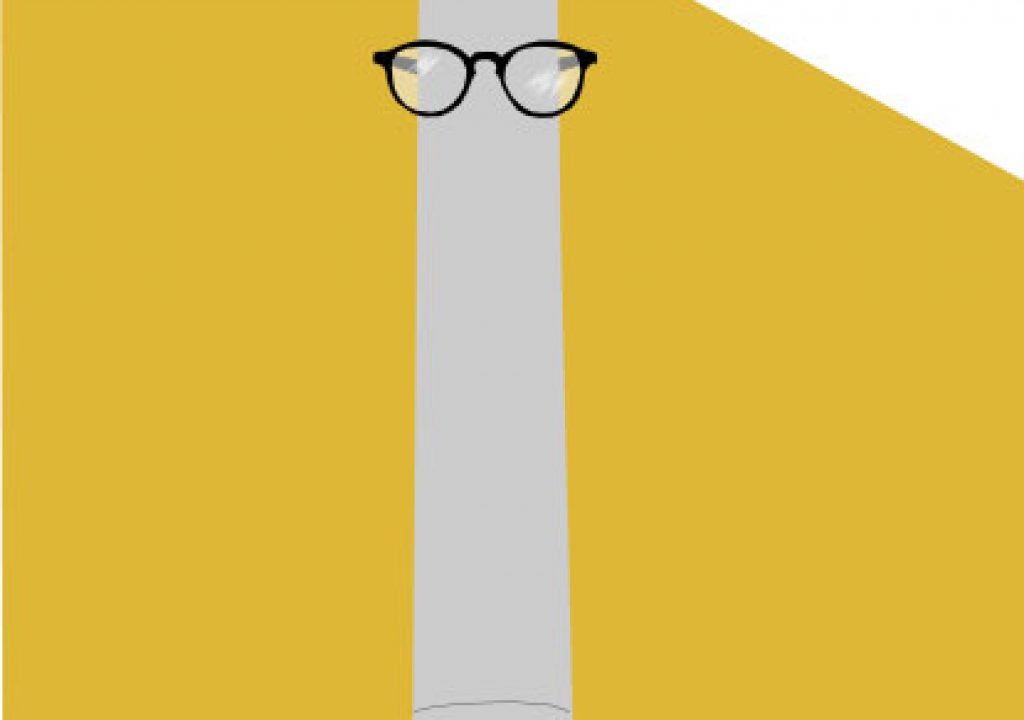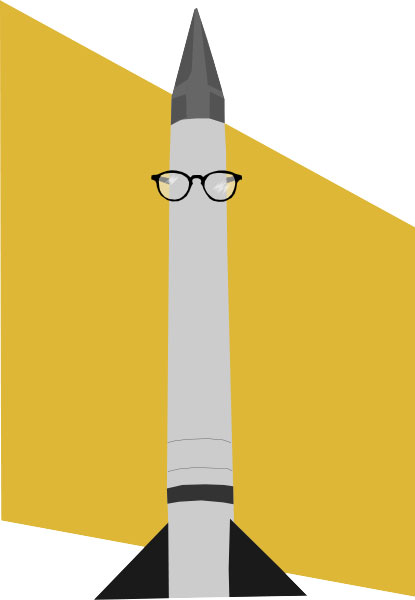
Not so long ago the toughest choice we had to make was which film stock to use. It was possible to learn one or two stocks really, really well and use them predictably over the course of many years. Now a game-changing camera comes out every year, introducing us to new strengths and weakness. Not so long ago cinematography wasn’t rocket science. Now… it is.
To illustrate this point I’m going to do a bit of a brain dump of details pertaining to the cameras that I use fairly regularly. This isn’t a scientific article so much as it’s an experiential article: I’ve learned the strengths and weaknesses of these cameras and I know when they are a great choice for a production and when they aren’t. Here’s a taste of what I think about when ramping up for a production:
Arri Alexa
Acceptable noise at ISO 800, especially for unlit night exteriors.
Much cleaner noise profile at ISO 400. Visual effects houses love this.
At ISO 800 I have roughly 7 stops over middle gray and 7 stops under. At ISO 400 I have 6 and 8, respectively.
For some reason flesh tone looks great at darker exposures. Whereas I might expose flesh tone at 60-65% on some other cameras skin tone on the Alexa looks great at 52-55%.
If I record LogC but monitor Rec 709 I’ll almost always have more information to work with in post than I can see. Note: it is STILL possible to clip highlights with the Alexa, but I have to work a lot harder. Sometimes bright highlights will look clipped even though they aren’t as the curve necessary to force those extra stops into the Rec 709 broadcast spec is so aggressive that highlights are severely compressed.
The white balance function is a little funky: white balances tend to come up a bit blue-green. I’ve had much better luck using presets, although preset comes up looking a bit green as well. I’ll pull out some green out based on what I see on the monitor. This usually ends up being 5600K CC-3 for daylight and 3200K CC-2 for tungsten.
I can often get an Alexa on a job in place of a RED ONE or Epic if I shoot in Rec 709 mode, as the cost savings in transcoding and color grading make the Alexa, with its ProRes workflow, much more attractive and I can work a lot faster by not worrying much about highlights clipping.
IR filters: Tiffen IRNDs, Schneider Platinum IRNDs.
RED ONE/RED ONE MX
(I have no experience yet with Epic)
I don’t like noise, so I rate the RED ONE at ISO 160 and the RED ONE MX at ISO 400 or 500. This eliminates a stop of overexposure latitude but I can live with that in most circumstances. At ISO 800 I can expect 4.5 stops over middle gray and probably 6.5 under. Tests with the Epic have shown at least two more stops of underexposure latitude.
This camera likes daylight. There’s a leak in the blue dyes on the sensor such that they pass some green light as well. Under daylight this isn’t an issue as the blue light in daylight overpowers the green, but under tungsten light the blue channel is starved and the green light starts making a difference. This results in blue being added to every color that contains green and makes them look dull. This was largely overcome through color science improvements starting with Build 30 but the camera still suffers some under tungsten light. Skin tones tend to be a bit pasty, possibly due to the red channel being overexposed.
Green screen likes to be shot in the bluest light possible for best separation between the green channel and the blue channel. Even the addition of an 80D filter brings the color a long way toward normal.
The bluer the light the better the color. I always use at least an 80D filter under tungsten light. It makes a huge difference.
IR filters: Schneider Tru-Cut 750, Tiffen Hot Mirror, Tiffen IR/Hot Mirror, Tiffen Hot Mirror 80D and 80C. IR contamination looks blueish red under daylight and reddish blue under tungsten, and usually requires ND .90 or more to see.
Blue filters: Tiffen 80A, 80B, 80C, Schneider 1/8 CTB, 1/4 CTB, 1/2 CTB
Phantom HD Gold/Phantom Flex
Noisy, noisy, noisy cameras. When possible, overfill and crush the blacks in post.
Native ISOs appear to be 160 and 320, respectively. The Phantom HD Gold should be shot as close to 160 as possible, ie. ISO 250. The Flex can be safely rated at ISO 800 and has no more noise than the HD Gold does at 250–but also has no less.
Recording the HD-SDI output to a KiPro in ProRes can save a lot of money as dealing with the raw files is quite expensive. Dynamic range and color control is VERY limited in this mode, so be careful.
Sony F3
Not my favorite camera. It’s basically an EX1/EX3 with a bigger sensor. I love the shallow depth of field but I hate that it white balances so poorly and that bright highlights look very crushed and electronic and not soft and “film like.”
White balance preset is unusable. White balancing normally results in a green image. I typically white balance through 1/4 CTB and 1/8 Plus Green gel to add some warmth (CTB) and then swing the warmth from yellow (which is often green in disguise) to magenta, adding a little red to the warmth.
Whenever I white balance I do both “A” and “B” settings in case the switch gets bumped. I then put the switch at “B” so if it does get bumped it will go to “A” instead of preset.
I would love to see a software update that adds a green/magenta white balance offset so that I can pull the green out by the numbers instead of white balancing through gels, which takes time.
My favorite color matrix is F35-like. I don’t like really saturated colors so I sometimes mute them by taking the matrix level to -5 or -10. (Less sophisticated eyes tend to like very bright, saturated and simple colors. More sophisticated eyes like colors that are subtler, less saturated and more complex.)
My go-to gamma is Cine4. It seems to do the nicest job of holding highlights.
The sweet spot for gamma level is 0. Going to negative numbers deepens the shadows but crushes highlights. Going to positive numbers just pulls white clip down below 109%. You’ll still clip highlights but they’ll cap out at a lower IRE value.
I usually run detail at -5 to -10 overall.
The camera records to 8-bit long-GOP XDcam, so not good for green screen when recording internally. (See Sony EX1/EX3, below.)
Single sensor cameras tend to see the green in fluorescent lights a lot more strongly than prism cameras do. I shot two weeks in a hospital with an F3 and we had to gel our tungsten lights with 1/2 Plus Green and white balance to match the background fixtures. Single sensor cameras see the world very differently from prism cameras, and comparing the F3 to EX1 and EX3 cameras is a great demonstration of this.
IR filters: Tiffen IRNDs, Schneider Platinum IRNDs.
Panasonic AF-100
Possibly my least favorite camera. This is Panasonic’s first try at a single sensor camera so I’ll cut them a little slack, but they did not get this one right. It’s very, very contrasty and the highlight handling is horrible. Bright saturated clipped colors just turn a flat, bright color, often with a little 8-bit color halo around the outside of the highlight.
Other Panasonic cameras offer great flesh tone rendition in CineLike V gamma, but not in this camera. Something changed. I think I used CineLike D gamma and Norm B color matrix to get a look that I liked, and then dialed the saturation down some to make blown-out highlights look less like neon tubes in the background.
This camera is 8-bit through and through. Not only does it record 8-bit AVC, the DSP is 8-bit and the SDI output is 8-bit. Banding is rampant. The last thing you want to shoot with this camera is a very subtle transition from one shade to another. Flatly lit walls will show a lot of crazy banding artifacts. (Not so good for green screen, I suspect.)
Under very, very, very controlled lighting this camera can look great. Sadly I can say that about ANY camera. The cameras I want to work with are the ones that look great all the time, as I can never predict what I’ll run into in the field.
Sony EX1/EX3
Good, solid workhorse doc cameras. The extra depth of field makes them great for running-and-gunning.
I tend to use STD color matrix and Cine 4 gamma, both at level 0.
White balancing isn’t as temperamental as the F3.
The internal 8-bit long-GOP XDCAM files are AWFUL for green screen. Edges are sharp, jagged blocks instead of smooth. (This is only visible when keying green screen.) Having said that…
This camera is GREAT for green screen if you record the HD-SDI output, which is 10-bit, with a KiPro. If you do that and record in ProRes422HQ and you’ve got yourself a very economical and very good green screen camera. The deep depth of field keeps everything sharp, which is good for compositing.
It’s great for white limbo as well as depth of field doesn’t matter: a sharp white background looks much the same as a soft white background.
I run detail at -5 to -10 overall.
IMPORTANT: The only kind of polarizer that can be used with this camera is a circular polarizer. The bandwidth cuts on the red, green and blue dichroic filters in the prism block are apparently so narrow that they introduce a polarizing effect, so stacking another polarizer on top of that creates some really odd color shifts. A circular polarizer polarizes light on its front surface and then depolarizes it on its back surface. The polarized “look” of the filter is maintained, but the light going through the prism blocked is not polarized.
IR filters: Tiffen IRNDs, Schneider Platinum IRNDs.
Panasonic Varicams
I haven’t used one of these in a long time, but they are good cameras–great for run-and-gun doc work as none of the high-end single sensor cameras are light enough for handheld work, especially with a 35mm zoom. They require two hands just to control the weight of the camera while the camcorder form factor can be supported with one hand, leaving the other hand free to focus, zoom and control the aperture. 2/3″ is still a great format for doc work.
Panasonic excels at rendering beautiful flesh tones. If you need people to look good without much worry then Alexa and Varicam are the tools to use. The Varicam’s dynamic range is nowhere near that of an Alexa, though.
VideoRec gamma is awful. Never, ever, ever use it. Always use FilmRec. It may disable the knee control but knee is awful anyway: it has a habit of making highlights look green and metallic. Instead use the percentage control–I can’t remember what it’s called exactly, it’s in the gamma menu– and adjust the FilmRec curve that way. 200% is just like video: it’s very contrasty and is great for interiors and green screen where you need some extra contrast. 300% is nice for interviews. 400% is great for contrasty exteriors. 500% and 600% are really extreme, so be careful.
There’s a tool in there called DLC (dynamic level control) that uses local contrast to make the image pop. Use this sparingly. It draws dark outlines around bright objects, and while this is great for static shots it doesn’t work so well for moving shots. (The AF-100 has this as well.)
The 2700 and 3700 are natively 720p and 1080p, respectively. The 3000 just uprez’s a 720p image, and I hate doing that in camera. It can be done much better in post, if it needs to happen at all.
The 2700 is very light sensitive, more so than the 3700.
Varicams tend to be a little bit noisy, as do most Panasonic cameras, but none of the recent cameras are as noisy as the original Varicam 27F.
Panasonic HDX-900
I used this camera a couple of weeks ago for the first time in years and it was a bit of a shock. It’s a decent camera, kind of a Varicam Jr., but it is a bit limited in its dynamic range.
The one mistake I see more than any other is that people frequently set the gamma curve to “HD”. Maybe it’s a preset that the camera defaults to. It’s a horrible, horrible curve that offers very little overexposure latitude and makes flesh tones appear clipped without much effort. The Filmlike gammas are vastly better: FilmLike1 is a good start, with FilmLike 2 and FilmLike 3 helpful for environments with extreme highlight contrast.
This camera is natively 720p so it’s probably not a good idea to run it at 1080p as you’re just uprez’ing in-camera.
Panasonic HVX-200, HPX-170 and HPX-500
These three cameras are nice little tools that make fairly nice pictures. They’re legacy cameras but they aren’t bad to use. I have several clients who own one or the other.
The trick with these is that they use standard definition chips and uprez the image to HD resolution. Under most circumstances you’ll never notice edge artifacts but you most certainly will if you shoot green screen with any of them. The edges will be noticeably jagged. It’s not pretty. Recording the HD-SDI output doesn’t make any difference.
CineLike V gamma looks very nice on the 200 and the 170.
Canon 5D/7D
These cameras look a lot better than they should, but I’m looking forward to my first shoot with the C-300.
The 5D and 7D are notorious for moire artifacts, probably due to the optical low pass filter being optimized for super high resolution stills and not comparatively low resolution HD video. Canon also seems to be skipping lines or photosites in order to get a 1920×1080 image out of a massively high resolution chip.
The 5D sensor size is bigger than 35mm film, so the depth of field is actually less than 35mm film. The sensor has large photosites, though, which makes for extreme low light sensitivity and reduced noise. It’s a very quiet camera.
The 7D, on the other hand, has a Super 35-sized sensor with smaller photosites packed more tightly, which makes it lower in ISO and noisier.
The Canon 5D can’t record HD and output it at the same time. While rolling the HDMI output drops to standard def. This is bad for focusing.
The 7D has two image processors, where the 5D has only one, so it can output full HD while rolling. It does have a tendency to overheat, however, so if you decide to shoot long interviews with it bring a backup body as I’ve heard of it shutting down after 45 minutes of straight recording and staying off for up to 90 minutes to cool down.
I think you’re supposed to use the camera in ISO steps of 200. I was told long ago that steps of 200 were made in the preamp, and the steps in between were made in the DSP. As I understand this, gain in the preamp is analog and makes full use of the signal coming off the sensor whereas gain in the DSP just boosts or lowers the ISO digitally. In theory, for example, ISO 200 is the cleanest ISO there is that offers a good compromise between speed and noise. ISO 160 takes that signal and pushes it down digitally, resulting in a quieter signal but 1/3 less stop of overexposure latitude. ISO 250 goes the other way, adding 1/3 stop of noise. The same relationship supposedly exists between ISO 400, 320 and 500.
I’ve never tested this but apparently others have. I tend to like round numbers so I rate it at ISO 400 or 800, depending on my needs.
It’s easy to bump the aperture or shutter controls while shooting, so check them often.
You can’t see focus in motion on the rear LCD screen. Best to use an external monitor and an HDMI-to-SDI converter box.
The weakest part of the camera is the HDMI output connector. It gets loose over time, and if the connector is bumped you can loose the signal. The problem is that the most common HDMI-to-SDI converter box (by Blackmagic) takes a couple of seconds to sync up once it detects a signal. If you bump the connector and the image goes away you have to jiggle the connector and then wait to see if the picture comes back. If it doesn’t, jiggle it some more. Eventually it should come back, but there’s a two second delay after every attempt. (This is very frustrating.)
The USB connector can be damaged as well. This makes it impossible to load in custom gamma curves, such as the exceptional ones distributed by Light Illusion.
Art Adams is both a director of photography and a consummate geek. His website is at www.artadamsdp.com.