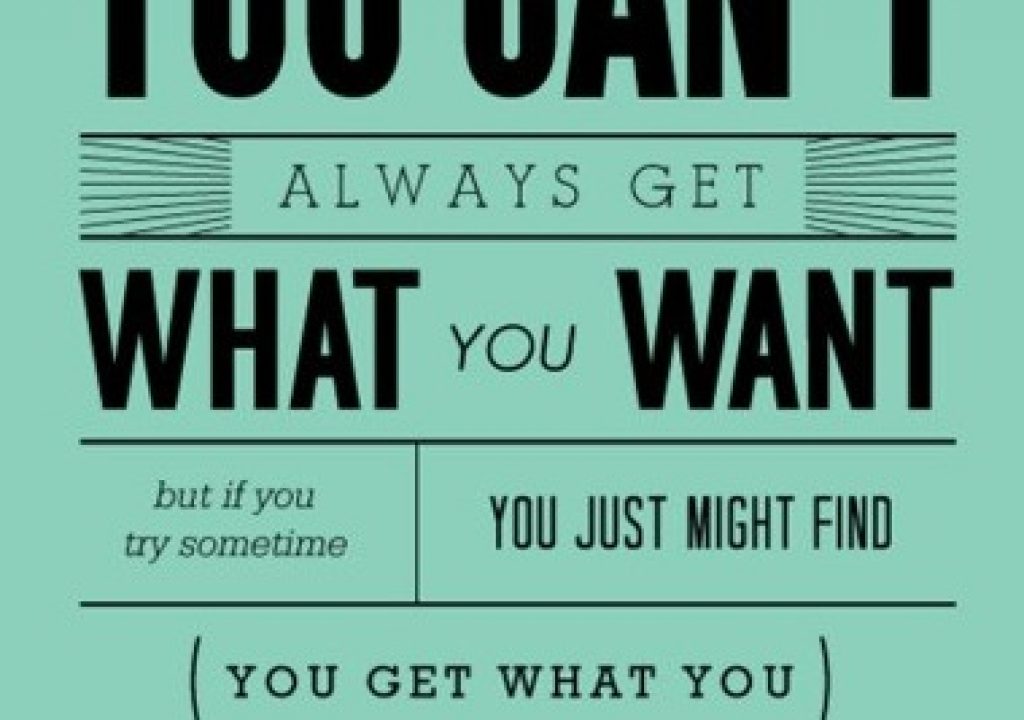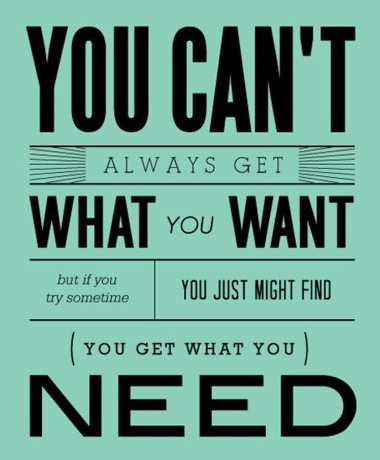
I got a question on Twitter recently regarding the pros and cons of purchasing a Red Scarlet camera. After responding, I decided to expand my replies into this blog post in hopes that someone else may find it useful. Some of this stuff seems elementary, and I apologize if that’s the case for you. But I do think that there are many out there who will benefit from this discussion about new camera purchasing in general.
Let’s start with the question I got from @justintrapp: “have a friend looking to buy a red. Any red flags or words of advice. He is jumping from 60d to red….”
After determining that it was a Scarlet camera his friend was interested in buying, here is my response, in five tweets thanks to the 140 character limitation on Twitter:
@justintrapp 1. Quality of work & exceeding limits of your gear should always drive new gear purchases. Not the other way around. Rent first
@justintrapp 2. New cameras always cost more than $ of cam. Lenses, tripod upgrades, post requirements, etc plus the time to learn it all.
@justintrapp 3. If he’s never shot Red, he can’t comprehend the time & processing required in post-production. Especially coming from DSLR.
@justintrapp 4. As of yesterday, a basic, usable Scarlet pkg was $20K+. Can he justify that investment over the next 2-3yrs? Do the math.
@justintrapp 5. Are there other, more affordable, simpler to use options that can accomplish what he needs? I’d wager there are.
That was my response in short, but I’d like to expand on each point a bit. As a side note, there are very few DSLR shooters that I know, who are pushing their cameras enough to justify the significant jump to a $20,000 camera investment. I don’t know who @justintrapp’s friend is, but based on the limited info provided, I seriously doubt he can honestly justify the purchase of a Scarlet or similarly priced camera. Onward…
#1: Do you really need Feature X?
Oftentimes client requirements and expectations do not push the capabilities of your camera…and while YOU personally might want something more powerful/interesting/snazzy, can you justify the additional cost? Will you honestly use those features? Will those features add value to your work? Be honest. Some questions relevant to the Scarlet might be; How often do you really overcrank? Are you aware of Crop Factors when overcranking Red? Does that have to be slower than 60fps? Do you honestly need higher resolution acquisition, or will you most likely still work in 1080p? Are you pushing the limits of your current acquisition codec, and why specifically?
And don’t forget that oftentimes the client’s interests and yours as an artist can be very, very different. Maybe there are legitimate upgrades in terms of image quality…but the client doesn’t notice (or care about) the compression limitations of the camera, because they are more concerned about how the CEO’s tie looks, or what the titles say, or why you should Make The Logo Bigger. Just because you can make something better, doesn’t mean the client will necessarily see that it’s better, or care. Yes, you should care about the quality of your work! No question. Just be realistic about what you can afford, and what ultimately matters.
And if you can’t justify a new camera system for ALL your work, but you do legitimately need a certain feature occasionally…RENT. There’s likely an awesome rental house near you, full of knowledgeable people who’s job is to support and help you with their gear. For those outside major metro areas, try a place that will ship what you need. And as a side note, it’s a good idea to rent a new camera before you buy it, just to make sure you like working with it, and it performs as advertised.
#2: Cost of the camera system.
I’ve always thought that a camera purchase is a very important decision…what works for you probably doesn’t work the same for me. Everyone shoots in a different style, and has vastly different clients and needs. So it’s personal, and you have to figure what the needs are. Also, you generally want to buy something that will last the longest time possible. The longer you can use a camera system, the more return you’ll make on that investment. That assumes, of course, that you are purchasing a camera so that you can make money with it…otherwise, you’re a hobbyist. So price-for-features is a very important consideration, as is the potential lifespan of the camera. You need to take a hard look at what you anticipate earning with this camera system, and be honest about what it will really cost you over the life of the camera. However, you have to be careful not to dwell too much on comparing features…maybe certain cameras offer features that you will not use or take full advantage of, or perhaps they offer capabilities that are beyond your skill level, quality of work, or requirements (see point #1 above). Concentrate on evaluating the value of the features that you will actually use.
Finally, the cost of the camera is just the tip of the iceberg. In the case of Scarlet, the camera body is around $10,000. But once you add all the bits and things you need to actually make the camera work on a real shoot…well, you can basically double that number. And now you need rods and grip bits to support the camera. And audio breakout cables or boxes. And power cables. Don’t forget a heavier-duty tripod (remember, this user is coming from DSLR…likely he’s shooting on a $300 tripod)…a good affordable lightweight tripod can be thousands of dollars. And a new editing system or upgrades to your existing system that will enable you to handle the new footage, or adapters and ports you need to add. The list goes on and on. Make that list, and total it up. You might be surprised at what you find.
#3: Post-production – The Hidden Camera Tax
It seems like every camera these days has it’s own unique codec and recording method. Never have NLE makers had to support so many codecs and options, and never has it been so confusing for end users and editors. There are countless gotchas to any camera system. Here’s an example: The Sony FS100 offers an HDMI port that outputs beautiful uncompressed footage to a tethered recorder. But it spits out 24p footage in a 1080/60i stream. So if you are using one of the recorders that cannot do a reverse-pulldown in realtime (the Atomos Ninja cannot), then you are forced to do a conversion in-post to strip out the ugly interlacing and create a proper 24p stream. That’s a pretty major gotcha, seeing that one of the biggest selling points of an external recorder is the direct-to-edit capability. Instead of dropping MOV files into FCP, you first have to convert them in Compressor. You will discover similar gotchas in any camera system.
Can your current editing system effectively handle the new footage? Not just from a software standpoint…is the hardware up to snuff? RED users in particular need to make sure they have the processing power. Because when you shoot RED, you are committing to longer render times and processing. Yeah, you can edit in realtime on certain NLE’s, but what happens when you need to add certain filters and effects, composite shots, etc? Time is money, and how much of a slow-down is that new codec or featureset worth to you? This is another reason why renting new gear first is a good idea, because it forces you to do a post-production reality check on the media you’ll be generating with this new camera.
#4: Scarlet Package Cost
Beyond what I discussed in point #2, here’s a few notes on a Scarlet package that I personally would consider a “usable package” for most of my current work. Using current 2012 pricing in the Red Store…
Scarlet-X AL Canon Mount Package – $15,965 This package includes the Scarlet-X brain, the aluminum Canon mount, SSD module, DSMC side handle (so you can control the camera menus), the 5″ touchscreen LCD (so you can control the camera menus when the side handle breaks), 2x RedVolts and a charger, a 64GB SSD and SSD reader, and AC power adapter (which you’ll be using often if you think for a second that two Redvolt batteries is enough to shoot all day…Redvolts are only good for 30min max).
Redmag 1.8″ SSD 64GB (2x @ $950) – $1900 Small SSDs mean you lose less data when something fails or is lost. Footage dumps are also shorter and this gives you three SSDs total. One to shoot on, one spare, and one being dumped by DIT. This is the bare minimum number of SSDs a package should have, in my opinion. At 6:1 Redcode compression, a 64GB SSD will give you roughly 25 minutes. 12:1 compression will yield roughly 50 minutes.
Wooden Camera A-Box – $199 Audio inputs that don’t suck.
Wooden Camera Quick Back – $199, Wooden Camera QB Battery Back (Swit/IDX) – $79, Wooden Camera QB Switronix V-Mount – $320 These three products together mount on the back of the Scarlet where the Redmote would go, and allow you to power the system with standard V-mount batteries for much longer than the Redvolts. You can also get a Anton-Bauer plate option from Wooden Camera for the same price. You can still use the Redvolts for the occasional setup where you need a smaller camera footprint or weight. Car mount applications, lightweight handheld, etc. This setup allows you to put the power needs of your camera on a professional, proven battery solution. And you can rent V-mount batteries at most rental houses. Side note: the Red alternative to this is the Epic Backpack ($1200, currently backordered) + the Backpack Quickplate ($650). Yeah…
Switronix XP-L130S (3x @ $349.95) – $1049.85, Switronix GP-2LSJ 2-Position charger – $376.95 One battery on the camera, two on the charger is the minimum you should have. I chose V-mounts because they work with some other gear I already own. You could also do AB batteries for similar pricing. Switronix also offers larger capacity options.
Total: $20,088.80 USD for everything above…and that’s what I would consider a basic package. That is just the camera, and assumes that I own all the Canon lenses I need to shoot. I now have to upgrade my tripod, provide a rod support system for the camera, mattebox, and follow focus. I’ll need infrared filter(s) for the mattebox to deal with the Red sensor’s infrared light sensitivity. The list goes on and on and on.
#5: Are there better solutions for my needs?
That really depends on your needs. Perhaps you’ve read through all this and already decided that you do, in fact, need a Red Scarlet camera…or the Canon C300, Sony F3, RED Epic, ARRI Alexa, Sony F65, or whatever. Generally pros recognize when they are pushing the limits of their tech long before they are forced to upgrade. Here’s a few other example scenarios that perhaps you’ve run into…
* Is your camera/codec really limiting you for greenscreen shoots? Maybe an EX1/EX3 with tethered recorder is the solution you need…shallow DOF is not an advantage when compositing, and the EX1 system is a very sharp 1080p imager with good outputs for high-bitrate recorder systems like the KiPro.
* Do you need slow-motion occasionally? Rent a good overcrank camera, occasionally. Or do some careful testing to determine if you can Twixtor or Optical Flow in post from a camera that shoots nice clean 60p. Or just wait till a thousand other people take shipment of their Scarlet camera, and rent from them. There will soon be a glut of people who need to make their new camera loan payments…
* Do you just want a step up from DSLRs, but in a proper camera that’s still affordable? Look into the Panasonic AF100 (pro SDI output & features, decent image) or the Sony FS100 (HDMI output only, better image). Both of these cameras will take pretty much any lens type with a few adapters, and both are well under $10,000 for the camera system. And you might get away without upgrading your tripod.
Happy shooting!