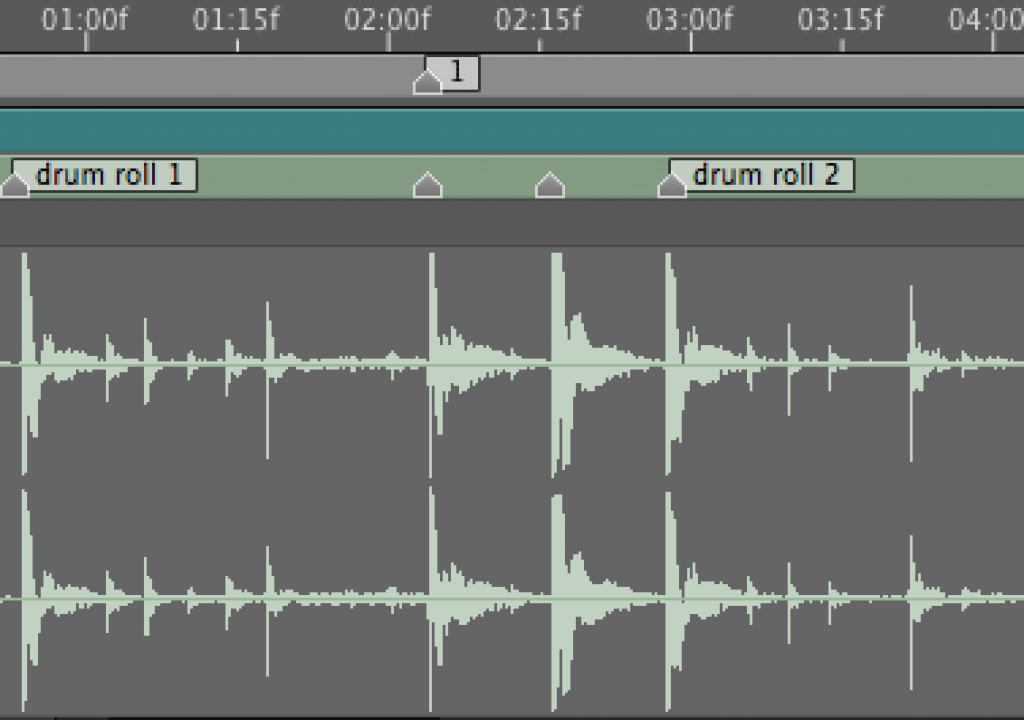Although video/film types sometimes say that “sound is half the experience“, sound and music are often an afterthought in After Effects. Music industry people who crossed over provide exceptions, like Chris and Trish Meyer of Crish Design, who have provided guidance on audio matters in After Effects since the days of InterActivity magazine.
MIDI in After Effects? Check out the OM_MIDI script from Onimo & David Van Brink.
But now, Chris is bringing it all together in an updated and comprehensive tutorial series on Lynda.com:
“I’ve recently distilled years of experience creating visuals to sound into a two-and-a-half-hour video course of exercises and real-world examples, Editing and Animating to Sound in Adobe After Effects. I start with the basics of learning how to 'read' an audio waveform to spot the timing of beats in music, and then cut video, build animations, and even drive effects using the audio in your project. I also include a list of 'magic tempos' you can hand to musicians so they can create a soundtrack at a speed that makes editing and animating easier.
One of the biggest advantages of syncing your visuals to sound is that it helps cure any 'blank timeline' phobia at the start of the project; where you’re wondering what to do, and when. I start by placing timeline markers to note when beats or longer divisions of music start, and where spoken phrases or instrumental parts start or stop. This provides you with an initial timing template to decide when your edits or animation events should occur. Additionally, the dynamics of music or speech—when it gets louder or softer—help develop the longer arcs of how graphics and animations build, and when to cut to the next scene.”
The brand new Prolost Stereo Levels for After Effects is a free custom effect preset that gives you one slider to control audio volume. Awhile back in After Effects Apprentice Free Video: Managing Audio Levels, Chris Meyer explained that he uses the Stereo Mixer effect (L/R sliders) to keyframe audio in AE, since AE audio levels work in decibels not percentages.
The new course will also benefit video editors and 3D animators, since the fundamental concepts and how those drive the decision-making process of a project are the same. Here's sample video from the course:
Another recent course at Lynda.com is Mograph Techniques: Animating to Music with Ian Robinson, which “shows how to create a bumper graphic and an identity spot that are animated to music, and transition the tools and techniques to your own projects.” Mr. Robonson uses Trapcode Sound Keys and the Sound Effector CINEMA 4D.
Twitter: @aerich