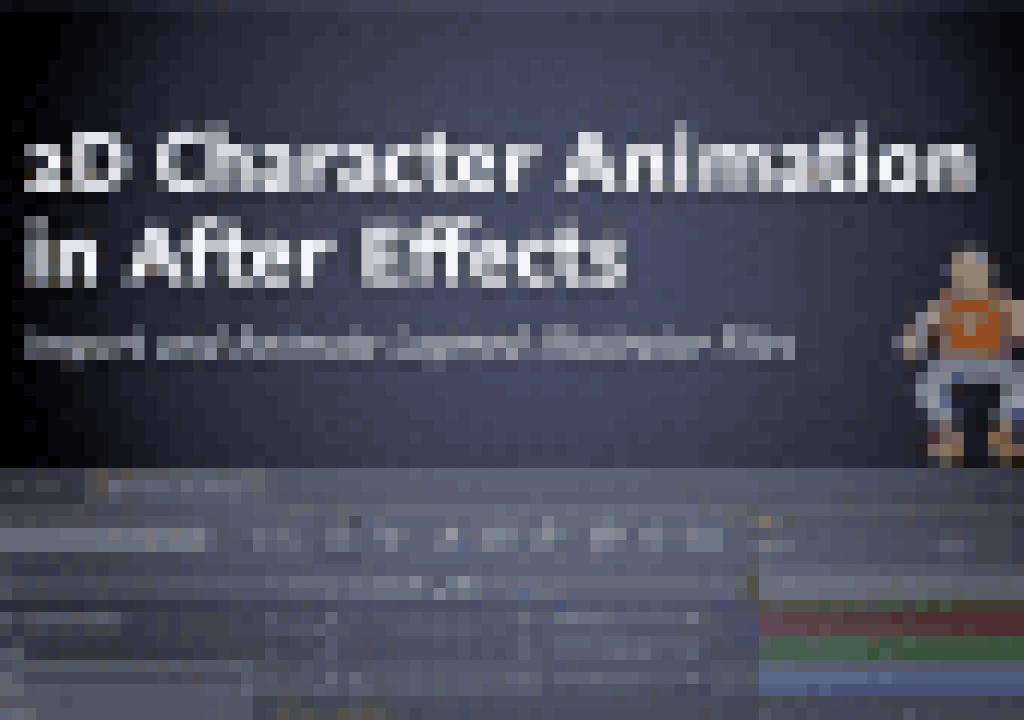After Effects provides a variety of tools to animate characters, including Painting, Puppeting, and Parenting. Fortunately, there's an equally wide variety of tutorials available online on using these tools. Here's a survey of just some of those tutorials from Daniel Gies, Angie Taylor, Todd Kopriva, Stuart Preece, Rex Crowle, Pete McEvoy, Ryan Boyle, Marcin Zeglinkski, and Dave Scotland, plus additional tips, expressions and scripts from other After Effects and animation luminaries going all the way back to Walt Disney himself.
Ryan Boyle of Sketchy Pictures posted How to make a cartoon in After Effects, a series of 7 video tutorials that explore character design and setup, creating a walk cycle using the Puppet tool, expressions, lip sync, camera animation, and lighting in After Effects. Here's the first episode. [update: see Ryan's Crash Dummy Character Rigging Using Newton, a plug-in that does physics simulation in AE.]
Gies has continued beyond his 2 big series with a variety of other tutorials, including Rocket Randee, which was later rebooted into “From Paper to After Effects,” a 3rd major series showing how to build a multi-angled, segmented puppet using After Effects, Photoshop, Premiere Pro and Pro Tools. Gies continues his tutorials, for example with Using the Liquefy Effect for Head Turns and Facial Expressions.
Here's a sample from the early series by Daniel Gies and one from Duik Tools:
In Animating ‘Archer’, Dan Sarto and James Gartler speak to art director Neal Holman and animation director Bryan Fordney, who explain how Floyd County Productions use After Effects and Illustrator to create FX’s animation series Archer. Another later addition is 15 ways to improve your character animation by Antony Ward.
Todd Kopriva had been tracking and outlining character animation tutorials (including uses of the Puppet Tool), so check out his important summaries: making of “Something Left, Something Taken”, tutorials for After Effects and 3D by Dave Scotland, and character animation tutorials (and more) from Robert Powers. Here's a sample from the series by Robert Powers:
PuppetTools 3 by Greg Gunn, from AEScripts.com, has a good number of useful features:
Mettle sponsored a 9-part series, Build Me Some Hope: Lip-Synced Character Animation Series by David Legion. Here's the overview, but please check your audio volume:
Resources in Lip Sync in After Effects, an AE Portal roundup, may also be useful.
Ross Plaskow has several intro tutorials on YouTube, starting with How To Make a Cartoon | For Beginners – After Effects and Photoshop Tutorial. And Mikey Borup posted Character Animation Fundamentals for After Effects, a 23-minute tutorial.
In Animated Cartoon Roto Shapes with mocha and After Effects, Imagineer's Mary Poplin uses mocha to create animated roto-shapes to create a simplified and stylized animated look with Cartoon and other effects in After Effects. Not quite sure what to make of it though!
Emotions and Facial Expression by Joumana Medlej is detailed and interesting, as are the many artful infographics on that website. And, LeeDanielsART has posted After Effects tutorials, including Animating 2D Cartoon Faces and Animating Coils & Antennae. Here's the latter:
There's a focus on emotion and expression in Behind the Scenes of ParaNorman: Angry Aggie, and more general interesting stuff presented with pleasant text in Making Phantom Limb by Alex Grigg (trailer below).
See also these AE Help pages, especially the extra resources: Animation, keyframes, and expressions, Parent and child layers, and Puppet tools overview and resources.
Update: See also a 4-part video series on AE: Inverse Kinematic Character Animation and IK Character Animation: Walk to the Beat by Andrew Devis.
Adobe posted sessions by the makers of Angry Birds from Max 2014, The Use of After Effects in the Creation of Animated Character Rigs for the Angry Birds Toons and Finessing the Art of Animation Storytelling with Creative Cloud. Impressive.
Additional resources include basic grounding found in The 12 basic principles of animation for After Effects. John Lasseter's 1987 SIGGRAPH paper based on The Illusion of Life is especially useful, even for those who find inspiration more in nature and photography. Shaun Freeman's website also provides tips and links on character animation. Vincenzo Lodigiani has a nice animated demonstration of the 12 principles of animation at Vimeo (“It's all AE.”) and in pleasing Tumblr gallery:
Pan & scan techniques are useful, even though 3D camera animation is not difficult in After Effects. See Chris and Trish Meyer's article on pan & scan at Artbeats and More Motion, Less Control (on adding a human touch) at PVC for good results. For examples of taking the effect to the next level with camera mapping & multiplane animation, see another article by Trish & Chris at Artbeats, Bob Donlon's example in Son of Ken Burns, a Richard Harrington video in 'Motion Control' with After Effects. There's much more in AE Portal archive posts tagged multiplane animation, camera mapping, and the AE camera, and even more in recent books and tutorials.
Multiplane film cameras were explained well by Walt Disney in this video from 1957: