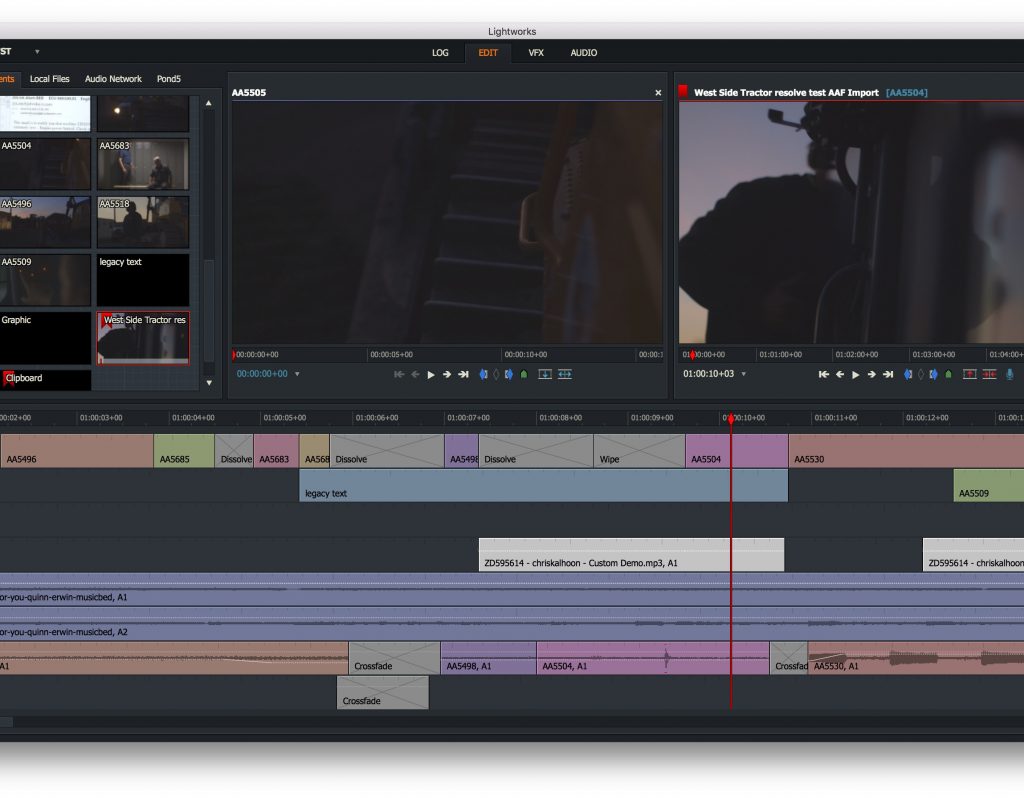Lightworks is a powerful NLE that has been around for many years and has edited at lot of major Hollywood features at the hands of some talented editors. Though there is both a Mac and PC version, I don’t think a lot of editors know much about Lightworks. I hope this in-depth interview with feature film editors Scott Hill will be of interest.
At NAB 2017 I taught a class called NLE Independence – Editing Beyond Adobe, Apple and Avid. One of those NLEs in the discussion was Lightworks and to prepare for the class I interviewed editor Scott Hill, editor of both Bruce Almighty and Evan Almighty to name a few of the features he has cut. Scott talks at length about why he chooses Lightworks when he edits. I also conducted an interview about SonyMagix Vegas Pro if that one is of interest as well.
Here we go with Mr. Scott Hill.
Scott Simmons: Thank you Scott for joining me on this chat about editing alternatives. And you yourself are a light works user and that’s why we are chatting with you today beyond having fine editing skills. But give me a bit about your background and where you come from as far as this crazy editing world we live in.
Scott Hill: My background depends on how far back you want to go. I started out as an assistant editor on Law and Order many years ago.
Scott S: Still running to this day.
Scott H: Yes, I was actually on the mothership at the original Law and Order. Then I got into features. I was an assistant editor in features for another eight years after leaving Law and Order and then I started editing. My first film I edited was Bruce Almighty with Jim Carrey. So that was worked with Tom Shadyac. I worked with Tom as an assistant editor for years and then when the opportunity came Tom asked me to cut Bruce so I was thrilled about that. That was great. It was my choice, I decided to edit Bruce and other films for Mr. Shadyac; Accepted that he produced, and Evan Almighty cut those on Lightworks.
Scott S: I was actually at the Evan Almighty premiere because I don’t know if you remember this is like an aside, that the band Switchfoot did a concert at the at the premiere or some version of the premiere and I came out from Nashville because the guy was working for shot the live multi-cam of the show and we went back to Nashville and cleaned up the line cut and that went out somewhere for viewing and that was my one and only Hollywood movie premiere was Evan Almighty. So there you go.
Scott H: That was that was a fun one that was a big, one. That was a good party.
Scott S: So you are, and I am going to air quotes here, a real editor cutting movies and television… a big time editor. You’re out there in Hollywood and you’ve done real stuff and you have your background as far as the NLE relating to our conversation is you’ve obviously cut a lot on Avid Media Composer over the years I think that’s a safe assumption to say. Is that correct?
Scott H: That is correct. Yes. I have been on Avid and as I said Bruce and Evan I cut those on Lightworks. When I started cutting some pictures for Kevin James at Sony, Sony owned all their systems so that wasn’t an option. So it was all Avid all the time over there. So I was on Avid on those pictures; Zookeeper, Here comes the Boom, Mall Cop 2.
Scott S: I think about my first exposure Lightworks is probably 1999, 2000 as an assistant editor on the old school Lightworks where you had “rooms” and you had the cool controller, which you can still get that controller, but it was a much different Lightworks and what we have now. I remember it was it a post-house here in Nashville called Music City Digital and they had maybe six installs of them. It was a very powerful tool or at least they liked it for multi-camera editing because the company did tons of live multi-camera productions.
Back in those days was multi-cam a strength over say Avid back in those days?
Scott H: Yes. Very much so. I knew of a lot of TV shows even sitcoms that were using Lightworks because the multi-cam was so powerful in Lightworks back then. I was an assistant editor, visual effects editor on the movie Nutty Professor, we were shooting a dinner scene with Eddie Murphy shooting four cameras, locking up the four cameras and using multi-cam features in Lightworks back then, it was terrific. Very powerful. And still to this day even more so, very powerful. It’s so easy to sync up footage and lock them up for multi-cam now. But one thing that Lightworks has always done which I have not encountered with other systems is that I can take and not just grab shots to lock them up in a multi-cam bin and run it as a say a four camera or six camera or whatever works. There were times on Evan where we were playing around with those and say, “Hey how much can we do?” And I think I got 20 cameras running but Lightworks can also lock up an edit as well if I want to work that way. So coming from film I could do a Kem roll of footage and then lock up the different cameras using an edit of material as opposed to just single takes and run that.
Scott S: You probably know more about the history of Lightworks than most but if I guess of the late 90s early 2000s when Lightworks was still a pretty major player but then Lightworks sort of seemed to fall out of out of favor for a number of years with the exception of maybe a few dedicated editors who were still working with it. I don’t know if it was a marketing thing or if they just stopped really developing it or what?
Scott H: It was my understanding was I believe Tektronix bought it at one point and then shortly thereafter they came out with the Profile System that was a Lightworks-based kind of thing that Tektronix was doing as a server for like live feeds and things. Very powerful, people really liked it. I don’t know the exact reasoning but Tektronix pretty much buried it. There were rumors that you know they got a piece of Avid and they decided they didn’t want a competing editing software so they just buried Lightworks. There was a gentleman in Toronto, I think was trying to bring it back and then there were people in London that were able to actually bring it back. So when I did Bruce Almighty Lightworks was rising out of the ashes. I started Bruce Almighty on prototype machines. The production line stuff hadn’t even come off yet.
Scott S: How did you convince the studio to let you let you do that? It seems risky from a studio standpoint.
Scott H: I’m sure they were quite nervous. But a number of films had been done on Lightworks all ready for Mr. Shadyac so they were confident that when I told them I was confident with it and that it would work fine then studio was like OK.
Scott S: Was that a preference for Shadyac to be cutting on Lightworks? Or did he just happen to be involved with editors who like to use Lightworks?
Scott H: He happened to be involved with editors who liked to use Lightworks, but it was a preference for me to choose Lightworks on Bruce Almighty. It was either that or Avid and I chose Lightworks.
Scott S: So then at some point EditShare picked up Lightworks. I don’t remember what year that was but it wasn’t terribly, terribly long ago.
Scott H: Yeah all in all it’s like maybe 4 years ago?
Scott S: Yeah it wasn’t much and there was talk of bringing it to Mac when they picked it up and that took them maybe a year or two but it it has come to Mac, is on is on Mac. I’ve got to running on a PC laptop right now. But you know I know that was big news when they when they brought it to Mac but I don’t know if, and I’m totally speculating here, I don’t think that probably gave them the traction that they thought it might as far as getting Lightworks back into the market. But they obviously haven’t stopped developing it because it’s continuing to be developed on a pretty regular regular basis.
Scott H: Right. The PR push, and not to offend anybody at Lightworks because I know a lot of them and they’re friends and they’ve been very helpful to me, but the PR push seems, as you’ll probably confirm, minimal. Unfortunately there’s just not a lot of press out there about the fact that it went Mac. I thought it would get more press but it never did. I’ve cut I think two or three independent films on Lightworks on Mac.
Scott S: So it works well on Mac. Has that been your experience?
Scott H: It works great. It works great. I’ve been beta testing. I’m one of the many people that were beta testing this new version 14 and all the beta testing I’ve been doing, since I’m here on location in New York I just have my MacBook Pro laptop with me, and I’ve been beta testing it on the Macbook Pro.
Scott S: Cool. So once EditShare got a hold of it, Mac version came out and then there was the free version came out for everybody to download and work with and then they introduced the subscription which was a pretty minimal fee. I played with a number of times over the years. As a professional editor I cut on Premiere Pro, Avid and Final Cut Pro but then I tried to dabble and play with you know everything else out there usually footage my kids and that that typical family stuff when I have time. And to say that the pre-version 14 of Lightworks was quirky may be an understatement. Is that a fair assessment?
Scott H: I can understand people perhaps using all sorts of various prosumer codecs or something maybe that’s where it gets a little quirky. I’m using either dailies that have been transcoded to ProRes or DNxHD and it’s been flawless for me so I haven’t had any issues.
Scott S: I’m not talking stability-wise when I say quriky more interface wise and just how you how you edit. If you stepped over from Avid or from Final Cut classic and you downloaded, booted up, loaded your footage it’d unique. It’s kind of got the floating windows and when you start to build a timeline the way it sort of stacked up the tracks from the timeline was a little bit weird and it wasn’t a typical source/record way of working where you’ve got the source window on the left and the record windown on the right and the timeline below. Is it safe to say it was a very fluid interface and you could really customize to your to your liking? Or did you have to do it the Lightworks way?
Scott H: That’s where you’re actually looking at it from the opposite point of view of Lightworks. Avid as you know, is very structured. You have a Source Record monitor and even in the new Lightworks version 14 the fixed layout is set up that way now so that it’s an easier conversion for new people coming to Lightworks. Lightworks originally always has been very flexible in that you can set it up that way if you wanted to if you wanted to work Source Record and have your source on the left record on the right, timeline underneath, a standard structure that you would see in Avid or Final Cut 7 or whatever, you can set it up that way and you just lock your monitors and timeline in place. You can, in Lightworks jargon, you pin it in place and then you could work in that standard way.
Personally I think there’s a faster way to work but then that’s what I chose to do so Lightworks gives you the flexibility to get to work in any way you want. What I think freaked out a lot of people and why version 14 of Lightworks has gone to the new fixed layout as an option is people would go into the project and it’s just a blank screen and you’re like: “wow where do I start? I don’t even know what to do. How do I get my footage? Where’s the source record monitors? Where’s my timeline? Where’s the edit. I don’t even know where to start.”
So in that regard I think that’s the theory behind Lightworks incorporating the fixed layout in version 14. For those of us who have worked with NLEs before once you figure out: “OK I need an edit up and then here’s a bin for my source material. All my dailies. And then I’m going to cut from this and create the edit, then for most people it’s like: oh I see, you structure it anyway you want. I want a window over here, over there. I want the timeline this size not that size. I can hook up two graphics monitors and I can easily build the room looked just like an Avid.” That’s the thing. With Lightworks there’s so many different ways to do it based on what your preferences are. You’re not married to the Avid layout, the Final Cut layout, the Premiere layout, this is source, this is record, no alterations. No, I don’t have to work that way in Lightworks.
Scott S: I downloaded Lightworks 14 right before we got on this call and when I booted up you’re right, this looks exactly like, I don’t want to call it Avid, but a traditional NLE layout. Can you get back to the old school Lightworks way of working in the version before 14?
Scott H: Yes, easily. So in the projects space when you initially go in and pick what project there’s a menu in the upper right or else you just right click and it’s called Project layout on the system setting panel and you can change it there.
Scott S: Fixed versus flexible.
Scott H: Yes. So you can choose that way before you even enter a project, exactly how you want it set up.
Scott S : Interesting. That could be a way to get to know Lightworks with FIXED but then when you get familiar you could go back to FLEXIBLE and kind of see what you really find useful about that different layout. It’s that sort of flexible way of working and really tailoring it to how you want to set the thing up.
Scott H: Exactly. So for me I prefer flexible. Obviously I’ve been cutting in what would be considered flexible now for decades. I understand the fixed version. It’ll be a much much easier transition for people because it’s just typical, I guess work will dub that the “NLE structure.” So it’s source/record, timeline, a bin for your material and it’s well laid out and you don’t have to mess around with where to put the record monitor and all that sort of thing.
Scott S: And that sort of layout which I guess is what Avid pioneered way back when, of course Avid is that way, Premiere is that way, Final Cut classic was that way and it’s only recently we’ve seen Final Cut X that has gone away from that sort of paradigm. It’s interesting that Lightworks wasn’t stuck into that whole whole way of working. It’s only recently they’ve added that but I guess that makes sense if they’re trying to convert users.
I guess the obvious question people are probably asking is with Avid being sort of the king of Hollywood in this sense, what do you find you like better about about Lightworks than Avid. You’ve used them both, you’re cutting features so you’re really pounding on them for sure. So give me a few things that are the obvious reasons that you like Lightworks better.
Scott H: Well there’s an ease in Lightworks that to me it’s much more intuitive than Avid, of course that may just be a personal preference but I don’t find Avid near as intuitive. And yes I do a lot of work on Avid but the Lightworks is just an easier software for me to work with.
I find when you first cut a scene and I’m first building and assembling a scene it’s very similar like to Avid. It is pretty simple at that point, you don’t have a lot of tracks working, it’s pretty simple in the original build. But once I start putting together whole scenes or start mounting scenes up into reels and I start dealing with larger edits then that’s where I find, for me, I’m faster on Lightworks. It’s just the ease of editing especially with a lot of tracks; if I’m running five layers of video, 20 plus tracks of audio, I can get through and go in and recut per the director’s wishes much faster than I can on Avid.
Scott S: Is there good trimming on Lightworks? Trimming is always one of the main the main selling points of Avid and I myself still want to go back to Avid for certain jobs because there’s just a love of the trim mode and how it operates. But Lightworks, my understanding back in the day has a very robust trim mode as well.
Scott H: Yes. What was interesting about Lightworks versus Avid in the trimming features, there’s a couple big differences. Number one you don’t have to go into trim “mode” in order to trim. That was just extra keystrokes that you didn’t need to do in Lightworks. You could just immediately start trimming you didn’t have to go into any trim mode. Actually it’s pretty much the same today. What’s interesting is when Avid started incorporating “Smart Tools” it made it more like Lightworks.
Scott S: The Smart Tool was a very controversial addition to Media Composer as I’m sure you know that many people do not like the “Smart Tools.” I personally like them but many people I guess do not.
Scott H: I personally like using them too. It makes it faster for me and you know dare I say it makes it a little more like Lightworks by using the Smart Tools.
Scott S: Of course the trim mode in Lightworks is also dynamic because you can set up and actually playback your trim as opposed to doing tons of clicking and dragging. I think that’s a question people would ask as there are some NLEs that are more click and drag friendly than others. How is Lightworks in comparison? Are you doing a lot of mouse work or can you drive it mostly by keyboard or by the J K L and whatnot?
https://youtu.be/qenVwip1Wm4
Scott H: Yes you can you can do all that. I’m a fan of the console myself and always have been. There’s nothing faster than cutting with the console. That takes it to a whole new level that you just can’t compare. I’m not a big fan of drag and drop editing that’s just not my style. Lightworks always used a “mark and park” way of working. That’s the phrase they use.
Scott S: Now explain “mark and park” because that is that is a term I’ve only ever heard associated with Lightworks. What is that? Is that mainly because of the console that “mark and park” is a thing? Or is it just the way the software is designed?
Scott H: That’s the way it is designed. In Lightworks for years there never was an OUT marker, it never existed. They only added one because people were so used to having them when they came to Lightworks they didn’t understand why there wasn’t an OUT a marker.
https://youtu.be/Qu9kgRLQ7n8
The above video shows Mark and Park in an old version of Lightworks but it’s still the same technique.
Scott S: In traditional editing is that three point edit. You’ve got an IN point an OUT point and then usually another IN point so three marks makes an edit possible. So how does that translate when you say there was no OUT point in Lightworks with “mark and park.”
Scott H: So in Lightworks you would set your IN mark say in your edit where you wanted to replace a shot. So I’ve got put my IN point and then I roll down to where I’m going to go out and I don’t have to use an OUT marker, where I’m parked with the playhead is the OUT point. So the playhead itself becomes the OUT marker. So I never actually have to use an OUT marker, I never have to hit an OUT button or key like you would have in Avid creating your in and out points. In Lightworks you mark your IN and then you just roll down to where you want to go. Done. I’m assuming you’ve already chosen the piece you want from your source, and then you replace or insert, what ever you want to do. That’s how it works in Lightworks. So really you never need to use the OUT marker.
Scott S: That’s interesting because you take something like Final Cut Pro X and one of its big strengths is speed. There are a lot of of diehard FCPX users that talk about how fast as an editor it is you know how fast it is to do things, select and build timelines and it sort of doesn’t necessarily use the old three point paradigm either.
When you’re talking about mark and park in Lightworks it’s almost like FCPX to a point. You don’t have to physically mark all three of those points because you could set your source clip IN point, mark your IN point in the timeline and then play and when you sort of “felt” that OUT point you could hit stop or just hit your insert or overwrite button or whatever and perform the edit.
Scott H: Yes you’re exactly right.
Scott S: And I think an Avid editor would probalby say “well in Avid it’s a little bit different in that the playhead in Avid becomes an IN point.” If you have nothing else set in the timeline but then you’re setting ins and outs in the source. You know I guess it’s sort of like you pay this side or you pay that side.
I remember that was one thing talking to Lightworks editors years ago that they did feel it was fast and fluid especially building rough cuts. They weren’t too concerned about being super precise in their marking because they can kind of feel their way through and build that first rough cut.
Scott H: That’s exactly right. That’s why it’s so fast. It doesn’t require that hard line structure of an IN and OUT mark so it’s wherever you stop that’s you’re OUT.
Scott S: Let’s say you’ve got some clips from the timeline and you’re coming from Premiere or Final Cut Classic. In those you have a tool you drag in the timeline you can click and drag them around. You go to your trim tool and then do ripple trims and rolling trims and all that. And then on an Avid, especially before the Smart Tool, you get into Segment Mode. How does Lightworks do it? Do you have click and select tool or a trim tool?
Scott H: No. I can just take the mouse and click using the mouse. I can click on the cuts depending on where I want to open the cut up. It’s still basically the same idea that a piece of film, so I’m cutting to the left of the cut, the right or the cut or directly on for what would be considered like a double roller where both sides are opened up.
You could also do it you know through the keyboard. If you’re parked and whatever side if you have it mapped to keystroke so you can use your keys to open a cut and it’s that’s fast as well. I know guys that are so fast with keyboards but I’ve never worked that way so I’m not as fast that way.
Scott S: If any anybody who’s reading this and playing along as they read our conversation here in Lightworks if you right click on a clip and the timeline you’ve got this little pop up menu you’ve got segment commands, sequence commands and timeline commands so you’ll see words familiar to an editor. I think sometimes when some of these commands aren’t front and center right in front of you you’re like… “wait, they won’t do a slip.” You just have to dig and find out where the slip is because any non-linear editing application that’s worth anything is going to do something like a slip or a slide. You’ve just got to figure out how it does it.
Scott H: There’s always there’s always multiple ways to do anything you want.
Scott S: How does Lightworks work with track targeting? I load a clip into the source side in Avid and I’ve got three video layers in my timeline I’ve got V1, V2, V3. When I load a single clip into the Source I can now patch V-1 from the source say to V-3 of the timeline. Lightworks does not have this type of patching. But if I have three layers of video on my timeline and I bring up a clip and my Source side how do I determine whether I’m going to insert this into video track one or three ?
Scott H: In working with Lightworks it’s a matter of turning on and off the tracks. So if you’ve got two tracks of audio and I want to drop those down on five and six then you just turn off one through four. And when you hit replace or insert or whatever you put them onto five and six. So it’s a matter of what track is active is where it’s going.
Scott S: How does Lightworks deal with large projects? As you know Avid is stable, kind of good old school tool. It’s really good as you throw more and more into. If you’re on a feature or episodic TV it really handles lots of media well. Premiere I think it’s safe to say that the more you throw into it and the bigger the projects gets the slower to load, the slower to operate it can be. How does Lightworks handle hours and hours of media and hundreds of thousands of clips?
Scott H: Extremely well. I’ve cut three independent films just recently on Lightworks, all features. For me I haven’t noticed the difference from back when I was doing Bruce Almighty on Lightworks even though the software has changed quite a bit. It’s more powerful than even when I was using it back then. It’s more about how fast is your storage.
Scott S: Absolutely yes. Storage is so important and that’s some people don’t often understand.
Let talk about collaboration. With Lightworks now being part of Editshare, and they sell shared storage, what is collaboration like between multiple editors? I’m assuming that it’s good if you’re cutting features and you’ve got at least one assistant maybe more, possibly multiple editors. How does it how does it work in a collaborative environment?
Scott H: The sharing features with Lightworks were always good and now they’re just amazingly fast. What’s terrific is, say I’m working on a cut that I’ve got and that cut is locked. I’m not locking out a whole bin of edits. I’ve only locked whatever edit I’m working on and then I can manually or personally change the write permissions myself and give it to one of my assistants and go “OK now it belongs to you. Now you can do what you need to do.”
Scott S: Is that sort of a timeline by timeline basis or is that like a project basis?
Scott H: Now it’s actually on the record monitor. There’s a lock so I can assign who gets what. In terms of if I have a bin and my assistants are adding new footage to the bin, the second they add footage to the bin, if I had to bin open, it appears. It’s so sweet. It is so fast.
Scott S: So if you have an assistant that is pulling together select sequences from hours and hours of footage in the bin and they are finished and they want to send it to you do they like push the sequence or do the projects sort of merge together?
Scott H: I could always search for it and pop it up if we were in a different rooms within the same project which is how we work. Or say I have a bin of selects and as soon as he pulls that edit out and throws it in that bin, if I had that bin open it appears.
Scott S: So you’re working in the same same project as opposed to an Avid when you’ve got everybody’s kind of got their own project.
Scott H: You’re right, on the Avid level bins are locked in if everybody’s in the same project it’s who owns what, and if I go to open a bin and somebody else is in it then I have to make a copy of something in order to work on a cut.
In Lightworks the write permissions are not based on bin’s, it’s more like the edit itself. So assistants or editors can be working on other cuts while I’m working on one, that they can be like a visual effects editor who’s cutting in shots onto another reel could all be in that bin. They are not locked out. So whatever edit I’m on I just lock that one and that becomes mine. I have the write permission. They can look at it. I have assistants where they’ll have the edit I’m working on up and as I cut it comes up on their machine and instantly they’re seeing exactly what I’m doing. So they can follow along.
Scott S: That’s kind of cool. Now can you hide it where they can’t see it or the producer sneaks in and wonders “what is he doing here?”
Scott H: It would always seem to be a situation where my assistants back in the older days when you would take the SD cable feed out of my play out of the monitor and patch it into their room so they could see essentially my first cut or would be watching to see if I’m working or not!
Scott S: I remember working in the tape room of old post houses and patch up that particular edit bay you haven’t heard from them while you wonder are they asleep? Or what’s going on?
Scott H: Are they all dead in there? What’s going on in that room?
Scott S: Let me ask you a bit about how you sort of approach the scene. You’ve got multi-hours of footage and you have to start culling it down? What is your approach? Do you start to pull selects? Is there anything unique about how you do that in Lightworks versus Avid?
Scott H: That’s interesting. It’s the same in any software really. I look at everything and then I start. I’m always looking for the gem of the scene and then I’ll build a scene around that. Now if I find one moment it’s like “oh that’s fantastic, there it is,” then I’ll make sure to structure the scene around that moment.
Scott S: Are you adding markers in Lightworks? How do you say “I want to remember that moment for later?”
Scott H: Yes. I’ll throw in a colored marker and label it. And it’s like “OK that’s for this line I like it right there. So that’s the one that I want to use”. And I use different colors for different just different notes I want to make at that moment.
I have my assistants put on usually like a green locator in Avid and a green one in Lightworks for whenever the take actually starts, when the director yells action. But for me then I’ll use a different color, and I know that’s my indicator. It’s like there’s a perfect piece for me in that take. I like that. I like this. So then I can go back and find it easily especially when I have a lot of stuff because, you know in Bruce Almighty I had one scene where I had 100 takes. It’s like heavens where how do you find that?
Scott S: That’s like Stanley Kubrick for directing!
Scott H: That was the brilliant process, and it is brilliant there’s no question about it, of Jim Carrey. He’s amazing.
Scott S: So you’ve gone through and you’ve found your moments and then you’ve got to get stuff from the source into the timeline. Are you then just sort of going by circle takes? Or I guess you’re going by your notes and selects? Is it just a matter of Mark and Park just throwing them in one after the other? And are you doing more refining as you’re starting to move into the actual timeline.
Scott H: This is where it’s different for me from Avid or the others and Lightworks because, I had mentioned this early on, I don’t use a Source Monitor in Lightworks. This is also where it gets fast for me as I don’t have to keep loading the Source monitor to look at footage. I’ll keep the bin open. I’m always in frame view. I never use list view. I have all my dailies organized in the bins in a certain way. With Lightworks I’ve got multiple monitors set up with a full screen play out. I’m just clicking on takes in the bin and playing those, click on the next play that. And that’s how I use lightworks. I don’t use a source monitor, I just play from the actual clip in the bin.
Scott S: In Avid when you’ve got that thumbnail view and you mark and in and out point there’s no visual way to see that you mark an in and out point like you can when it is loaded in the source side. Can you see that in Lightworks?
Scott H: That’s what’s great in the in the frame view, thumbnail view, tile view, whatever you want to call it, when you hover the cursor of your mouse over on top of the take there is a mini timeline at the bottom. And so if you’re marked it’ll come up.
Scott S: I noticed that before that when I would be in a bin you would see that little timeline underneath. So it’s almost like a source view. It’s a different type of source. You’ve got the flexibility of what you can see and you can open that timeline and close the timeline from the source view. It’s different than Avid. In Avid you can view a source timeline but it pops open in your only timeline window. It’s not like you can view them side by side. You view one or the other.
Scott H: That’s always been a huge advantage of Lightworks. I could have multiple timelines open and it is so helpful.
Scott S: So it’s kind of like you’re bringing up almost a ton of source monitors all at one time.
Scott H: That’s essentially how it works.
Scott S: You would toggle through those. And I’m assuming you’ve got keyboard shortcuts for insert, overwrite. I know you’re not clicking and dragging source material to your edit timeline. You’ve got shortcuts for all that stuff.
Scott H: Right. Drag and drop doesn’t work. It’s too laborious. I’ve got it all mapped. So it’s very fast.
Scott S: Does Lightworks have a customizable keyboard?
Scott H: Oh yeah. They have presets Avid and Final Cut. They have those built in so you can automatically get your keyboard to emulate either a Final Cut Pro layout or Avid layout.
Scott S: Now that I’m back in the in the in the flexible view I am seeing room number one. What do the rooms represent in this in this modern version of Lightworks?
Scott H: This is similar to the old version that you saw back in the late 90s. You can set it up for whatever you want, customize how big you want the viewers. Kind of like what the fixed version is where you could dedicate one room to just certain kind of visual effects work so you’ve got huge screen, small timeline and your effects panel permanently up, pinned and open. For me the different rooms are each one is a different assistant.
Scott S: So rooms are equivalent to a workspace as opposed to like … it’s not a different project or a different sequence it’s layouts for windows and tools that you’re seeing front and center and things like that.
Scott H: Exactly. Like for me, I am either on a big full system in the cutting room or I’m on location roughing something together on set. So one room for me is like a normal set up. Another room is laptop. I already have it pre-configured. I go to that room and the record monitor, the timeline, everything is is set to come up on my Macbook in a certain manner.
Scott S: In this version 14 when it opens up in this fixed view, you’ve got a logging tab where it looks like it’s just set up for logging clips. You’ve got your edit tab and the timeline. We also have a VFX tab and an audio tab. How is effects work and the audio tools in Lightworks?
Scott H: Version 14 it’s improved immensely with audio nodes/keyframing so the the rubber banding is much better than version 12. So that to me was very exciting.
Scott S: And that will be very familiar to other editors coming over because we have rubber banding in pretty much every NLE.
Scott H: And Lightworks did before it’s just now they just added a way to where I can grab a group of nodes and move them on mass if I wanted to move them down the timeline or something and keep that same structure because I’ve I’ve shortened the shot or whatever. It’s just easier than it used to be. It was a bit more laborious in version 12.
Their effects have always been good and now they work with Boris and with Fusion. Both those effects softwares will launch from the timeline. So that’s really nice. Do whatever work you want to do and it’ll save right back into your timeline when you’re done. So it’s not like you have to export it and then go in, import it into Lightworks and cut it. It’s great.
Scott S: So it’s definitely they are kind of keeping up with sort of the modern world which was another thing that kind of surprised me when I logged in. You’ve got a tab for Pond5 and a tab for Audio Network. So it’s not like Lightworks was working in a vacuum they’re out interfacing with other vendors out there so I think that some people might be surprised reading this article here.
Scott H: I think it will surprise people. They’re keeping up, not a lot of people seem to know about it but once I think they start getting into it and realizing how easy it is I think they’re going to like it.
Scott S: And there is a free version of Lightworks. I don’t know what the exact limitations on the free version.
Scott H: The free version the only limitation… you can import everything and cut it but it’s export that makes the difference. So with the free version 720 p is your max. For free you can export a 720p hi-def version. If you get a pro version you can export 4K, 2K, 1080p, 720 and then all the standard def variations as well.
Scott S: And it looks like I’m kind of going through some of the settings on the export and it does say pro, you’ve got Vimeo and YouTube is a target on exporting it but you also have interchange lists like AAF, XML and OMF. You’ve got all the usual ways to interface with finishing tools and things like that.
Scott H: With the pro version there is a benefit especially if you’re working on a more professional basis. You can hook up AJA hardware, Blackmagic equipment, some of the Matrox stuff. In Windows you can use the Matrox MXO2 boxes so you get that benefit. And of course there’s the Lightworks console. Those are things that you have to have the pro software to use it but also Lightworks has the Mackie MCU protocol which I use as well. The Mackie MCU motorized mixer, that’s a fun toy.
Scott S: That’s really cool. Now a lot of media playback is dependent on the speed of your of your hard drives and your infrastructure but how does it work with with larger than HD files, RED R3D files and things like that.
Scott H: It works well. I was on a small budget feature they shot on RED and I cut it in RED.
Scott S: Native? Or did you use a proxy mode? I’m seeing a proxy mode if i’m looking at my menus correct.
Scott H: I didn’t create proxies. Lightworks is able to take the RED footage and then you can adjust the resolution to what you want to get, from full rez all the way down to 16th. That was cutting an 8th resolution and it cut fine.
Scott S: How was viewing that on your client monitor? Depending on the software sometimes 8th or 16th those get a little rough.
Scott H: Yea you go to 16th and you start looking at VHS but that’s true. The 8th was fine and it looked fine.
Scott S: So when you got done with that feature what was the finishing process?
Scott H: For that feature we sent the files to a DI house. I gave EDLs for picture and also AAFs. They assembled it. They assembled the RED R3D footage based on that.
Scott S: So a pretty traditional conform workflows which it should support obviously since it’s been around forever.
Scott H: You have the pro version you get all those OMFs, AAFs, EDLs. The XML is fairly new but in the past few years. And then for those who are still on film, we don’t know too many people are, but it has film cutting lists, change lists all that stuff too.
Scott S: A few more questions about version 14: I’m noticing that when you’re doing the trimming instead of the interface interacting with you where the end of the film sort of raises up, they’ve gone to more traditional trim indicators that are just little brackets.
Scott H: That’s I think to help draw people over that aren’t used to this different look of Lightworks. There is a menu item on the timeline, there is an appearance category and you can go back to the original way Lightworks did it; what they call it “curled” or there’s “flat.” So once again you can customize it however you want. Because I’ve been in Lightworks for so long I used the curlled version which is the normal look and looks like a piece of film.
Scott S: I always thought that was kind of kind of cool. I mean talk about being quirky.
And the other question I was going to ask is explain the little shark. What’s your thoughts on the little shark?
Scott H: Yeah they should be plastering that thing on billboards all over the place just for brand recognition. Because I mean that is about all it is. It’s tough the trackpad but with a mouse you know you can grab it and clean up your desktops. This is more appropriate to the flexible. But where if I have a ton of bins open I just grab the mouse and essentially it eats the bins, it just takes things off the screen.
Scott S: So just I’m going to … blanket segment here… it looks like Lightworks will do everything that Premiere, Avid and Final Cut will do.
Scott H: Yes.
Scott S: Just talking this through here, I’ve got color correction tools built in and it looks like in the visual effects I see there’s a tab called “routing” which almost looks like sort like node based stuff.
Scott H: It is, it’s node-based and that’s very interesting. You can disconnect the different nodes and if you want to bypass you’ve got a bunch of effects in there layered and then by using the nodes you can bypass or reroute things differently. I don’t use it too much because I don’t go that complex but there’s plenty of people who who are using big time.
Scott S: Looking at effects that I don’t see a ton of effects. I just see like color, a DVE and titling. Are there more? Does it have a plug in architecture?
Scott H: There’s the plug-in with Boris. So all the Boris stuff comes up in the menu. But the Boris stuff in the menus comes up if you have Boris loaded all the different things that Boris does also shows on those effects menus.
Scott S: Is there a plugin API like when you think of like Final Cut X?
Scott H: On the forum there’s quite a user base for Lightworks where a lot of guys have written their own effects and they are available on the forum. I have downloaded pretty much most of them because these guys are coming up with really great effects and they just put them up for everybody to use. And it’s a terrific resource.
Scott S: I remember looking through the forum a little bit and I think it looks like a lot of tools that are not in the mainstream, it felt like it had a pretty good fan base of folks that are that are active with it and then using it and quite happy with it.
Scott H: And they’re a pretty responsive crowd as well. There’s been times when I’ve jumped on there myself and either answered a few questions or had some help because I had come across some weird things. I was on location on a picture in Tucson and an issue came up and I’m like “oh my god this isn’t working right what happened?” An I had people answering and it was just a weird time of day, it was getting really late and guys in Australia were answering me with a resolution to my problem.
Scott S: The wonder of the Internet!
Let’s wrap up our conversation with this then, let’s see what your opinion is here: what does Editshare PR, whoever, need to do to get Lightworks into more people’s hands? It looks like just from what I’ve played with the several times I’ve played with it there’s a lot of stuff there but yet maybe people don’t know about it. What do they need?
Scott H: The future is in PR because if there’s a chance for people to see it I think they’re going to enjoy it. Lightworks is extremely powerful, has a lot to offer. I’ve been doing features at Sony and I’ve have it up and people walk in and I can’t tell you how many editors have come in from other rooms down the hall: “What have you got in here? I’ve never seen it before.” Or you get some of the guys that have been around a little longer like I have and they’re like: “Why I thought this died! You’re still using this?” I’m like: “Check it out.”
So it’s been pretty fun. But when I get somebody to sit down and play with it they’re like “oh this is nice.” PR is the key. There are a lot of people using it all around the world. But generally speaking nobody knows.
Scott S: When you talk about PR, you’ve cut some pretty darn big movies on it but you usually see the the mention of The Kings Speech. And Thelma Schoonmaker is using Lightworks.
Scott H: Thelma is still using it. She has just finished Silence, she cuts on Lightworks exclusively.
Scott S: You’ve got your own nice credits on Lightworks as well! I think they just need to get out there and tell people.
Scott H: I have been fortunate.
Scott S: Scott thank you for taking the time to chat with us about Lightworks. It’s fun to hear from someone who’s well-versed in an alternative NLE that’s not Adobe Avid or Apple. It’s also fun to chat with an editor who has spent a career telling fun stories regardless of the NLE.
Scott H: Thank you so much for doing this because the word needs to get out there. There are great alternatives that can cater to anybody’s taste so Lightworks caters to mine.