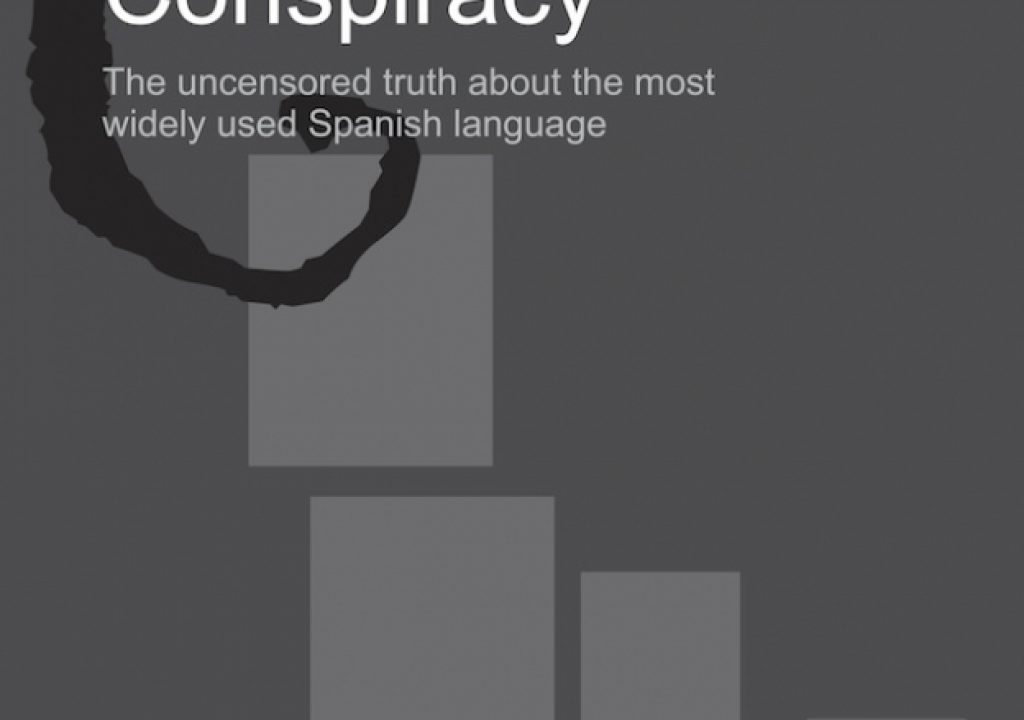For some time, there have been lavalier microphones that terminate with a TRRS to plug into smartphones, as well as compatible handheld digital mics that I have reviewed. There have also been audio apps to record at 48 kHz for video compliancy. But for walking on-camera talent, some producers have been too afraid of the lack of confidence when recording, and preferred a traditional wireless system, albeit much more costly. The new AirLinc app changes that forever, delivering remote monitoring of the 48 kHz recording made locally, remote level control, record & stop over WiFi, backup file transfer and more!
For some time, there have been lavalier microphones that terminate with a TRRS to plug into smartphones, as well as compatible handheld digital mics that I have reviewed. There have also been audio apps to record at 48 kHz for video compliancy. But for walking on-camera talent, some producers have been too afraid of the lack of confidence when recording, and preferred a traditional wireless system, albeit much more costly. The new AirLinc app changes that forever, delivering remote monitoring of the 48 kHz recording made locally, remote level control, record & stop over WiFi, backup file transfer and more!
You control the audio recording remotely from any other iOS device connected to the same WiFi network, which could be either an existing one, or the iPhone’s Personal Hotspot feature. You can remotely see the battery level of the transmitting iOS device, adjust the audio level, and have it record and stop. Maximum distance depends upon whether you use an existing WiFi network (in which case the maximum can be as long as that network’s coverage is already) or with the iPhone’s Personal Hotspot, in which case, it is 350 meters line of site (or 1148 feet plus a few inches). After the recording, you can copy the audio file via the same WiFi network to the receiving iOS device.
Which iOS devices?
Any iOS device running version 8.1 or later will work as both a transmitter/recorder or receiver. In many cases, iPhone or iPod Touch will be preferable as a body transmitter/recorder because of its size. For the receiver, it could be iPad, iPhone, or iPod Touch.
48 kHz? Yes!
I contacted the developer to inquire about several details, one of which was whether there is a 48 kHz recording option, since that is the standard for audio for video. The answer was that the software only records to 48 kHz uncompressed WAVE, which I love.
Which microphones to connect to iOS as a body recorder?
Lavalier microphones that terminate directly with 4-conductor TRRS for smartphones
RØDE offers its SmartLav+ for around US$70 street price. The cable is made relatively short for body recording.
MXL offers the MM–160 which is under US$60 street price and has a longer cable than the SmartLav+, so it could be used not only with a body recorder, but also with a recorder that is further away from the person wearing the lavalier microphone. The MM–160’s also has a Y-cable to monitor.
(I have intentionally excluded Aspen and Audio Technica from this lavalier list, since they offer packages with their lavalier microphones which terminate in a standard plug with an included adapter to TRRS. However, the adapter could easily be the source of trouble in a body recorder scenario.)
Analog handheld microphone that terminates directly to TRRS for smartphones
MXL offers the MM–130 analog handheld microphone that terminates directly to TRRS for smartphones and tablets. It has a street price of under US$100. The MM–130 can be changed from cardioid to omnidirectional on the fly.
Digital handheld microphone that connects directly to Lightning
IK Multimedia offers its digital iRig Mic HD, which I reviewed here. Since it connects to the iOS device digitally, the iRig Mic HD bypasses the iOS’s preamp and A-to-D (Analog-to-Digital) converter. The street price is now under US$100 and the pickup pattern is cardioid.
AirLinc price and availability
The free trial version is available from iTunes or the iOS App Store. The upgrade to the full version is about US$12. You only have to pay for the transmitter end, not the receiver end.
Initial conclusions
At least for single microphone situations and producers/on-camera talent who already own at least one iOS device, AirLinc is likely to replace much more expensive wireless microphone systems, since the cost of a reliable wireless system is so high. I am exploring whether multiple recorder/transmitters are feasible. I am also exploring whether there is any appreciable latency, or whether a live output of the receiving could feasibly feed a camcorder’s input.
More to come about AirLinc
Consider this article to be a “First Look”. I will do a full review soon.
Upcoming articles, reviews, and books
Stand by for upcoming articles, reviews, and books. Sign up to my free mailing list by clicking here.
Si deseas suscribirte a mi lista en castellano, visita aquí. Si prefieres, puedes suscribirte a ambas listas (castellano e inglés).
Books, consulting, articles, seminars & audio programs
Contact Allan Tépper for consulting, or find a full listing of his books, articles and upcoming seminars and webinars at AllanTepper.com. Listen to his CapicúaFM program at CapicúaFM.com in iTunes or Stitcher.
My latest book (paperback + ebook)
My most recent book is available in two languages, and in paperback as well as an ebook. The ebook format is Kindle, but even if you don’t have a Kindle device, you can read Kindle books on many other devices using a free Kindle app. That includes iPad, Android tablets, Mac computers, and Windows computers. Although generally speaking, Kindle books are readable on smartphones like Androids and iPhones, I don’t recommend it for this particular book since it contains both color photos and color comparison charts. The ebook is also DRM-free.
In English:
In English, click here and you will be automatically sent to the closest Amazon book page to you based upon your IP address.
Or request ISBN–10: 1456310232 or ISBN–13: 978–1456310233 in your favorite local bookstore.
En castellano:
En castellano, haz clic aquí para llegar al instante a la página del libro correspondiente a tu zona y moneda en Amazon, según tu dirección IP.
o solicítalo en tu librería preferida con los ISBN–10: 1492783390 ó el ISBN–13: 978–1492783398.
FTC disclosure
No manufacturer is specifically paying Allan Tépper or TecnoTur LLC to write this article or the mentioned books. Some of the other manufacturers listed above have contracted Tépper and/or TecnoTur LLC to carry out consulting and/or translations/localizations/transcreations. Many of the manufacturers listed above have sent Allan Tépper review units. So far, none of the manufacturers listed above is/are sponsors of the TecnoTur programs, although they are welcome to do so, and some are, may be (or may have been) sponsors of ProVideo Coalition magazine. Some links to third parties listed in this article and/or on this web page may indirectly benefit TecnoTur LLC via affiliate programs.
Copyright and use of this article
The articles contained in the TecnoTur channel in ProVideo Coalition magazine are copyright Allan Tépper/TecnoTur LLC, except where otherwise attributed. Unauthorized use is prohibited without prior approval, except for short quotes which link back to this page, which are encouraged!