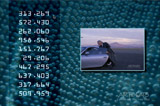As we mentioned earlier, we've been busy this year creating an extensive, multi-course video training series based on our popular beginner's book After Effects Apprentice. Each course has two or more movies that are free for all to view; we're re-posting those videos here on PVC to make sure you don't miss them. This particular movie demonstrates how to use the well-hidden Stretch parameter for a layer to create multiple variations of a common element inside the same final composition.
The tenth Apprentice course is a collection of techniques focused around a central theme: playing with time. In it we cover Frame Blending (including both normal Frame Mix and optical flow based Pixel Motion modes), different ways to stop motion and freeze frames, and the mind-bending subject of Time Remapping: actually keyframing time. We also throw in a couple of Quizzlers and Idea Corners to show you how to combine these techniques with others. At under an hour a total, it's a quick idea-generator course that will make you more familiar with several parts of the program.
The movie above is one of those Idea Corners, showing how to combine a layer's speed-changing Stretch value with a nested composition (introduced in AEA08 course on Nesting and Precomposing) to create a single graphical element – such as a randomly-updating number – and use it multiple times in a composition, with each variation appearing unique. This is handy for quickly populating a screen with background design elements. The advantage of using nesting is that if a client requests a change in design – such as font or number of digits – you only need to change the master instance in the precomp, and that change will ripple through all of your speed-changed layers in your final comp.
If you're curious about the AEA10 Time Games course, below is an overview of what it covers:
The content contained in After Effects Apprentice – as well as the CMG Blogs and CMG Keyframes posts on ProVideoCoalition – are copyright Crish Design, except where otherwise attributed.