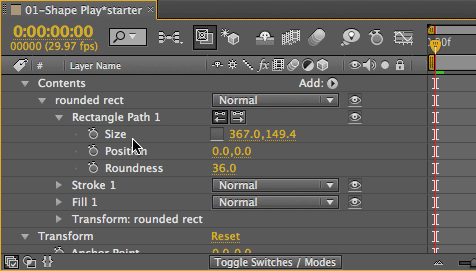As we mentioned awhile back, we've been busy the past year and a half creating an extensive, multi-course video training series based on our popular beginner's book After Effects Apprentice. Each course has two or more movies that are free for all to view; we're re-posting those videos here on PVC to make sure you don't miss them. In this movie, Chris shares a number of tips and tricks for creating parametric shapes.
The fourteenth Apprentice course (currently available by subscription to lynda.com; the individual course will be available for purchase soon from Class on Demand Online) covers one of our favorite recent features in After Effects: Shape Layers. Shape Layers provide the ability to create and animate vector-based artwork directly inside After Effects. These shapes may be as simple as lines and lower third bars, or as complex as a cartoon character. In the overall course, we walk you through creating shape paths, applying shape effects, and reordering shape operators to get the desired result. After demonstrating the basics, we then lead you through a series of exercises using shape layers to create common motion graphics elements.
In the movie above, Chris covers creating so-called “parametric” shapes: rectangles, ellipses, polygons, and stars. There are a number of modifier keys you can use while dragging out a shape to control its position, symmetry, roundness, number of sides, and the such. After a shape path has been created, it is then highly editable. Chris shows how to dissect a shape layer's construction: It's actually a series of modules, and the order of those modules – such as Fill and Stroke – can have a big impact on how the final graphic renders.
FTC Disclosure: We make a bit of money whenever you purchase one of our courses from Class on Demand, or have a lynda.com subscription and watch one of our courses. We do not make any money from either when you watch these free videos. We've worked with Adobe over the years, and they give us free access to their software in exchange for testing and consulting, but they did not subsidize the creation of these videos or the book they are derived from. We're just trying to pay the bills by sharing what we've learned from using After Effects in the real world since version 1.0.
The content contained in After Effects Apprentice – as well as the CMG Blogs and CMG Keyframes posts on ProVideoCoalition – are copyright Crish Design, except where otherwise attributed.