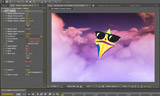As we mentioned earlier, we're creating a video training series based on our popular beginner's book After Effects Apprentice, which progresses from “I haven't used it before” through core skills including keyframing, masking, text animation, and 3D space to advanced techniques such as motion tracking, green screen, and expressions. Each new course has a selection of movies that are free for all to view; we're periodically presenting the YouTube versions of them here in case you missed them.{C}
The fourth Apprentice course focuses on ways to edit and enhance layers in After Effects – including looping, sequencing, and frame blending them; employing Blending Modes to create more interesting composites; and applying Effects, Presets, Behaviors, and Layer Styles. Through a series of Quizzler challenges and Idea Corner examples, we also share alternative ways to employ modes, sequencing, and Adjustment Layers, while special sidebar movies cover the subjects of creating seamless loops, animating effects points, understanding pixel aspect ratios, and employing Brainstorm to explore the variety of different looks that effects can create.
Among the hundreds of Animation Presets that ship with After Effects is a category called Behaviors, which employ expressions plus dedicated controller effects to mimic some of the popular Behaviors included with Apple's Motion. We cover how to apply and use them here, including the popular Wiggle group. You can keyframe the controllers applied by the presets to fade the wiggle amount up and down – good for helping fake the imperfection of handheld camera movements, among other things.
The content contained in After Effects Apprentice – as well as the CMG Blogs and CMG Keyframes posts on ProVideoCoalition – are copyright Crish Design, except where otherwise attributed.