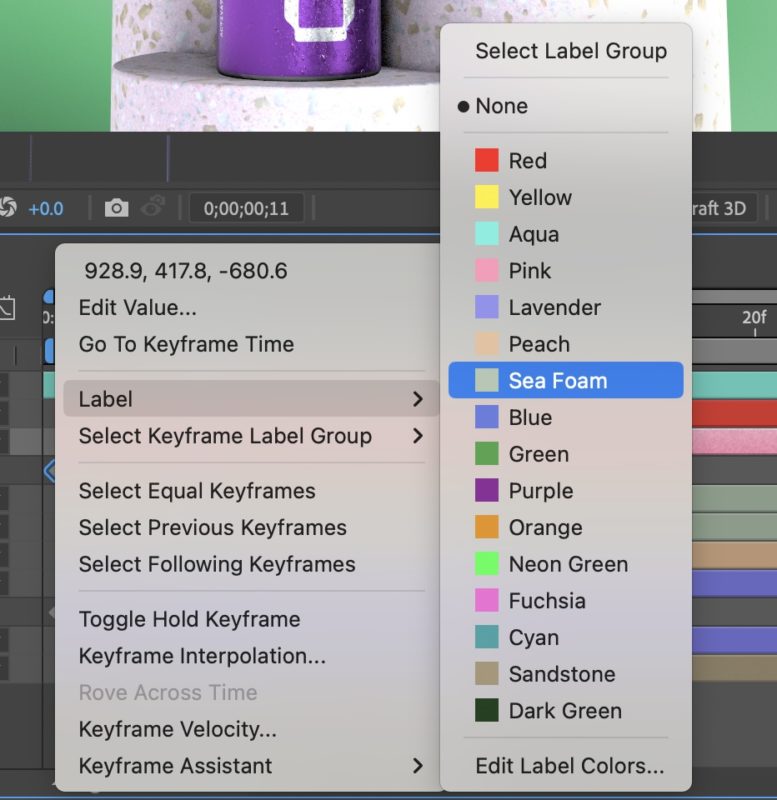Victoria Nece, AE product manager, noted that After Effects 24.2 is now available. By the way, After Effects 24.2.1 is now available for download! The good stuff includes:
🧊 OBJ model import
💡 EXR Environment lights
🔦 Models cast/accept shadows
🌎 Displacement in CC Ball Action
▶️ Video thumbnails for MOGRTs
📺 Export H.264 in a Quicktime MOV container
Multi-layer keyframe copy-paste and Swatches in label color menus are in Beta (Premiere Pro too).
Eran Stern demoes What’s new in After Effects 24.2:
There’s been some new work by the AE team on text expressions in February 2024 (release and beta). This follows New scripting hooks for text and font manipulation from October 2023. Some of this was cover by Nate Lovell in Huge AE Scripting Updates. All of the changes are noted in a Changelog for the After Effects Scripting Guide, which can also generate a complete current document.
Adobe Live featured Pro-Tips: Creating Motion Graphics Templates in After Effects with Alex Hogue. Alex shared his workflow to create a .mogrt template inside of After Effects for Premiere that will have drag-and-drop replaceable images, editable fonts, colors, shapes, and more.
Adobe Live also featured Motion Design Hotline: Dynamic Data Depictions with Evan Abrams and Kyle Hamrick. The guys create templates for explainers, documentaries, news, campaigns, and anything with info graphics. They explore bar charts, pie charts, line graphics and more, especially for automatic inputs to connect to spreadsheets and databases.
Creating realistic shadows in After Effects can be complicated, but Jake In Motion has created a set of presets for After Effects that allow you to easily add realistic shadows with a light and controls to manipulate them. See Create BEAUTIFUL shadows in After Effects with these FREE presets! for the details.
flomotion shared Doctor Strange Portal in After Effects, a “portal” as seen in Dr Strange movies used to jump from one world to another. He used CC Particle World, “Create Nulls from Path,” and a handy expression.
flomotion also shared ADVANCED 3D HEAD TRACKING – After Effects Tutorial. He performed 3D head Tracking with GeoTracker from Keen Tools and leveraged Image Based Lighting of his 3D object.
In This is why you’re not getting better at Motion Design, MotionXP aims to improve your motion design. He may overstate his case: even imagining shooting freethrows improves your shot, though yes, basketball is about more than freethrows and layups.
Motion By Scott claims you can Use THIS Technique To Elevate Your After Effects Projects, on 3 techniques you can use to add faux 3D and 3D to your projects.
Boone Loves Video posted MapTiler + GEOlayers 3🌎EXPLAINED. Trevor Jones proposed an alternative with Capcut in Stupid Easy Map Animations Like Vox !
Mapal added How to animate maps like VOX (After Effects Tutorial), featuring the basic use of AE’s 3D camera.
Connor Henkle had a thoughtful survey: “You’re limited to 3 Ae plugins. What would they be?” Ryan Summers answered in a branched thread.
You’re limited to 3 Ae plugins.
What would they be?
Here’s mine:
– FX Cosnole
– Overlord
– True Comp Duplicator— Connor Henkle (@cjh_fx) February 25, 2024
Manuel does Motion explains the basics of 3D Text Animation in After Effects.
TomsProject shows you the ropes in 3 Cinematic Instagram Reel Backgrounds You NEED to create In After Effects.
Black Mixture leverages some AI in EASY 2D to 3D Effect – Stable Diffusion & After Effects Tutorial. He also noted his Best AI Plugins for After Effects!
But wait, Marques Brownlee (aka MKBHD) got a “rare opportunity” to ask OpenAI’s video generation model Sora for some videos this week. He had 3 prompts; here are the videos with his prompts and what was learned.
Matt Wolfe just posted a quick rundown of AI video news, so you might start with this and branch out if you have time: I Was Wrong About AI Video…
Max Novak shared 3 Ways SORA AI will change how you make videos forever…..
Curious Refuge had Midjourney Video Updates + A Deeper Look at Sora.
If you can’t wait for the avalanche of Youtube video summaries and want to be closer to the edge, subscribe to min choi‘s Twitter account.
Theoretically Media and @curiousrefuge did a live stream from the Hollywood Professional Association Show on AI’s Role in Hollywood and recent developments.
Not long ago, Matt Wolfe posted more with Another MASSIVE Week in AI News (What’s Going on?!).
Matt Wolfe mentioned that Adobe is expanding its Adobe Research team, which may be needed if they don’t want to fall behind, even as it extends AI into documents products. Take a slow peek behind the curtain in Visual Generative AI Ecosystem Challenges with Richard Zhang (senior research scientist at Adobe Research) from This Week in Machine Learning & Artificial Intelligence.
The AI Advantage added 10 Things About OpenAI SORA You Probably Missed and Huge Week for AI Use Cases (Google, Apple, NBA). It looks like Apple should have invested more into AI before failed EV cars or AR (or whatever it’s called now).
Ok, I’ll bite… hired gun Trevor Jones says that Capcut is BETTER than Adobe Premiere – No Contest!
Kevin Monahan says Welcome to Premiere Pro 24.2.1!
Adobe Live has people on the Beta Beat, now with A Sneak Peek at What’s Next in Premiere Pro – January News. You get a walkthrough of new timeline features in the Premiere Pro Beta, Loudness Auto Match features, workspace refinements, resizing waveforms, text based editing, custom project templates for social media, and so on. It’s a good bet that many beta features will be done by NAB in April!
Behind the Scenes: Dalí Lives from The Dalí Museum seems well-received. It was created in 2019 by former and current AE luminaries, like John Colombo, who is now a member of the After Effects team. He seems to have taken the baton from the retired Tim Kurkoski. Check out his @1resonant scripts that were described a few years ago by Lester Banks.
~
Please note that these roundups are for quick review and comparison — and After Effects Portal can only skim the surface of what’s out there.
There’s almost always vital information from the originating authors at the links provided, and often free presets, projects, or stock footage too.
@aerich