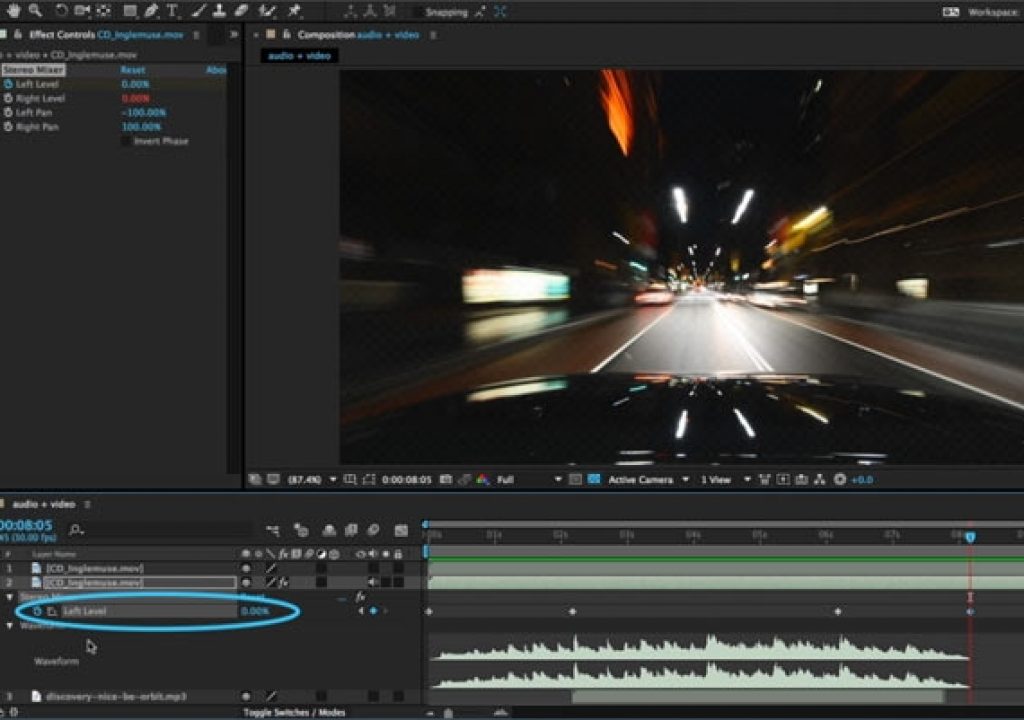After Effects offers two ways to adjust the volume of an audio layer: the Levels parameter in the Timeline, and the Stereo Mixer effect, which can be added to a layer. Levels works on a logarithmic scale to match the way sound loudness actually works in the real world; Stereo Mixer uses a linear 0-100% (and higher) scale similar to Opacity. Which one should you choose? Both, actually – but use them for different purposes.
After Effects offers two ways to adjust the volume of an audio layer: the Levels parameter in the Timeline, and the Stereo Mixer effect, which can be added to a layer. Levels works on a logarithmic scale to match the way sound loudness actually works in the real world; Stereo Mixer uses a linear 0-100% (and higher) scale similar to Opacity. Which one should you choose? Both, actually – but use them for different purposes.
The logarithmic scale for Levels has been in After Effects since version 1 in 1993, based on a comment we made during the initial beta. Although technically correct, in practice keyframed fades using Levels sounds too sudden, especially when fading up a track.
Therefore, we often use Stereo Mixer to perform our fades. We use a simple pick-whip expression to tie the Right Level to follow the Left (and save it as an animation preset), and keyframe just the Left Level. Adding an Easy Ease In to the second keyframe of a fade up or down also simulates a more natural fade.
Levels still has its uses, though. After you’ve keyframed a bunch of fades, the last think you want to do is edit all of those keyframes just because the client said the voice should be louder or the music should be softer. We use Levels to perform this relative, steady state balancing between layers, leaving our Stereo Mixer animation alone. We’ll also use Levels when we need to do quick drops in volume level to cover a cough, pop, click, or other brief unwanted noise.
These are all demonstrated in this week’s After Effects Hidden Gems Weekly on Lynda.com. It will be free to all for a week, and then will be available – along with all of the other previous Hidden Gems – to Lynda.com subscribers. If you’re not already a subscriber, you can get a 10-day free trial before your credit card is billed by using the link http://www.lynda.com/go/ChrisAndTrish.