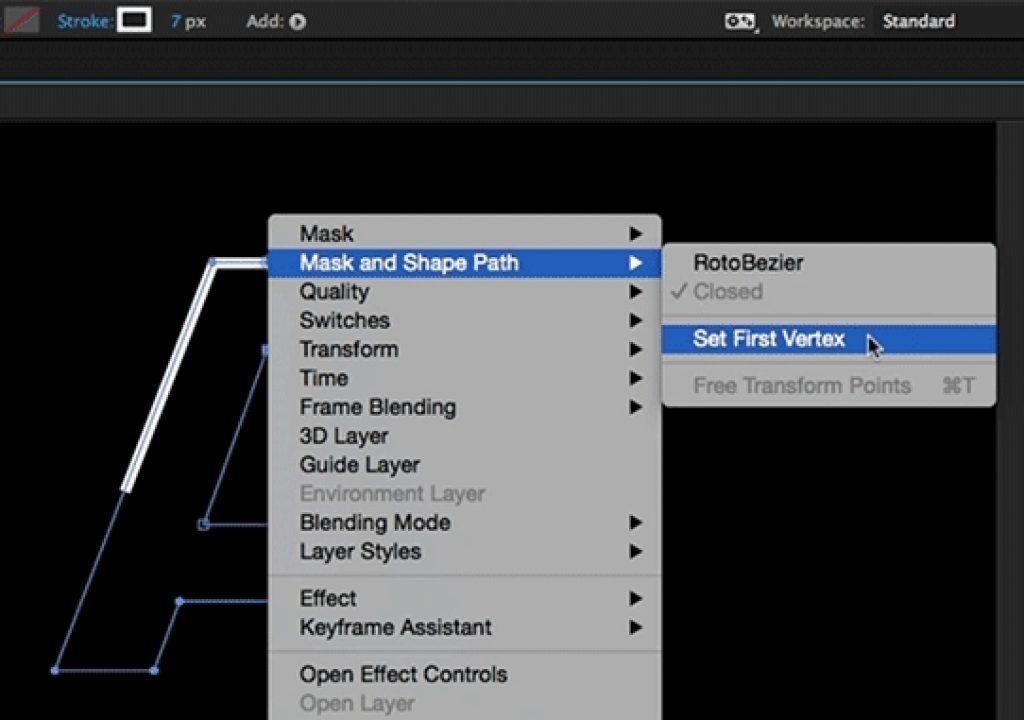A common trick is to use the Stroke effect to wipe on a line along a mask path. You can do the same using the Trim Paths operator for a shape layer. But, how can you control where that path starts and ends? The secret is understanding the First Vertex Point. If you drew a mask or shape path by hand, this is where you first clicked with the Pen tool. But if the path was created automatically – say, by converting a text layer into outlines – this first point is determined by the software, not you.
A common trick is to use the Stroke effect to wipe on a line along a mask path. You can do the same using the Trim Paths operator for a shape layer. But, how can you control where that path starts and ends? The secret is understanding the First Vertex Point. If you drew a mask or shape path by hand, this is where you first clicked with the Pen tool. But if the path was created automatically – say, by converting a text layer into outlines – this first point is determined by the software, not you.
Fortunately, you can select any vertex point, right click on it, and choose the menu item Set First Vertex to re-assign the starting point for a path, as demonstrated here:
Not only does this determine where the Stroke effect or Trim Paths operator starts and stops, it is also important when animating the path: After Effects will always morph the first vertex from one keyframed shape to the first vertex of the next keyframe. Changing the first vertex affects how the overall path bends and twists between keyframes.
Setting the first vertex point for mask path and shape layers – along with converting text to outlines and reversing the direction the stroke for shape layers draws on – are all covered in the full movie or this week’s After Effects Hidden Gems Weekly course on lynda.com. This movie is available free to all for the week starting May 18 2015; after that it is only visible to their subscribers. If you’re not already a subscriber, you can get a 10-day free trial before your credit card is billed by using the link http://www.lynda.com/go/ChrisAndTrish. We’ll be adding a new gem each week; all of the previous gems will remain online for subscribers.