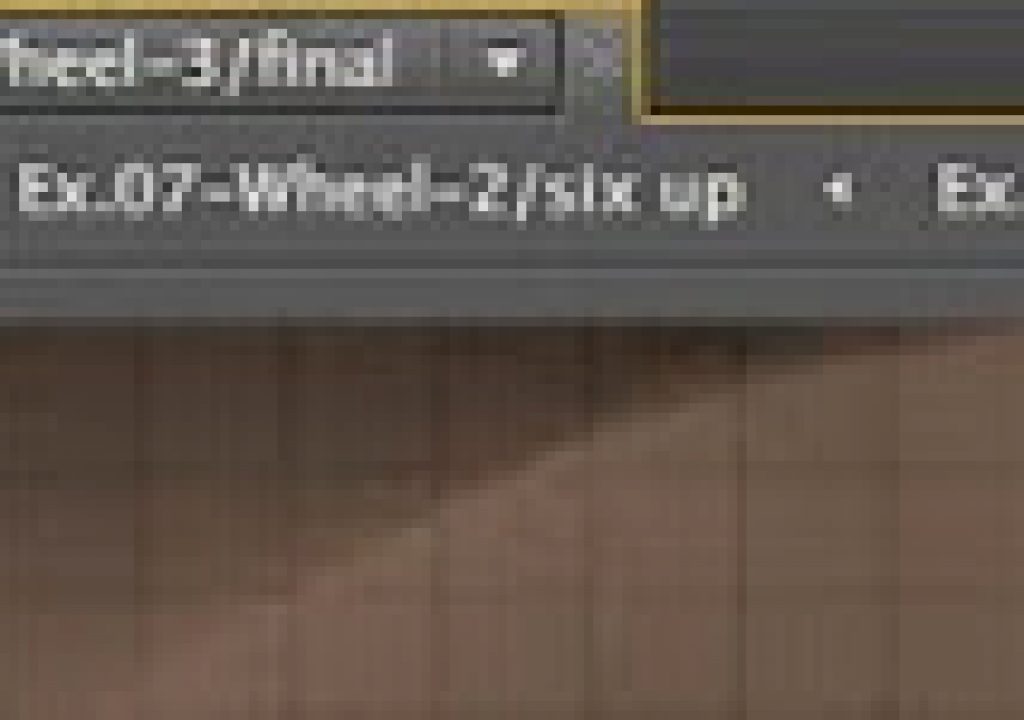[vc_row][vc_column][vc_column_text]
Note advice on ETLAT updated for AE 2015 at bottom…
A couple of years ago, Jesse Michael Newman released a layer-by-layer video deconstruction of an After Effects project, DECONSTRUCTING GAEA I – Flowing Meditation though the end result was a printed piece as part of a Kickstarter campaign. He has a new piece, DECONSTRUCTING GAEA II, to support a short sale on art prints.
Here’s Newman’s “making of” deconstructions, and his comments about using After Effects for print:
“Working in After Effects is completely non-destructive. It is the equivalent of working in oils instead of acrylics where the canvas remains \\\’wet\\\’ and I can continue to enhance the image indefinitely. The result is a completely free-flowing, painterly process where I don’t hesitate to push things too far, knowing I can pull it back later. Additionally, because After Effects allows for proxies and only references images, the project file sizes are infinitely smaller and the workflow much faster.
Flowing Meditation, is actually a very small part of a much bigger piece, Rebirth of Gaea, which I am comping at 30K x 10K [uncheck Resample image size in Photoshop]. To work at that resolution (I do everything on my laptop), I have an incredible amount of pre comps, breaking down the overall image into hundreds of smaller components. Also, After Effects allows you to use proxies, which I do. The combination of proxies and pre comps allows me to work at very high resolutions. Regarding whether I need to provide both a video and print, actually this is just a gift for my kids, so it’s more that I thought they’d like to see it deconstructed. Ultimately, it’s a print piece. But since I did it in After Effects figured, heck, why not just animate it…
I created the depth matte by going layer by layer and assigning a luminance value to each. Then, for the larger layers of terrain, I generated a ramp and used other masks to best convey what I thought would be an appropriate value for that element in z-space.
[How do you do the girl part in this video?] I took a bunch of high contrast water stills and used the luminance of the girl as the source of the displacementI set it up so that screen grabs were taken every 3 seconds as I was working, and then I converted those sequences into QTs to edit. Also, for the video itself, I animated every layer of the comp.
[The transition beginning at 3:43] would almost take another making of video to explain. Ultimately, it also uses the GenArts Sapphire Distort plug-in, but the element used to distort the image was very complicated to create. It involves time-displacing circle wipes made of photographic material.
I actually graded the source photos to match. The [waterfall] hair will move in an upcoming video, but that is several years away…
I spent about 2 months on the image itself and another 3 months making the video.
I actually did it all on my laptop. macbook pro. 8 Gb RAM, 2.2 GHz Intel Core i7. I had to be real creative with using pre comps and proxies… I rendered out several pre-comps to both simplify the workflow and speed up rendering time. I didn’t encounter any problems with rendering the cached layers smoothly.
Some advice might be with regards to the process. I think one of the things that helps me is approaching a shot with the end result in mind, and then finding the tools needed to get that done. I think a lot of times people make the mistake of falling in love with a plug-in and then trying to figure out a way to use it. I familiarize myself with the plug-ins, but then might not use them for several months or years until I come across a visual challenge that could be aided by them. Just an idea…”
There are a number of advantages and disadvantages of using After Effects instead of Photoshop (or especially Debabelizer), though, of course, most AE fans see a deeper toolset despite the lack of a few important conveniences. But then again, many among us rely on advanced image processing tools in Photoshop like the Healing Brushs, Patch tool, and the Content-Aware stuff. Most issues have been discussed in articles and forums, including these resources:
- There’s no Print command in After Effects, but After Effects Help explains Rendering and exporting still images and still-image sequences
- Mograph discussion of Print work in After Effects
- After Effects for Photoshop work by Andrew Kramer and his many video copilots
- In Depth: Using Adobe After Effects for Print Work by Michele Yamazaki (much practical advice, but note that we do have better native scaling in AE since this article was written)
- Emilio Cassanese harnessed After Effects to make organic artwork in After Effects tutorial: Create generative textures for print
- Is Working On Stills Easier in After Effects or Photoshop? by Sebastien Lavoie explores non-destructive and “Don\\\’t Repeat Yourself” workflows, Edit This—Look At That (more below), file management tools, and interesting plug-ins to create effects closer to reality.
ETLAT (edit this, look at that)
Chris and Trish Meyer once told Todd Kopriva “that they created the cover art for at least some of their books in After Effects.” Chris and Trish\\\’s CMG Hidden Gems: Chapter 18 – Nesting explains how to efficiently navigate and edit a chain of nested comps, and looking under the hood a bit to help you troubleshoot, which is important to master if you\\\’re comping a big frame with many elements. Especially interesting is their coverage of ETLAT (Edit This, Look At That), locking a Panel then viewing or working in another Composition viewer. ETLAT lets you preview changes downstream while working in a nested comp, and beyond. AE Help explains:
“If a Composition viewer is locked, the Timeline panel for another composition is active, and the Composition viewer for the active composition is not shown, then most commands that affect views and previews operate on the composition for which the viewer is shown. For example, pressing the spacebar can start a standard preview for the composition visible in a locked Composition viewer rather than the composition associated with the active Timeline panel.”
CMG presented additional use cases for ETLAT. CS5 had added several more several more features so that now “ETLAT behavior works for keyboard shortcuts for zooming, fitting, previewing, taking and viewing snapshots, showing channels, showing and hiding grids and guides, and showing the current frame on a video preview device.”
One shortcut that may be handy is Shift+Esc to toggle between two comp Viewers. Below is Chris Meyer and Todd Kopriva on CS 5.5 updates to ETLAT (Firefox/Mac may have problems):
[/vc_column_text][vc_raw_html]
JTNDaWZyYW1lJTIwd2lkdGglM0QlMjc1NjAlMjclMjBoZWlnaHQlM0QlMjczMTUlMjclMjBzcmMlM0QlMjdodHRwcyUzQSUyRiUyRnd3dy5seW5kYS5jb20lMkZwbGF5ZXIlMkZlbWJlZCUyRjQ4NTE2NiUzRmZzJTNEMyUyNnclM0Q1NjAlMjZoJTNEMzE1JTI2cHMlM0RwYXVzZWQlMjZ1dG1fbWVkaXVtJTNEcmVmZXJyYWwlMjZ1dG1fc291cmNlJTNEZW1iZWQlMkJ2aWRlbyUyNnV0bV9jYW1wYWlnbiUzRGxkYy13ZWJzaXRlJTI2dXRtX2NvbnRlbnQlM0R2aWQtNDg1MTY2JTI3JTIwbW96YWxsb3dmdWxsc2NyZWVuJTNEJTI3dHJ1ZSUyNyUyMHdlYmtpdGFsbG93ZnVsbHNjcmVlbiUzRCUyN3RydWUlMjclMjBhbGxvd2Z1bGxzY3JlZW4lM0QlMjd0cnVlJTI3JTIwZnJhbWVib3JkZXIlM0QlMjcwJTI3JTNFJTNDJTJGaWZyYW1lJTNFJTNDZGl2JTIwc3R5bGUlM0QlMjJtYXJnaW4tYm90dG9tJTNBMTBweCUyMiUzRSUzQ3N0cm9uZyUzRSUzQ2ElMjBocmVmJTNEJTIyaHR0cCUzQSUyRiUyRnd3dy5seW5kYS5jb20lMkZBZnRlci1FZmZlY3RzLXR1dG9yaWFscyUyRkFmdGVyLUVmZmVjdHMtSGlkZGVuLUdlbXMtV2Vla2x5JTJGMzcyNDM4LTIuaHRtbCUyMiUyMHRpdGxlJTNEJTIyRWFjaCUyMHdlZWslMjBDaHJpcyUyMGFuZCUyMFRyaXNoJTIwTWV5ZXIlMjByZXZlYWwlMjBhbm90aGVyJTIwb2YlMjBBZnRlciUyMEVmZmVjdHMlMjclMjBoaWRkZW4lMjBnZW1zJTNBJTIwdXNlZnVsJTIwdHJpY2tzJTJDJTIwc2hvcnRjdXRzJTJDJTIwYW5kJTIwZmVhdHVyZXMlMjBhY2N1bXVsYXRlZCUyMGluJTIwdGhlaXIlMjAyMCUyQiUyMHllYXJzJTIwb2YlMjB3b3JraW5nJTIwd2l0aCUyMEFmdGVyJTIwRWZmZWN0cy4lMjIlM0VBZnRlciUyMEVmZmVjdHMlMjBIaWRkZW4lMjBHZW1zJTIwV2Vla2x5JTNDJTJGYSUzRSUzQyUyRnN0cm9uZyUzRSUyMGJ5JTIwJTNDYSUyMGhyZWYlM0QlMjJodHRwcyUzQSUyRiUyRnd3dy5seW5kYS5jb20lMkZhdXRob3IlMkYxMzclMjIlM0VDaHJpcyUyME1leWVyJTJDJTIwVHJpc2glMjBNZXllciUzQyUyRmElM0UlM0MlMkZkaXYlM0U=
[/vc_raw_html][/vc_column][/vc_row]