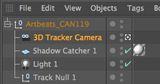One of the major new features in After Effect CS6 (which we previously previewed here) is a built-in 3D Camera Tracker. Rather than track a specific object or point, the 3DCT automatically tracks hundreds of points in a clip, and uses that information to reverse engineer where the camera was during the scene. This opens up all sorts of interesting workflows.
For example, you can track a piece of footage, export the camera data as well as the location of objects in the scene to a 3D program, add new geometry such as a facade, aircraft, or (please don’t) a dinosaur, render the new 3D objects, and then bring those back into After Effects to composite into the scene. In this free video on lynda.com, we show how to get this data out of After Effects into Cinema 4D using a free export plug-in that Maxon provides. (This video is an excerpt from a 2+ hour video course we created for AE CS6, available currently from lynda.com and soon from Class On Demand.) This is a workflow we intend to pursue in greater depth in the future, but in the meantime we wanted to share with you the bones of how you’d pull off the interchange.
FTC Disclosure: Adobe gave us access to pre-release versions of the software in exchange for testing and feedback. They also paid us to create a few documents for this release, although – as you can probably tell by the mix of pros and cons we’ve shared in our review – these articles on PVC were not subsidized by Adobe. We also make a bit every time you buy one of our courses from Class on Demand or watch it with a lynda.com subscription; we make no money from lynda.com or Adobe when you view the free movie above. We just wanted to make sure you knew it was available.