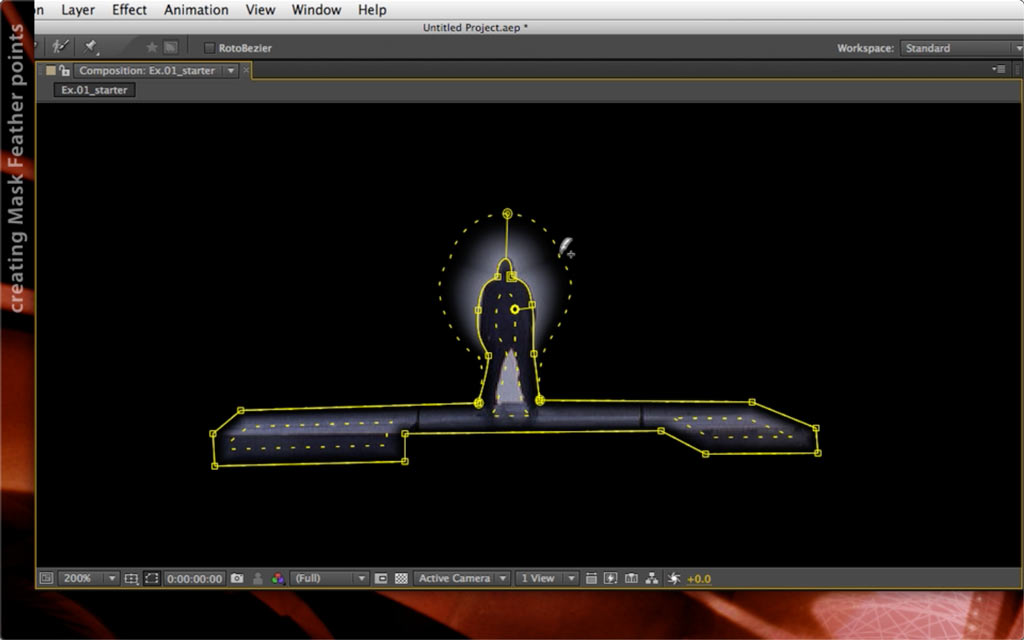When you’re compositing an object into a scene, you will quickly find that not all of its edges are clean and sharp – some are blurry or “feathered.” Also, not all portions of that edge have the same amount of sharpness or feathering. Example may be a person standing stationary, but waving their arms: Their legs would have a relatively sharp edge, but the motion blur surrounding their moving arms would require a feathered edge to more convincingly blend that person into a new background.
The tool to deal with this challenge in After Effects is known as Variable Mask Feathering. Here’s how to apply it:
These movies were previously appeared on Lynda.com/LinkedIn Learning. They’ve retired this course from their library, so we’re making the movies from it available publicly for free. You can either scan our page on ProVideo Coalition to see the other free movies we’ve posted over the last couple of years, or check out the Crish Design channel on YouTube.