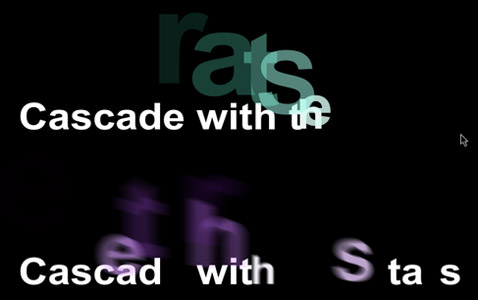As we mentioned earlier, we've been busy this year creating an extensive, multi-course video training series based on our popular beginner's book After Effects Apprentice. Each course has a selection of movies that are free for all to view; we're re-posting those videos here on PVC to make sure you don't miss them. This one is for those who have been trying to create their own type animations, but have trouble getting After Effects to animate more than one character at a time.
The sixth Apprentice course covers two of our favorite subjects that are core to much motion graphics work: type, and animating to music. Trish – who has a background as a magazine art director, as well as a deep love of typography and fonts – goes into great detail on how to create professional-looking type, as well as how to animate it using AE's powerful but non-intuitive text animation engine.
A large part of that non-intuitive power lies underneath the Shape parameter for a Range Selector. The default is Square, which causes a single character to animation at a time as it transitions from “selected” (and therefore, offset from its original position, size, color, and shape) to deselected. To get multiple characters to transition together, the Shape popup needs to be changed to one of the Ramp choices. Additionally, for a cascade-style animation it is easier to animate the Range Selector's Offset parameter rather than its Start and End. Trish explains this and more in the above movie. If you already gave some experience with animating type, her checklist will be enough to point you in the right direction; if you aren't yet comfortable animating type in After Effects…well, that's why we created this course! (As well as our books, too…)
The content contained in After Effects Apprentice – as well as the CMG Blogs and CMG Keyframes posts on ProVideoCoalition – are copyright Crish Design, except where otherwise attributed.