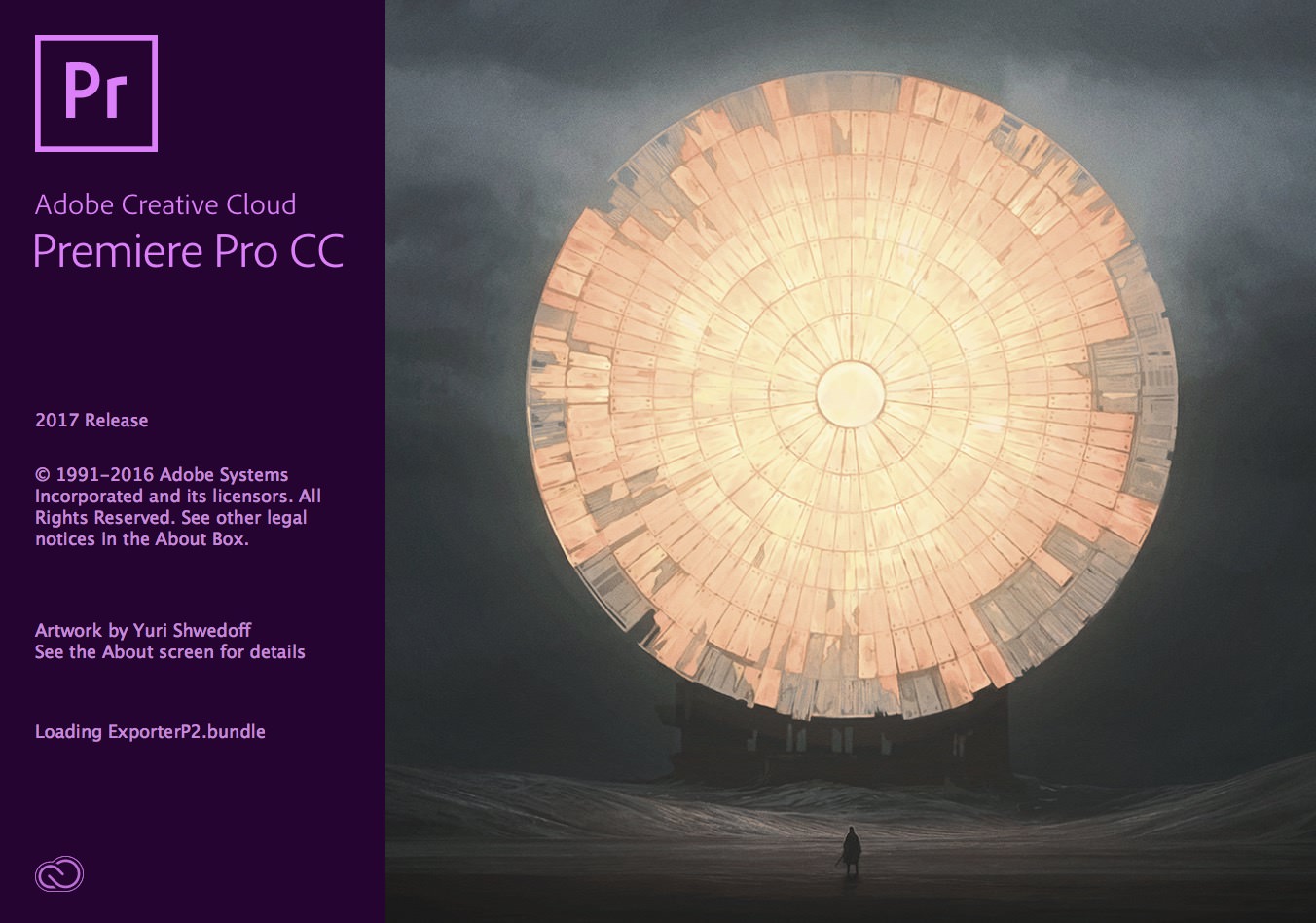
A new Premiere Pro means a new splash screen.
It was a big day for Adobe the Adobe MAX conference kicked off and a who batch of updated Adobe CC video tools went live. These are being called the 2017 release to take us into the new year. You can watch a replay of the Adobe MAX keynote here. If you haven’t checked your Creative Cloud app then do so now and get your updates on. But you might want to read this first if you’re in the middle of a project. And be careful if you don’t want overwrite the old version.
Most of the features have been covered as Adobe talked about the update at IBC and we covered it here. The first thing you’ll notice is a subtle update to the interface. There’s been a redesign of some icons and interface elements. Nothing too dramatic but enough to let you know it’s new
The biggest thing I noticed while working in the update today is the new clip and sequence icons.
By comparison, the old PPro interface feels a lot more crowded.
It’s nice to have a nice, big visual keyboard editor. This makes life a lot easier when mapping keys and no more overwriting a layout with the same name is saves your settings when you close the keyboard editor.
There are a lot of PPro shortcuts and they are a lot easier to map with the new Visual Keyboard Editor.
Push they keyboard keys and it’ll show you exactly what is mapped. Man … it took a lot of years to get this feature. you’re next Resolve!
The new Global FX Mute is handy. It will “temporarily disable all non-intrinsic effects in a sequence.” That means things like Scale, Position, Rotation remain while filters will be disabled. You have to add this button from the Program monitor Button Editor or via keyboard shortcut. Note that this fx disable DOES NOT stick on output. All effect will export.
Hit the Effects tab and you’ll see a bunch of old audio effects. These have been updated with more modern effects from Audition.
If you try to apply one of those old audio effects you get a message that can apply the new one. That’s a nice reminder.
A new social publishing pane was demoed at Adobe MAX today but is not in the new release. This will go into beta soon. It will save some steps for those social media tycoons as they export video from PPro to go to the web.
Those are a few of the things I noticed while working with Adobe Premiere Pro CC 2017 today. The Adobe blogs has more on all the new features as well. After Effects got some love and that is detailed by Adobe as well. Want to know more about the social publishing panel? Then click here. Adobe Audition is worth looking at as well. Finally I’ll link over to the new Adobe article on Team Projects which is going into beta. This is going to be one of the more important CC features in a long time. Read what Adobe has to say so far about how to use them with the Team Projects service. I hope this reaches the individual subscriptions soon.
What’s new in Premiere Pro:
- A new Global FX Mute button in the Program Monitor to temporarily disable all non-intrinsic effects in a sequence
- DNxHD export into a QuickTime .mov wrapper on Windows without Apple QuickTime being installed
- Several new audio effects: Adaptive Noise Reduction, Dynamics Processing, Parametric Equalizer, Automatic Click Remover, and Studio Reverb
- Multiple user interface enhancements
- Improvements to XAVC 60p playback performance
- Support for RED Helium
- Improvements to Apple Metal, including support for Lumetri
- Ability to create sequence presets from an already created sequence
- A new Save button in the Keyboard Shortcuts window
- New Title Styles presets
- GPU accelerated Offset and Lens Distortion effects
- Option to export MXF file with 12 audio channels
- New Project Locking preference to allow the displaying in the Media Browser of the username of the user who has the project open (locked) , and preventing a project from being opened by more than one user at a time
- Multi-cam settings are respected in FCP XML import
- Alpha-only export from an After Effects composition in Adobe Media Encoder
- New ‘Multi-Camera Selection Top Down’ item in Timeline wing menu to enable top-most targeted track’s multi-cam to show when in multi-cam mode (default behavior is lowest)
- Composite shown when in multi-cam mode when a clip is not multi-cam
What’s new in After Effects:
- Team Projects (Beta): Team Projects is a new hosted collaboration service for Creative Cloud for teams and enterprise customers that allows editors and motion graphics artists to work simultaneously in shared projects within the 2017 versions of After Effects, Premiere Pro, and Prelude CC.
- Maxon CINEMA 4D composition renderer: Quickly create and render extruded 3D text and motion graphics directly in the timeline, without specialized GPU hardware. Control quality settings with a simple slider.
- Additional GPU-accelerated effects: Use the GPU for faster rendering of more effects, including Glow, Hue/Saturation, and others.
- Playback Performance Improvements: Most video footage can now play back from disk in real-time before effects are applied, without waiting for it to cache.
- Improved Live Text Templates workflow: You can now share live text template compositions between After Effects CC 2017 and Premiere Pro CC 2017 as a single, packaged file that contains all of the assets required for that composition.
- Sync fonts with TypeKit: Projects that require a font that you do not have installed can now automatically add that font to your Creative Cloud account and sync it to your computer using TypeKit.
- New Project Templates: You can now set After Effects to load a template project when you choose the New Project command. Keep your whole studio in sync by storing the template in a shared CC Files folder.
- Character Animator Scenes via Dynamic Link: Scenes from Character Animator can now be imported as a live connection into After Effects and Premiere Pro.
- Draggable Marker Duration: Interactively set the duration of composition and layer markers by Alt-clicking them.
- Date and Time Values in Output Name Templates: Rendering to a file can now automatically use the date and time as part of the file name or file path.
- Freeze On Last Frame: This new command automates enabling time remapping to freeze a layer until the end of a composition.
- Alpha-only Rendering from Adobe Media Encoder: Adobe Media Encoder CC 2017 can now render the alpha channel of any source, including After Effects compositions, as a grayscale image.
- User Interface Enhancements: The After Effects user interface has been updated to a new design with improved functionality. User interface elements, including icons and buttons, are now vector graphics that draw smoothly at any scale factor on high resolution monitors, such as Apple Retina displays.
- Additional native format support: Avid DNxHD and DNxHR QuickTime files can be exported without needing to install the Avid codecs package. RED camera raw file decoding now supports RED Helium sensor footage. RED footage can now also be processed using the GPU.
- Maxon CINEWARE 3.1: The latest version of Maxon’s CINEWARE plug-in includes bug fixes and improved OpenGL rendering.
- Extended Scripting Support: New scripting access to tools, composition markers, the Queue in AME command, and GPU acceleration options.
- And even more: Support for macOS 10.12 Sierra. Many additional small improvements, such as new 4K and 8K composition presets, and many bug fixes.
