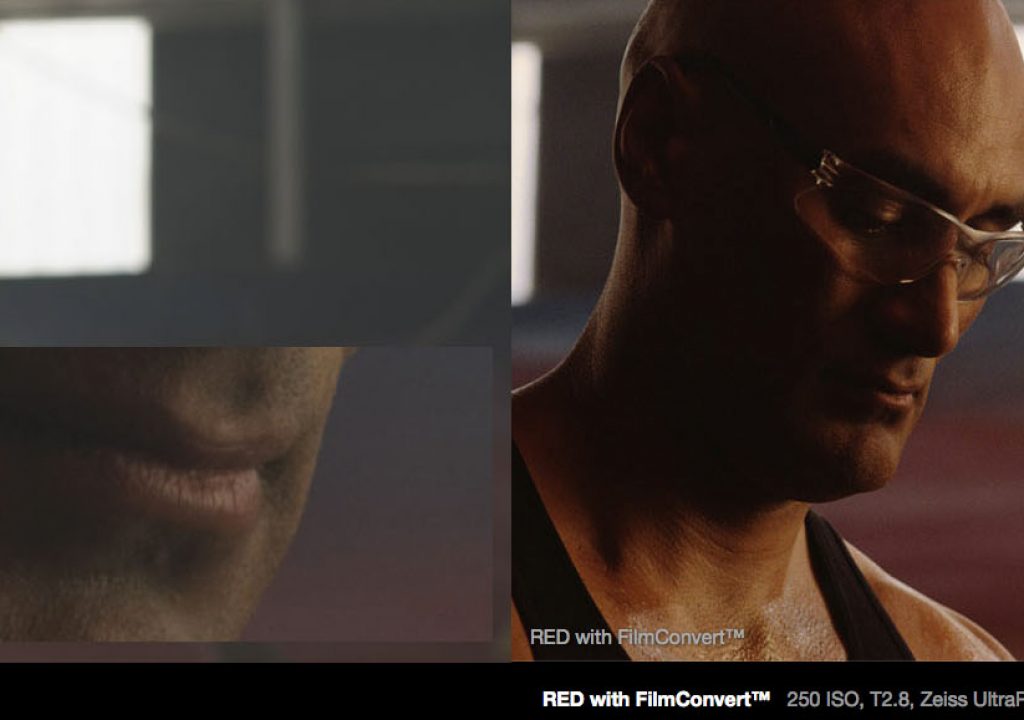FilmConvert is a cool product that just came to our attention, and it's especially relevant for regular readers of ProVideo Coalition. In short, FilmConvert makes digital footage look like it was shot on film. The product accurately models the characteristics of a given film stock, and provides a transformation to that stock for any number of digital cameras.
We talked with Nigel Stanford, Film Producer and Founder of FilmConvert, to find out more about the product and how it has been and can be used by filmmakers across the globe.
PVC: Tell us the genesis of your product. Did you develop it in response to feedback you were receiving or because you saw need in the industry?
Nigel Stanford: The idea for FilmConvert came about in around 2006 / 2007. At the time, our rental arm Rubber Monkey Rentals owned a pair of Thomson Viper cameras, and an uncompressed hard disc recorder. The Viper was a pretty amazing camera in it's day. It had a 4k vertical sensor that downsampled to 1080p, and great low light capability. Michael Mann had shot 'Collateral' on it, and David Fincher shot 'Zodiac' and 'Benjamin Button'.
Good enough for films with Tom Cruise and Brad Pitt, but we found it very hard to convince people to shoot digital and rent it!
In New Zealand, feature film budgets are anything from $1 million to $5 million. You'd see people spending $500k to $1 million just on film stock and processing, a huge chunk of their budget. I'd say to the producers 'wouldn't you rather put that money in front of the lens, on sets, locations, grip, crew etc?' My point was that you could grade the digital to look just like the film, and save a ton of money. It was the classic old Film vs. Digital argument.
So we thought 'let's build some software to make the Digital look exactly like a Film stock, and show them a test'. I'd seen stills from the Viper graded to exactly match a Kodak stock, so we knew it could be done. Looking back, I don't think it would have made any difference to their decision! People were adamantly against digital at that point in time.
PVC: Do you see film as having a place or need in the marketplace at all anymore?
NS: Absolutely. I think if you're a big budget movie and that's the look you want, you should shoot film, it's not a huge cost for large budgets.
Anything with a small budget, I don't understand why you would spend such a huge portion of your budget on film stock, processing, and scanning.
Unfortunately, I think film will become increasingly unavailable as an option. Fuji already discontinued their stocks. Film labs are closing. It will probably end up like analog audio tape, where there are a couple of small manufacturers left but it's a very niche thing.
PVC: What circumstances would be ideal to utilize the product?
NS: Any project that isn't shot on film! But here's an interesting thing.
We started at the high end, working in Feature Films. Two of our developers came from Weta Digital, working on Avatar and Lord of the Rings.
We wanted to be a replacement for the first links in the film workflow chain. Instead of Shoot Film > Develop > Scan > Edit > Grade it was Shoot Digital > FilmConvert > Edit > Grade.
This is a totally valid workflow. But what we discovered is that people started using FilmConvert as the grade itself.
The thing with film is that it looks great without you having to do too much to it. It looks finished. Grading used to be a slight adjustment of the exposure, and a color balance – only if it needed it – and that was all you could do! And it looked amazing.
The digital generation think that grading is this process where you fight with your image, using layers and layers of color correction and masks, changing it drastically until finally it looks like a movie – like film in other words. Totally achievable, but it's kind of a black art. A skilled colorist is essential – and expensive.
What we've found is that people on lower budgets, or who don't have a colorist, can now get a pretty finished look just by applying FilmConvert, and making small adjustments. So in a way, we are taking people back to the old way of doing things.
Of course, the ideal workflow is using FilmConvert in conduction with a colorist. The next version of DaVinci Resolve supports plugins, and you will be able to apply FilmConvert within Resolve as a starting point, and then grade on top of that.
PVC: You mention your product is not a 'film look' plugin, but a 'film emulation' plugin. Can you explain how the two are different?
NS: The difference is that FilmConvert accurately models the response of the digital cameras and film stocks, and provide a different transformation for each camera / stock combination. Film look plugins use contrast and color changes to create a 'look', but they are not striving for accuracy.
We profile the sensor of a given camera, and discover what values it records every color as. We then provide an algorithm to transform the digital footage to match how they are recorded on a given film stock. There are 19 film stocks modeled, and essentially we provide a Look-Up-Table (LUT) for each camera, to transform it to look like the destination stock.
Film look plugins have their place, but they are not going to make your footage look like a Kodak stock, because they don't have any knowledge of what camera you were using (and in all likelihood have not modeled the stock either!)
PVC: There are many filmmakers who continue to use film because they say digital can never replicate the look and feel they're trying to achieve. What would you say to those filmmakers?
NS: The problem with that attitude is it's really unscientific. There were many issues that video used to have that made it suck – things like interlacing, low resolution, poor dynamic range. All of these problems have now been solved.
If I shoot film, and scan a frame of it to a bitmap file – it IS digital. If I shoot the same scene on a digital camera, I now have another bitmap file. Are you telling me that it's impossible to alter the 2nd bitmap file to exactly match the first? It's not impossible. It just becomes a tricky software problem. At this point people start to use words like 'magic', 'organic' etc but they have no argument as to what specifically looks different, or why it is impossible to match.
PVC: Providing one LUT per camera is essential to achieve the correct color…can you explain why this is the case and how it makes a difference in the final product?
NS: Imagine shooting a specific shade of green on Kodak Vision 3 stock. This is your target color. Now record the same shade of green on an Epic, Alexa, or Canon 5D, or GoPro. Each of those cameras will record the green differently. That is why you need at least one LUT per camera and per stock.
We actually provide up to 6 LUTS per camera per stock, because we support different camera profiles – such as the CLog, the Canon technicolor profile, neutral, flaat etc. There are 135 camera profiles in FilmConvert, and 19 stocks for each of these profiles… there are over 1,000 LUTs in FilmConvert, with more being added all the time. It's a huge undertaking!
PVC: Film grain is obviously a big part of the process and final product, so can you explain how you're able to achieve the “baked in” look?
NS: We have a sophisticated grain algorithm that applies differing levels of grain to different parts of the image depending on the color / saturation / lightness. For instance, there is more grain in the blue channel of tungsten stocks, and more grain in the denser (whiter) parts of a negative. There's more grain in higher ISO stocks. We analyze how much grain there should be in every part of the image for that stock, and that's how much we apply. The end result is that our grain looks 'baked in' to the image, and much more real and organic than simply putting an unchanging grain overlay on the top. Our grain scans are 6k, scanned on the ArriScan at Weta Digital.
PVC: How does your 3 way color corrector and levels work?
NS: The 3 way is pretty similar to other implementations. It adds color or level to the shadows, midtones and highlights. That's what people are used to, and so that's what it does!
The levels are also standard, with the difference that we have the option of displaying the level graph after the levels controls, rather than before. That let's you adjust your white and black point, and the graph stretches out to full range. We think this is more useful than having a graph show pre-levels.
PVC: What's the best way to try it out?
NS: We offer fully functioning trial versions of our Stand-alone applications, plus plugins for After Effects, Premiere, Final Cut, Motion, Vegas and Photoshop. If you're in trial mode, there is a watermark, which is removed once you buy a license. So you can test FilmConvert on your footage and see what it does for you.
TRY IT OUT