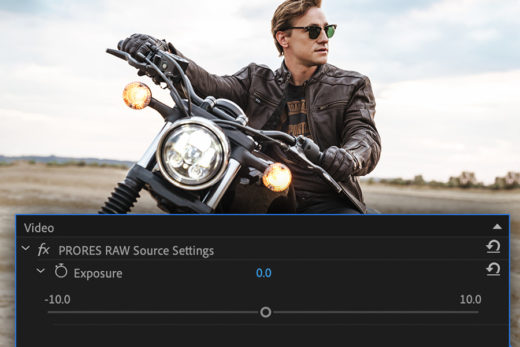
We woke up this morning to a minor update to Adobe Premiere Pro. Native support for ProRes RAW in both Premiere and Media Encoder is the big feature update of note. I think many wondered if Apple was holding ProRes RAW back from Adobe and other NLE makers but I guess not. At least not from Adobe. This makes Adobe Premiere Pro the first NLE to support both ProRes RAW and Blackmagic RAW.
UPDATE: I mentioned this on Twitter and was reminded that Media Composer was the first NLE to support both ProRes RAW and BMD RAW. Premiere is #2!
Here’s what is new:
- Pressing Opt-click fails to expand all folder contents
- Duplicate name of a folder can disappear
- Open Caption center alignment is not being respected
- Exported Final Cut Pro XML does not correctly reflect changes made to audio channel mapping
- Low level exception error when adding a legacy title to a sequence above a video
- Low level exception in legacy titler with GPU enabled for macOS
- Audio Hardware preferences are not saved on Windows
- Pitch Shifter resets parameters when “cents” parameter is set to negative value
- QuickTime files with audio tracks disabled in the header do not expose those audio tracks
- When entering a Japanese title with Essential Graphics, there is a space at the bottom of the bounding box
- FabFilter Audio Units audio effects do not export
- When selecting multiple audio clips to edit in Audition, only one clip opens in Audition
- Audio Unit with side-chain input have no input/output after closing and reopening the project
Not sure I’d call the hardware acceleration a minor improvement but 🤷♂️
— Ben Holmes (@Bensedits) May 19, 2020
Oh and I found this (maybe it is a bigger update than I thought):
The other Adobe video apps got some love too:
After Effects
- Tapered Shape Strokes to make tapered, wavy, pointed, or rounded strokes on shape layers. Animate the strokes for stylized looks and motion designs
- Concentric Shape Repeater offers new parameters in the Offset Paths shape effect to create copies of a path that radiate outward or inward for funky designs with a cool retro vibe
Audition
- Automatic Audio Device Switching (All DVA apps)
- Improved Relink Media and Offline Files support
Character Animator
- Improved timeline management adds more control over what tracks are seen and modified
- New collection of background puppets that let you trigger animated elements of the scene behind your character
Premiere Rush
- Resize projects automatically to the 4:5 aspect ratio to match formats for Facebook and Instagram videos.
- Back camera switching on an iOS device enables capture from a back camera right into Premiere Rush, ensuring a moment is never missed.
- Import media from the Files app directly from the Premiere Rush media browser on iOS devices is available, which simplifies access to files stored on device or different cloud services.
