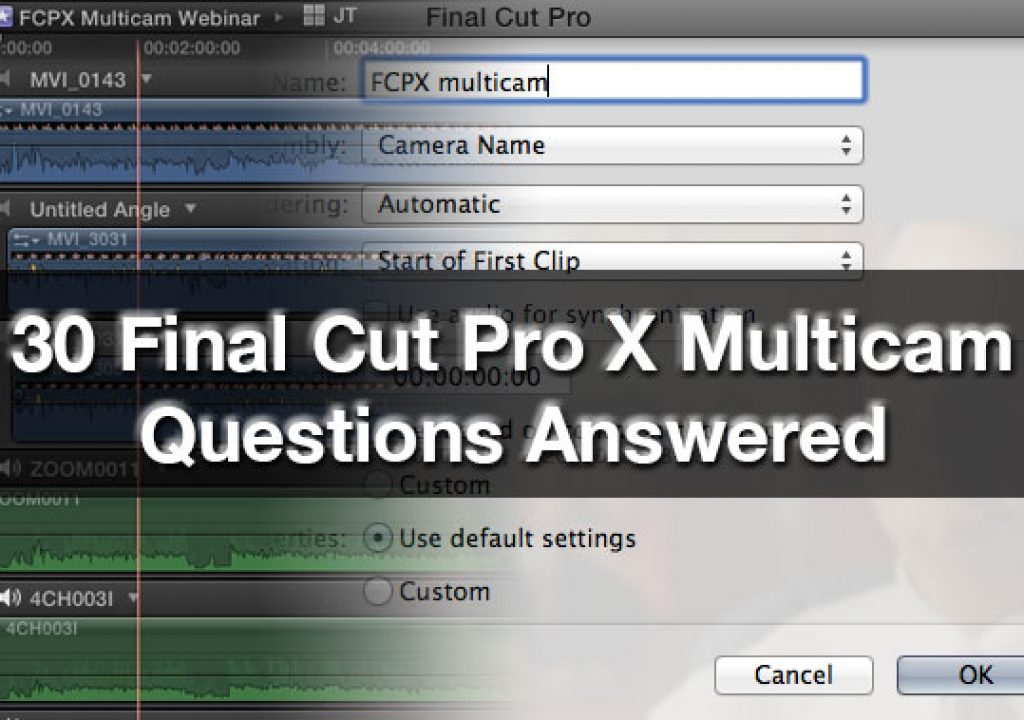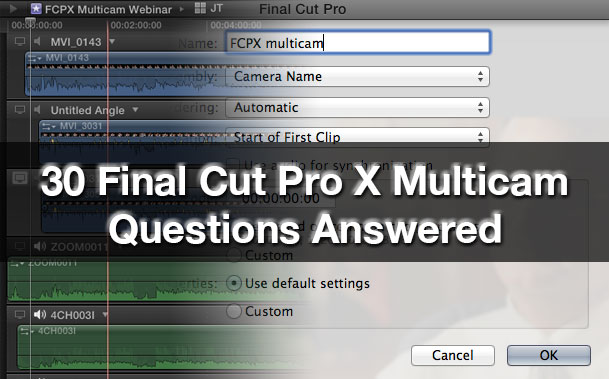
A couple of weeks ago I hosted a webinar with Moviola Filmmaking Webinars centered on multicam editing in Final Cut Pro X. These webinars are free to attend and available after for purchase on-demand. There’s always a ton of questions we don’t have time to answer so I thought I’d try and answer 30 of them here in a blog post.
1) What about many takes from (2) camera shoot. How do you sync multiple takes?
As discussed in the webinar, the easiest way is to use FCPX’s audio synchronization and let it “listen” to your camera’s scratch audio and perform sync automatically. You can also use timecode for more exact sync provided your cameras can accept jam synced timecode. Placing the first marker in a clip on a common sync point can help FCPX as well.
Final Cut Pro X’s built-in audio sync is a great thing.
2) Can you use the timecode to sync in FCPX?
Yes. When looking at the sync options dialog box after choosing Make Mulitcam Clip select timecode for Angle Synchronization.
Timecode is a syncing option if you’re lucky enough to have matching timecode jam synced to the camera angles.
3) Is it better to record audio on all cameras as well as a audio recorder? Or is it enough just to record audio in camera?
The answer depends on your camera. Many broadcast cameras including things like a Sony F3 or Panasonic HVX200 can accept balanced or high quality audio that is perfect as your main audio source. It’s very convenient as that audio is tied to picture so there is less data to wrangle both on hard drives and in the NLE. But if you’re shooting DSLRs then it’s best to use an external audio recorder as their audio record capabilities aren’t really designed for dedicated audio.
A popular audio recorder like the Zoom H4n
4) Does FCP X allow the angle viewer to be displayed separately on a second monitor?
It does but not all by itself. If you choose Window > Show Viewer on Second Display then when you open the Angle Viewer you’ll be seeing it on the second display. Personally I love to work with a second display especially with an interface like Final Cut Pro X that can become very crowded. I know in a world of iMacs and Macbook Pro laptops being primary edit machines many don’t use a second display. But IMHO it’s worth picking up even a cheap computer monitor just to give the interface more real estate.
5) Can you flatten a multicam edit out after you are done similar to fcp7?
No, this option to Collapse Multiclips (or “commit” multicam edits as it’s called in Avid Media Composer) for all of the multicam edits in a timeline isn’t an option in FCPX. This probably isn’t too big of an issue when working only in FCPX as it doesn’t seem to require a bit of extra processing horsepower for mulitcam clips that FCP7 did. But where this might come in handy is if you’re sending an XML out of FCPX to another application. My bet is this feature might get added back if we start to see problems with multicam edits moving to something like Autodesk Smoke or DaVinci Resolve.
6) Do you know if there is a way to make the playhead loop when you try different options in an audio effect? I can’t seem to make it loop when I fiddle with an echo or a reverb or an eq-setting.
Try this: turn on Loop playback with command+L. Then select a portion of the timeline you want to actually hear while adjusting and select that with the Range Selection tool. Then use the Playback > Play Selection (key: /) option and that should only play what’s in that range selection and loop it.
One of FCPX’s cool features is the ability to adjust parameters and edits while playback continues and this is a good example of how this should work. But what I’ve noticed is that it will loop fine in the timeline but when I start working in the Inspector that FCPX seems to forget the range selected and play past the range.
7) I have 2 sony nx5 cameras. When I try to multicam clips from them FCP X puts the clips on the same track instead of syncing them.
Hmmmm …. I doubt that it has anything to do with the camera type but that is odd behavior. What I would try to do is open the multicam clip in the Angle Editor, add a new angle, drag one of the camera angles down to the new angle and have FCPX sync them again.
8) Would Jam-Syncing the cameras make it easier to do multi-cam edit?
Jam-syncing would make it easier, faster (and possibly more accurate) to sync the camera angles though editing would remain the same. If jam-syncing is an option with your cameras the by all means do it as it adding one more level of metadata to clips and is a very accurate way to sync. Plus it’s nearly instant as FCPX doesn’t have to “listen to” and process the audio data.
9) What’s the most cameras you ever worked with in a multi-cam edit project?
Probably the Audio Adrenaline Alive DVD. It was a big outdoor festival with something like 26 cameras. A crazy show to edit. For music videos you routinely have 20, 40, 60 takes of a song so some type of multicam clips grouping comes in very handy. One music video I cut last year had over 80 total takes.
10) How important is it to slate in a multicam shoot?
When you have a feature like the audio sync options in FCPX or the syncing tool of PluralEyes then it’s probably less important as you can use the camera scratch audio to sync. But as an editor I like to see a slate that claps if at all possible as it provides an extra option for syncing as that’s the most noticeable and easy to find common sync point. Add to that the fact that actual information that can be helpful to the editor can actually be written on the slate then it becomes even more useful. I’ve often dreamed of software that could automatically detect and mark a camera slate. If FCPX can detect faces and shot composition then why not? Highlight Hunter is a tool that can detect when you place your hand over the camera lens so a slate detection can’t be too hard now can it?
11) What is your approach to preparing clips recorded on multi-audio tracks (and perhaps multi-cam, as well) when your sync reference is a hand slate and you prefer to edit with one video and one audio track while having the ability to switch video and audio within the edit.
If the reference is a hand slate then that should give you an easy sync point for both video and audio. In FCPX I would place a marker on that sync point and have FCPX sync use First Marker on the Angle for sync. I like to arrange audio only angles at the bottom of the Angle Editor just for organization. Then it’s just a matter of choosing the right audio during the edit. The FCPX Angle Viewer makes it fast and easy to choose between audio or video cuts and switches. I hope I understood what you were asking in that question.
You can switch audio only either in the Angle Viewer or in the timeline. In the above image there’s 3 audio angles and tow video angles.
12) It seems from what Scott is showing is that PluralEyes is doing a better sync than FCP X or is it that it’s better in high volume situations such as music whereas FCP X can handle spoken audio?
It’s hard to say why PluralEyes fared better when syncing on some of the examples showed. My guess is that it just has better algorithms when it comes to achieving this particular task of syncing audio. PluralEyes has many years of development and does get better and faster with each new version . I have had very good luck with PluralEyes over the years syncing in some tough situations, particularly involving music videos when a single camera angle might be overwhelmed by a single instrument like a drum.
That isn’t to say that FCPX’s audio sync doesn’t work as it works quite well and probably will work fine in many situations. PluralEyes is always just a $149 download away if you need it. The upcoming PluralEyes 3.0 will take syncing to a new level with its own dedicated syncing interface.
13) Have you used premiere, and what do you think of using it in multi-cam editing?
I just recently had a chance to use Premiere Pro CS6’s multicam editing. It works quite well and is similar to FCPX in several ways. PPro doesn’t have automatic audio syncing but asks for IN/OUT points, markers or timecode for syncing.
When you create a multicam sequence Premiere Pro CS6 actually creates a timeline with each clips in sync on its own video track. This is similar to the FCPX angle editor in that you can add effects and filters and that will be reflected in the multicam clip you edit in the timeline. There’s also a dedicated multicam monitor for viewing and switching angles which work okay but isn’t perfect.
That said Final Cut Pro X’s multicam editing is, IMHO, the best implementation of this feature that I’ve ever seen in an NLE.
14) Is it true angles can also be assigned automatically by FCP based on camera type and serial number?
FCPX does have an option for ordering the angles based on the camera name. I haven’t seen any examples where a name is automatically assigned for a particular camera but I have read that in the case of something like an iPhone FCPX will use the iPhone’s serial number to assign some of the metadata. I haven’t found this to be the case with my iPhone 4.
The best practice is to use FCPX’s ability to assign a metadata field to multiple clips and give your cameras name and/or angle metadata before syncing. Then you can tell FCPX to use that in the angle assembly.
FCPX can use metadata to automatically arrange the angles when it creates a multicam clip.
Assign camera names and camera angles in the Inspector for more options when arranging angles during sync.
15) I just did a 3-cam shoot with 4 mics. I had two mics on each of two of the three cams with scratch audio on the third cam. How do I best edit my 4 audio channels? Can I break all those audio channels out in the angle editor to be edited independently?
Once you create your multicam clip and edit that into the timeline you’ll have the option to monitor and edit any of the audio tracks you want by right+click on the clip in the timeline or choosing to switch only audio in the Angle Viewer.
Unfortunately I don’t see any way to break those channels out in the Angle Editor as the options for Detach Audio and Break Apart Clips items is grayed out in the Angle Editor. Exporting the audio by itself might be the work around as you could then easily sync the newly exported audio back to picture once it was reimported.
Options to detach audio from video isn’t selectable in the FCPX Angle Editor. These don’t work either when you have a Multicam Clip edited into the timeline.
Next up: Why questions 16 to 30 of course.
16) I shoot in 1080 but edit in 720 so I can reframe. At one point can I set the Spatial Conform to None. I have found this not possible with compound clips but haven’t used multicam yet.
I tried just this and I was able to set the Spatial Conform to None when working with both Compound Clips and Multicam Clips which enabled the ability to reframe a bit. I’m on the latest FCPX 10.0.4.
17) How many angles of standard pro res could a g-raid drive using firewire 800 play back at one time.
If I understand and do math right then Firewire 800 runs at 800 Mbps and if you look at the data rate of regular ProRes at 1920×1080 23.98 running at 117 Mbps then in theory you should be able to expect around 7 angles in realtime.
I have G-Tech GRAID connected with Firewire 800 on a 2.366 Ghz Quad Core Xeon Mac Pro. It’s an older GRAID and running 1920×1080 23.98 ProRes HQ I was only able to get 4 streams running smoothly. I can tell you that drive was working very hard. Without a doubt the faster the drive the better.
18) If you were to to use ProRes422 Proxy for the initial edit, would that help view multiple clips in real time?
Yes as ProRes Proxy is a lower bit rate than any of the other ProRes flavors. The lower the bit rate the more angles that can be played back at once. The number of angles that can be viewed in realtime depends on several factors: Mac performance (faster Macs are better of course), the resolution and bit rate of the clips and especially hard drive performance.
Hard drive performance pretty much trumps everything as a lot of data is being pulled of the drive at once. The more angles you want to see at once the faster the drive you’ll need. If you’ve got a Thunderbolt Mac then that Promise Pegasus RAID is a very fast hard drive setup.
19) Sometimes while doing multicam editing, the audio and video appear to be out of sync, but when I export they are fine. Any suggestions?
Check your hard drive performance. Many playback and sync issues can be attributed to hard drive speed. Does the audio slowly drift out of sync as the edit plays only to snap back into sync if you stop and start again? That’s probably hard drive speed.
If it’s just out of sync overall it could be your Mac and hard drives aren’t fast enough for video editing. You should never store media on the main system drive as that’s asking for performance issues.
20) If Scott had to choose between FCP X and Premiere Pro CS6, what would he choose?
That’s a tough question as both apps have definite strengths and weaknesses. Personally I use several different NLEs depending on the type of job. As affordable as the tools are today there’s really no reason to only use one unless you just don’t want to learn another NLE. If I was forced into only one I would probably pick PPro CS6 as I prefer some of its more conventional editorial tools if that was my only choice. Read my recent review of Premiere Pro CS6 at Studio Daily.
21) What’s your view on whether FCP-X still works better on Snow Leopard vs. Lion?
I have used FCPX on both but all my installs are currently Lion. I didn’t seem to have any problems for the brief period of time that I ran FCPX on Snow Leopard though.
22) Is Multicam editing handy for 2 cameras or only when dealing with several?
Multicam editing is very handy in both of these situations. It’s especially useful with 2 cams as you can use the Angle Viewer and switch angles fast and easy, in realtime. You can also use the Angle Viewer for many more than two angles but as the angles increase it becomes more difficult to watch them all in realtime and do a live “switch.” At least it is for me. I still use the Angle Viewer as a way to check all angles at any give time in the edit but the more angles I have the more likely I am to watch a lot of the angles on their own to get an idea of exactly what is in each angle. That’s mainly true for things other than talking head interviews.
23) I’d like to hear your thoughts on how multicam interacts with disk speed. Should I even try it if I only have FireWire 800?
As I mentioned above disk speed is the biggest factor when multicam editing and trying to view multiple angles at once in the Angle Viewer. You could certainly try a Firewire 800 drive but keep in mind the bigger the footage (1080 vs 720) and the higher the bit rate (ProRes HQ vs ProRes Proxy) the less realtime performance you’ll get in the Angle Viewer.
24) How would one go about merging separate audio/video tracks and then multiclip the footage?
FCPX doesn’t have a Merge Clips command like FCP7 did but it does have Compound Clips. What you could do is create Compound Clips with your separate audio and video and then use those Compound Clips to create a Multicam Clip.
I haven’t tried this extensively but see in the image below there are three Compound Clips making up this multicam clip:
As you can see above this multicam clip is made up of three Compound Clips. This could be used to first sync picture with audio and then multicam clip them together.
25) How to extract/editing audio from a multicamera clip?
I don’t think that you can in any reasonable way. When you have a multicam clip in the timeline you can Expand Audio/Video but you can’t actually Detach Audio or Break Apart Clips Items like you can with other clips including Compound Clips. This is a shame as I can see where it could come in very handy. See questions 15 as it’s asking something similar.
26) How to edit a wedding ceremony with 5 DSLR cameras, three audio recorders, 5 mikes?
What it sounds like you’re going to have is ultimately 10 sources: 5 video angles and 5 audio angles (being that 5 mikes are running to 3 different recorders). What I would do is sync them into a multicam clip just like any other multicam shoot. When syncing is done you should have 5 video clips and 5 audio clips in the Angle Editor.
In the webinar example I showed I had a two video angle and three audio angle multicam clip.
With this you can choose whatever angle you want by any of the multicam editing techniques in the timeline. But this could be tedious for something like a wedding where only one mic might be “live” at any give time.
What I might do in this situation is to create both a multicam clip and a regular Compound Clip by using the Synchronize Clips command. I would then edit the entire multicam clip video into the timeline and edit the Compound Clips’s audio in as a connecting clip where it is in sync with the multicam clip. If you were then to break apart that compound clip audio you would have all the main audio tracks in the timeline in sync with the multicam clip. Mute the multicam clip audio and go to town.
27) Those dotted lines are hard to see when you make an edit in a multicam. Are there the pink through edit triangles like FCP7 had?
FCPX doesn’t show “through” (or match frame) edits like FCP7 did. The closest thing would be dotted edit indicators when you make a cut in a multicam clip. Black dotted lines indicate there was an edit made and that part of the camera angle (audio or video) DID switch. White dotted edit lines mean there was a cut made and that part of the angle did not switch. If switching both audio and video it will be an all black dotted line.
In the above image the edit is shown with the dotted lines. The video did not change so the dotted lines are while. The audio did change so those lines are black.
It’s important to know that these dotted lines are edits and can be trimmed as such. Also note these dotted edit lines only work in a multicam clip and not other types of clips.
28) Can I import existing FCP 7 multicam projects into FCP X?
Yes you can. Check out the app 7toX for Final Cut Pro. It’s $10 on the Mac App Store. It does an amazing job of translating a Final Cut Pro 7 project into FCPX, especially since Apple led us to believe that it couldn’t really be done in any workable way. I wrote an in-depth article about it a while back with some timeline comparisons.
29) Can I do PIP with my multicam (Screen, Person, Screen PIP Person, Person, PIP Screen) without exporting PIP first?
I don’t understand exactly what you mean in the parenthesis but you can apply a picture-in-picture effects to a multicam clip. As in if your multicam clip is on an upper layer you can scale the entire multicam clip down and see the image below to make a PIP. If you were to open the multicam clip in the Angle Editor and scale one of the angles down while in the Angle Editor the lower angles won’t show through.
30) Can FCPX integrate the formats of four different camcorders, incl. DSLR?
Yes. One thing that is nice about FCPX multicam is that in can mix and match different formats, resolutions and frame rates within a multicam clip. It’s unique in this aspect in that most NLEs (Final Cut Pro 7 included) wanted mainly matching formats.
I hope these 30 Final Cut Pro X multicam questions were helpful. If you’re new to FCPX multicam them check out the FCPX mulitcam webinar. I know there’s been a number of FCPX multicam webinars since the FCPX update shipped but I think we covered a lot of good topics using quite a few different kinds of real world multicam examples. Stuff that other Final Cut Pro X multicam webinars haven’t done. Thanks for reading!