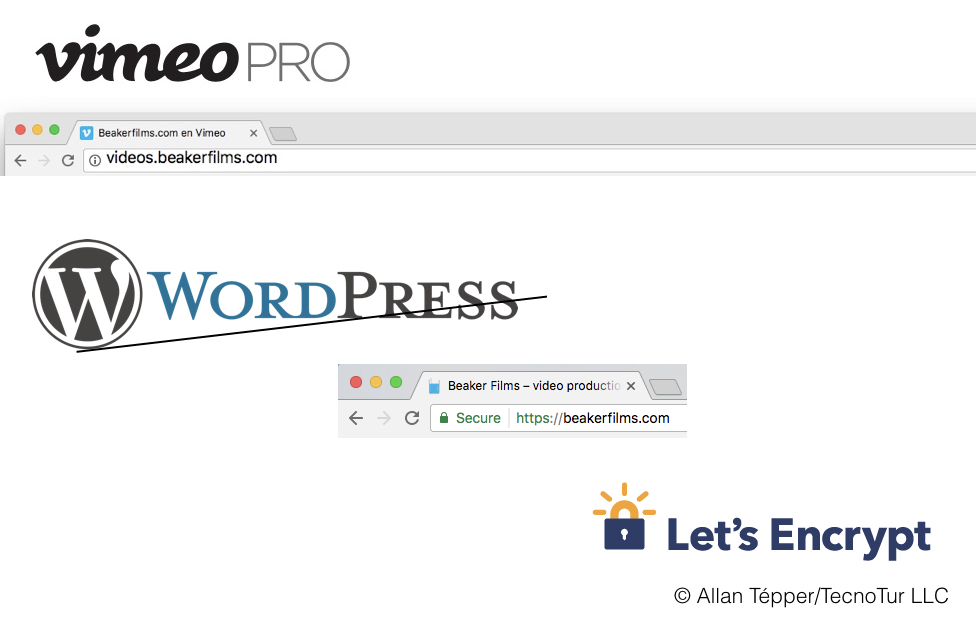
Previously, I covered Vimeo Pro’s portfolios, and how to use your own domain or subdomain (i.e. videos.MyDomain.com) on Vimeo’s servers with your own branding. However, Vimeo Pro’s portfolios unfortunately have two major deficiencies: (1) No SSL for HTTPS (Google progressively punishes incompliant websites in search results & in the Chrome browser), and (2) You can’t use your own favicon instead of Vimeo’s. Ahead I’ll explain both of those weaknesses, and show you how to resolve them using a particular WordPress plugin on your own WordPress website.
Ahead in this article, you’ll find the following three sections:
- Uh, oh, no SSL for HTTPS
- Favicon, what’s a favicon?
- Vimeography to the rescue
- Conclusions
Uh oh, no SSL for HTTPS
As I wrote back in this March 2016 article, shortly after Google’s historic decree of 2014, where the search giant declared that search results would then favor encrypted sites with SSL via an HTTPS with a padlock… and even display warnings in the Chrome browser for non-compliant sites, I added SSL encryption to all of my active websites and those of most of my clients. Before then, the consensus was that we only needed SSL/HTTPS for websites that accepted credit cards or other confidential information. Everything changed in 2014, but some website owners and services still haven’t gotten the memo, have procrastinated, or have ignored it completely. Now in 2017, the warnings in the Chrome browser for incompliant sites are becoming progressively more sarcastic.
Here is a very short summary about the traditional benefits of SSL via HTTPS. When you visit a website with a grey padlock in Safari, or a green padlock in browsers like Chrome, Edge, Firefox or Opera, you get the following benefits:
- You will be sure that you reached the exact website you wanted to visit, not a cloned site often used in phishing attempts.
- Your ISP cannot inject X-UIDH into the traffic to track you for its advertisers.
- Your credit cards, passwords and other confidential information you may enter will be unreadable to middle-in-the-man hackers who try to “sniff” the information.
New SEO advantages of SSL
(SEO = search engine optimization.)
Ever since its decree of 2014, Google —the search engine giant— favors websites with SSL via HTTPS in its search results. This is a euphemism for punishing websites that don’t have it. This is critical if you expect to be found by people who search for sites which cover keywords they enter. It’s one of three key Google decrees I always take into account in configuring my sites and those of my clients.
After successful implementation, the Chrome and FireFox browsers display the green padlock followed by the (otherwise unnecessary to show) https:// prefix.
After successful implementation, the Opera browser displays the green padlock and truncates the https:// prefix, which is visually cleaner while still fulfilling the goal. The new Edge browser from Microsoft does the same. I hope all browsers begin truncating the https:// prefix too, when a green padlock is deserved and displayed. The green padlock is more than enough. On the other hand, Safari truncates when showing a grey padlock, but has still hasn’t made the padlock turn green, except for certain branded SSL certificates.
As shown above (videos.beakerfilms.com) and below (videos.EditingTraining.com), Vimeo Pro portfolios unfortunately still lack SSL for HTTPS.
Favicon, what’s a favicon?
Here is Wikipedia’s definition of a favicon:
A favicon /ˈfæv.ɪˌkɒn/ (short for favorite icon), also known as a shortcut icon, website icon, tab icon, URL icon, or bookmark icon, is a file containing one or more small icons, associated with a particular website or web page. A web designer can create such an icon and upload it to a website (or web page) by several means, and graphical web browsers will then make use of it. Browsers that provide favicon support typically display a page’s favicon in the browser’s address bar (sometimes in the history as well) and next to the page’s name in a list of bookmarks. Browsers that support a tabbed document interface typically show a page’s favicon next to the page’s title on the tab, and site-specific browsers use the favicon as a desktop icon. Favicons can also be used to have a textless favourite site, saving space.
To Wikipedia’s definition, I’ll add that when you save a website to the desktop of a smartphone or tablet, the website’s favicon becomes the icon there.
Above you can see the favicons in the tabs of AllanTépper.com, CapicúaFM.com, ProVideoCoalition.com (where you are now) and TheRoyalSpanishCoverup.com in the Chrome browser.
Even though Vimeo Pro’s portfolios are supposed to be all about keeping our own branding and none of Vimeo’s, if you look back up at the browser indications of videos.beakerfilms.com and videos.EditingTraining.com in the prior section, you’ll notice that they only show’s Vimeo’s favicon.
Now you have seen and understood that Vimeo Pro portfolios lack both SSL for HTTPS and your own favicon. Ahead we’ll see a solution with Vimeography.
Vimeography to the rescue
In the above 5:48 video, Dave Kiss explains what Vimeography is. (Dave Kiss is the creator of Vimeography. I don’t know him personally.)
In summary, Vimeography is a plugin for self-hosted WordPress sites that allows creating your Vimeo Pro portfolios on your own site, with three advantages that you can’t currently have with Vimeo Pro portfolios on the Vimeo.com website, even with your own domain or subdomain:
- As long as your own self-hosted WordPress website already has SSL for HTTPS, Vimeography allows you to retain it, with all of the benefits explained earlier in this article.
- As long as your own self-hosted WordPress website already has a favicon, Vimeography allows you to retain it, with all of the benefits explained earlier in this article.
- Vimeography gives you a lot more creative control than the portfolio’s offered by Vimeo Pro on the Vimeo.com website. That happens with Vimeography’s included or optional themes and bundles.
Want to see a real-world example? I am the webmaster for Jeff Taylor’s BeakerFilms.com website. You can see Jeff’s greatly improved portfolio —powered by Vimeography, without any Vimeo or Vimeography branding— directly at BeakerFilms.com/work. Of course, just like all websites I manage, there is HTTPS for SSL, and a proper favicon.
Conclusions
For me it is quite surprising that Vimeo Pro still doesn’t offer SSL for HTTPS, or the capability of using your own favicon with its portfolios, even though other specialized platforms like Medium.com, SquareSpace.com and WordPress (both WordPress.com and WordPress.org) all now allow both. What is a dual deficiency in Vimeo Pro’s portfolios is fortunately fixed with Vimeography, which goes way beyond the creative capabilities you could get on the Vimeo website either. For more info, visit Vimeography.com.
Upcoming articles, reviews, radio shows, books and seminars/webinars
Stand by for upcoming articles, reviews, and books. Sign up to my free mailing list by clicking here.
Si deseas suscribirte a mi lista en castellano, visita aquí. Si prefieres, puedes suscribirte a ambas listas (castellano e inglés).
Follow @AllanLTepper on Twitter.
Listen to his CapicúaFM show at CapicúaFM.com in iTunes or Stitcher.
FTC disclosure
No manufacturer is specifically paying Allan Tépper or TecnoTur LLC to write this article or the mentioned books. As of publication time, there has been no financial relationship between Vimeography and Allan Tépper. Some of the other manufacturers listed above have contracted Tépper and/or TecnoTur LLC to carry out consulting and/or translations/localizations/transcreations. Many of the manufacturers listed above have sent Allan Tépper review units. So far, none of the manufacturers listed above is/are sponsors of the TecnoTur programs, although they are welcome to do so, and some are, may be (or may have been) sponsors of ProVideo Coalition magazine. Some links to third parties listed in this article and/or on this web page may indirectly benefit TecnoTur LLC via affiliate programs. Allan Tépper’s opinions are his own.
Copyright and use of this article
The articles contained in the TecnoTur channel in ProVideo Coalition magazine are copyright Allan Tépper/TecnoTur LLC, except where otherwise attributed. Unauthorized use is prohibited without prior approval, except for short quotes which link back to this page, which are encouraged!
