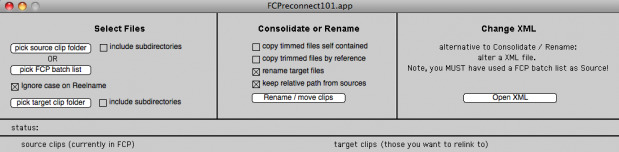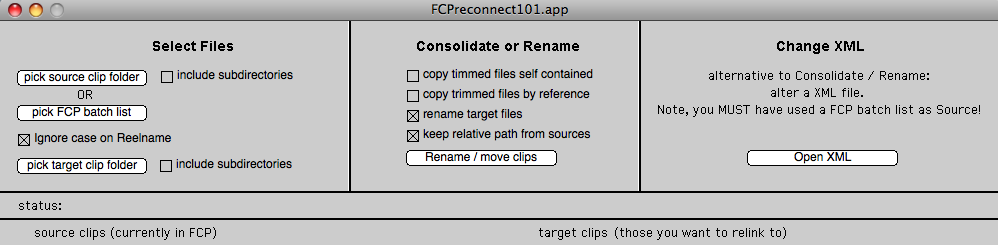
We all know Final Cut Pro’s media management capabilities aren’t its strongest feature. The guys over at VideoToolshed have released a utility that tries to make up for some of those shortcomings. Plus, if you’ve never browsed through the products they offer then take a few minutes to do so as you might find one that meets a specific need you might have.
VideoToolshed is a small post-production house in the Netherlands that has quite an impressive collection of little applications and utilities, available for both Mac and PC, that address a lot of small but often quite pressing needs in the post-production world. Their website is rather sparse, their English sometimes fragmented and their software isn’t particularly pretty but from just looking at the volume of products they have produced over the years and how they have addressed specific needs you can tell someone has put some thought into these products. I often wish that I knew how to write Mac applications (I once tried to learn and it didn’t go very well) so I could do something similar to what Bouke and his team does (that’s assuming he has a team!): They see a need they have in their post-production workflow and then write an app to address it. The most reason one to catch the eye is FcpReconnect.
FcpReconnect is designed to help with the reconnecting and relinking of media in Final Cut Pro. The web page for FcpReconnect lists 3 ways to use the app: -have FcpReconnect consolidate the online files with correct names; -have FcpReconnect rename the original files; -have FcpReconnect modify a XML for you. There’s a tutorial video that walks you through some of the functions of FcpReconnect as well. It seems that this tool could be most useful in an offline to online environment where you were offlining with lower resolution media. If if can help avoid the reconnection dance in any way then it would be worth the price, currently around $65.
And speaking of the reconnection dance, I asked the software’s creator if this application could help with that dance, that I see as FCP’s achilles heel. The answer is not in its current form but the developer is looking into adding this functionality. My fingers are crossed.
We also talked about another cool tool called QtTools. This utility will batch alter QuickTime files and do things like change reel information, display settings and quality settings as well as add timecode and reel information from an Avid ALE. This last bit of functionality is very intriguing and when you watch the video you’ll see it move media from an Avid edit into Final Cut Pro with matching reel names and timecode as part of the process. This is not an uncommon question. I have often been asked: how do you move media already captured in Avid to FCP for an edit? Outside of Automatic Duck the answer is usually don’t – recapture or reingest in FCP. From what you see in the video it looks like this might be an alternative, especially for a simple edit.
One thing I asked is if QtTools had the ability to batch extract unused audio channels from QuickTime files. Say you accidentally digitize from an HD source with too many audio channels selected in the FCP capture tool (you often only have stereo audio on channels 1 & 2) and you don’t want to have to constantly unpatch audio 3-8 in the FCP timeline or have all of the audio tabs pop-up in the Viewer, could it delete those empty and silent audio channels? The answer was no but something the developer is looking into. If anyone knows of such a utility please post in the comments below. You can do this in QuickTime player but it’s not efficient when you have to do it one clip at a time.
Other tools of interest from VideoToolshed:
EDL Tool: makes timecode offsets to a source or trims edits. I’ve used its Mirror functionality to “clean up” an EDL for color grading sessions.
Avid Locator to DVD chapter converter: The description says it all: “If you want to have Chapter points in your DVD streams, it’s a tedious job setting them manually in DVD SP. It is way more easy to set markers in Avid while you’re working. This application converts an Avid Marker list to a DVD SP importable chapter list.” It’s not cheap but (around $150) but could save you a lot of time and as we all know, time is money.
VideoMacro: a utility that runs user-definable macros designed for non-linear editors.
FCP auxTC reader: An application that performs a variety of functions with Final Cut Pro and QuickTime clips pertaining to auxiliary timecode and/or audio timecode.
Digital Clapper Board: With all of the iPhone slate applications out there this one takes the concept a step futher.
There’s a whole lot more applications from VideoToolshed in addition to the ones listed above. My guess is they will keep making new ones as the need arises.