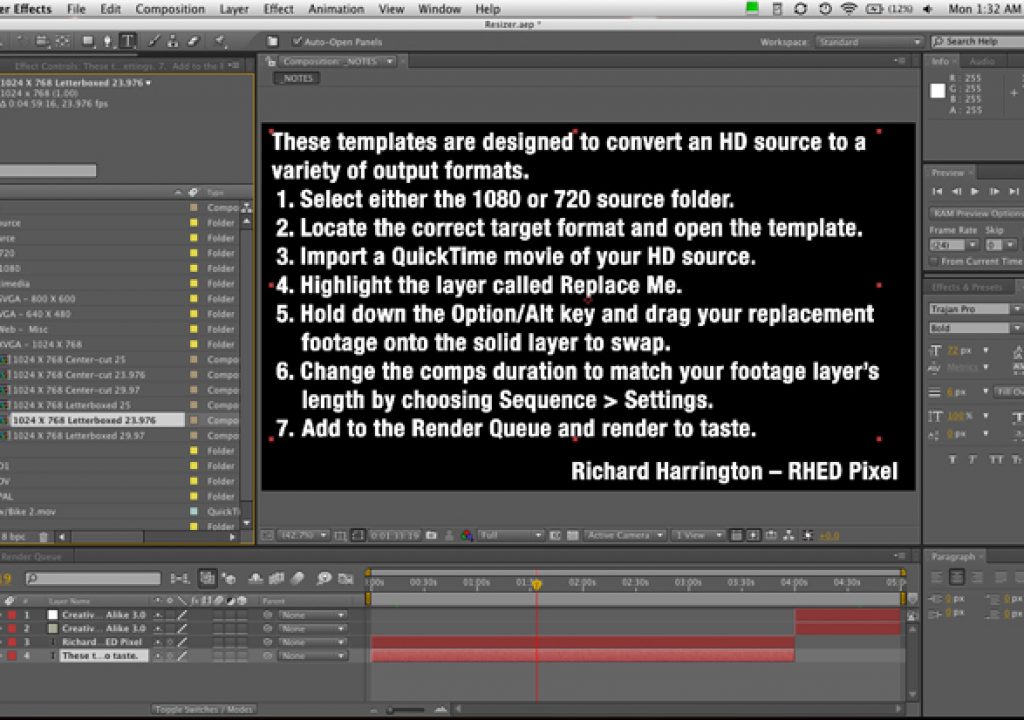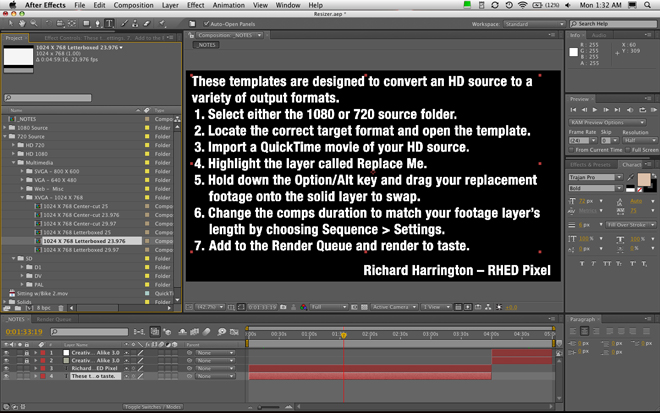
I wanted to share a little work in progress file. I find After Effects tremendously useful for resizing video. In fact I use it often to pre-process footage before applying additional codecs.
What I’ve put together here is a Resizer project. It allows you to quickly convert an HD file (720 or 1080) to 50 different output formats. The file is quite simple to use, and covers output sizes ranging from SD, to Presentation Software, to Web, to iPhone.
This is a work in progress… but I’d love to get your feedback. To learn how to use it (and get the file) keep reading….
First off… download the resizer template from here (Resizer_Template.zip). It is an After Effects CS4 project. There are two files, both are identical. The .aep is a project file, the .aet is a template file that will create a copy automatically when you open it.
These templates are designed to convert an HD source to a variety of output formats.
1. Select either the 1080 or 720 source folder. This is based upon your original source material.
2. Locate the correct target format and open the template.
3. Import a QuickTime movie of your HD source.
4. Highlight the layer called Replace Me.
5. Hold down the Option/Alt key and drag your replacement footage onto the solid layer to swap.
The file is sized and swapped for the placeholder layer.
6. Change the comps duration to match your footage layer’s length by choosing Sequence > Settings.
7. Add to the Render Queue and render to taste.
I hope you enjoy… please share your comments and suggestions so I can make this converter project more useful.