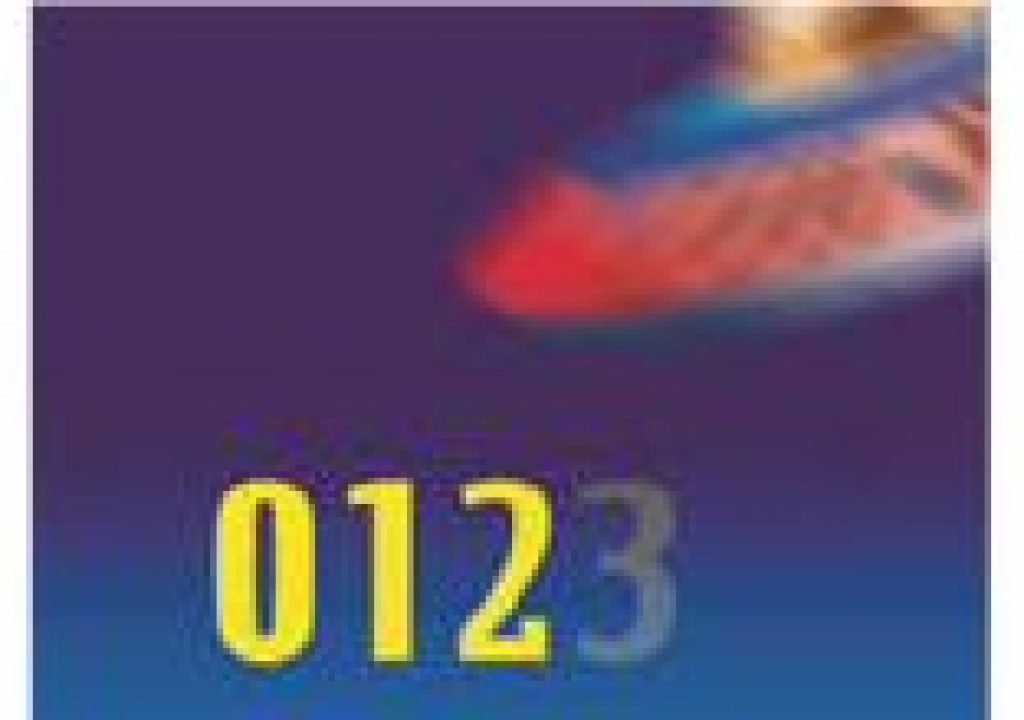Crashing the “typewriter week” party of Video Copilot unfashionably early, here's a few tidbits on typewriter or type-on effects in After Effects. Highlights include 2 built-in presets, other free presets, 2 Red Giant plug-ins, 2 iExpressions, and tutorials of various levels of intricacy. The status of Right-to-Left writing systems, like Arabic and Hebrew, is also mentioned.
But first, here's the teaser from Andrew Kramer, which seems to promise some Element 3D eye candy, and to up the ante for what's already available. Andrew and Co. already posted Free Typewriter Model & Sound FX!, New Tutorial: Animating Typewriter Keys, Vintage Paper Textures, etc.:
Before veering off from even a nod to something that looks connected to actual typewriters — and avoiding even nice-looking templates for sale — here's Color Correcting Typewriters from Stu Maschwitz and a discussion of audio in Trigger Sounds and Animations by Markers in After Effects from Dan Borufka. Here's also the typewriter-ish opening title sequence for the film The Number 23, noted by animator Andrew Hoeveler.
As noted in After Effects Help, in Example: Create a write-on animation, you can easily create the appearance of typing on the screen by using the Opacity animator property (Menu > Animation > Animate Text ). The default is a fade in, with the Advanced > Smoothness property is set to 100%. To create a typewriter appearance, reduce the Smoothness to 0. You could also use the Roughen Edges effect for an old-timey feel.
Oddly, in that example there's no mention there of the Typewriter preset built into AE, and you can only see preset previews in Adobe Bridge. John Dickson showed how use and modify this preset in Creating Magic From Presets 1 (movie one is under part 2 for now), without the need to know Text Animators. By the way, AE's built-in preset Typewriter doesn't include a cursor — but the Word Processor preset does have a horizontal one.
Jason Peacock @jlpeacock posted a free Typewriter type-on expression, in a project file. It erases from a blinking vertical cursor, and types on again.
The mysterious “Simon Bonner” has some realistic touches in After Effects: Typewriter effect (in 3 parts).
Daniel Brodesky had a Quick Tip – Create a Simple Typewriter Animation, which uses a stylish font and pickwhipped slider to create something with more realism.
Mamoworld's iExpressions has many useful tools, including Appear Disappear per Character, which does a word processor-like text editing effect, and Scroll Text Terminal, which emulates a command line environment with auto scroll and a customizable blinking cursor. For a demo of these tools, see the videos below at 2:32 and 2:20:
Red Giant Image Lounge contains Text Typewriter, an old but full-featured plug-in to create this effect with grunge and cursor & text blink options. Ayato has a tutorial, as does Antonio Cerri in Aetuts+ Hollywood Movie Title Series – The Prototype.
In Red Giant QuickTip #63: Terminal-Style Text, “Harry Frank shows you how to quickly create terminal style text with Text Anarchy. This is a great way to let people know you're looking at an establishing shot of a government installation, or that all your base are belong to us.”
Rhys-works has an expressions tutorial that creates a typewriter style effect with a blinking cursor block, while Voiduh did it by hand on YouTube. And even faster, Jorrit Schulte has a Quick Tip – Type-On Text Preset With Blinking Cursor, as does Jordan Shipman in Free Text Animation Preset for After Effects (with a tutorial on this “Blinking Cursor Type On Effect”). Also, Sébastien Girard has a free text preset, Typominal, that attempts to emulate terminal text.
Among the many, many additional tutorials out there, is Typist Preset ($1.00), a simple preset with a vertical blinking cursor, available from Mikey Borup, and demoed in Animated Type On Effect: After Effects Type On Preset. Here's Jorrit and Jordan:
The situation with Right-to-Left writing systems has become less certain for this effect. aescripts + aeplugins had several solutions / scripts, and those may not work now for some languages. Typewriter-RTL by Lloyd Alvarez apparently no longer works after some problem appeared in CS6 (exception below); it still works in CS3 through CS5.5.
Other RTL tools should work and get you part of the way there for mask animation to complete the effect. For some reason RTL languages appear correctly in the Timeline but not in the Comp panel, so check out TextReverser by Lloyd Alvarez for Hebrew and ArabicText by Salahuddin Taha for Arabic input, both from aescripts + aeplugins. A more advanced form of the text engine exists at Adobe, and was exposed in UI not long ago for InDesign users, so After Effects could someday become more “World-Ready.” If it matters to you, please file a Feature Request/Bug Report to fix access by scripts or add better language support.
There's now support for RTL text with the TypeMonkey script — see TypeMonkey: a kinetic type tool for After Effects.
Some homebrew solutions are also available for RTL writing, including Accessing “Right To Left” Languages Within After Effects by Saqib Naqvi, a video tutorial with explanations and tips. Hebrew Text, a free template and tutorial from Eran Stern is also available (Google Chrome translates it nicely). Eran says you can use it with the Typewriter preset and any other preset that doesn't use the Offset parameter, and that it's working in all versions of After Effects from 6.5 to 12 (CC).
Here's Lloyd Alvarez on things more appropriate for the impatient, or the occasional users of RTL writing systems:
Twitter: @aerich