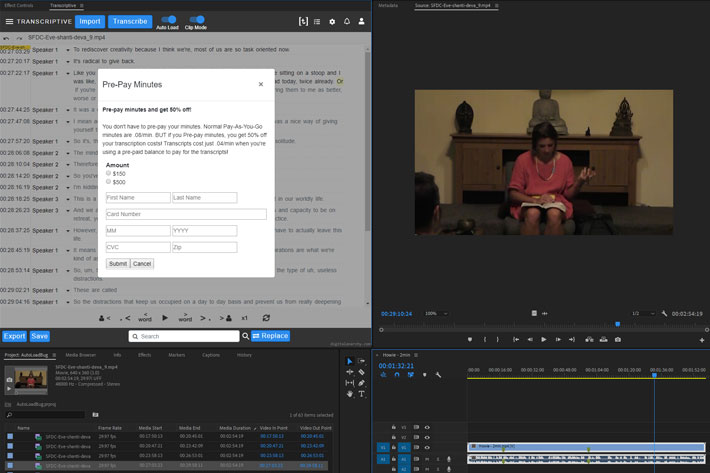
Digital Anarchy has good news for video editors: a new feature added to its Transcriptive software offers a new Prepaid Minutes option for Adobe Premiere Pro editors, reducing costs by 50%.
If you want to reduce the cost of the AI-enabled video transcription service offered by Digital Anarchy’s Transcriptive software by 50%, then you must pay a visit to the 2020 edition of NAB. The company will be at the event, in booth #SL4206, where it will be demonstrating the newest version of the software, as well as the latest version of Digital ANarchy’s VFX plug ins.
Transcriptive from Digital Anarchy is an automated, intelligent transcription plugin for Premiere Pro editors specifically designed to automatically transcribe video using multiple speech and natural language processing engines with unparalleled accuracy, according to the company. Now it has a new Prepaid Minutes feature that allows video editors to reduce the cost of the AI-enabled video transcription service by prepaying it.
This new package allows users to purchase transcribing credits in bulk through their accounts and save 50% per minute when using Transcriptive AI or Speechmatics. This makes it possible to transcribe at an incredible $2.40 per hour of video footage. Additionally, the new Transcriptive v2.0.3 is compatible with the newly released Adobe Premiere v14.0.2. Follow the link for details on how to best optimize Transcriptive for the new Adobe Premiere release.
Integration with Adobe Premiere Pro
Digital Anarchy’s Prepaid Minutes option will reduce transcription costs to $0.04/min when purchased as part of a package. For small companies and independent editors, Digital Anarchy is offering a $150 prepaid package that delivers 62.5 hours of transcription. For large teams and facilities that transcribe significant volumes of footage, a $500 package is also available that delivers 208 hours of transcription services. The minutes are good for 24 months from the date of purchase, so users don’t need to worry about them ‘expiring’.
Transcriptive gives users the option to use two different speech engines to automatically and accurately transcribe video with much less human interaction. It features speaker identification, time code, text editing capabilities and other tools to make it a simple process for video editors and producers to get and edit transcripts. Editors can even use the text to set in/out points and create actual edits in their Premiere timeline.
Digital Anarchy also includes PowerSearch for Adobe Premiere Pro with the software at no charge. PowerSearch is a powerful metadata search tool that integrates with Adobe Premiere Pro, enabling editors to quickly scour an entire project for metadata and instantly locate specific clips and sequences based on those keyword searches.
Its integration with Adobe Premiere Pro allows users to stay within one program, eliminating the need to switch back and forth between programs, wasting time and interrupting the creative flow. Additionally, the software makes it possible to use transcription results as metadata within Premiere Pro, enabling keyword searches for specific words or phrases spoken in a video. Transcriptive also includes an improved search panel that makes Search even easier and more reliable within Premiere Pro.
Once the transcriptions are complete, editors can either use them within Premiere or export them as subtitle or caption files for use in Premiere, other applications or online, for example, on YouTube for SEO/Subtitle purposes. You can also save the metadata with the video clip.
Transcriptive is available immediately and is priced at $299. Current customers can purchase the Transcriptive 2.0 upgrade for $149. Transcriptive AI and Speechmatics are priced at $0.08/min or $0.04/min if paid in bulk. Prepaid minutes can be purchased in blocks of $150 or $500 from the Transcriptive Premiere Pro panel or Transcriptive.com. Follow the link for more information, download a free demo or to purchase Transcriptive 2.0.
