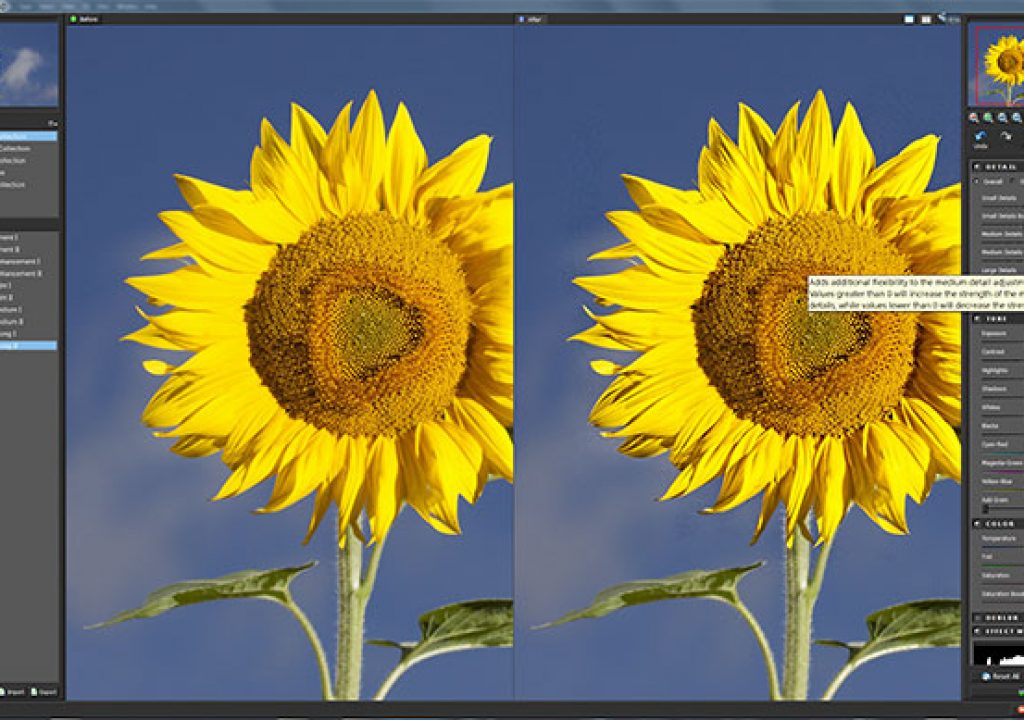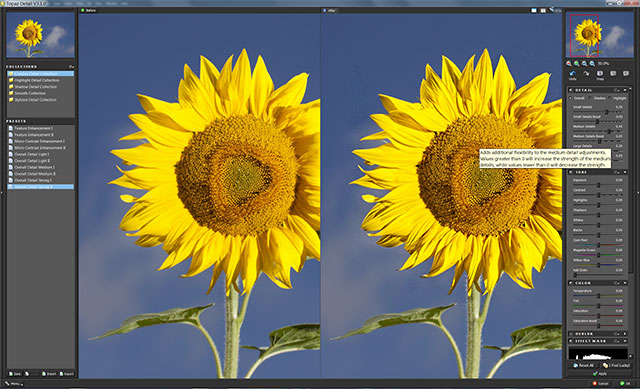
Forget the old Unsharp Mask many old timers still think is the peak of technology (yes, you still hear this from some people!). Also, go out of the ordinary routes and beyond the Smart Sharp path many use. Or any of the other sharpening tools commonly available to most people. Try something different, exploring the options of Topaz Detail, one plugin that works with most common photography editors, and will extend you ability to get detail in your photos.
I can give you a series of reasons to use Topaz Detail, but there's one that I should mention first, because it is happening now: until April 30, Topaz Labs is running a 50% promotion on Topaz Detail, with coupon code “aprdetail”. This means you can buy the program for half the price.
This said, I should point out some other good reasons to buy the program: once you try the demo version you'll find out that you get results that will make you want to integrate the program in your workflow. Besides showing you in results in full WYSIWYG mode, the program lets you adjust multiple settings, through an intuitive interface that is easy to understand and always offers important tips about what each slider does.
Topaz Detail 3.1 was, somehow, a surprise to me. I've used the previous version, Detail 2, and while I was expecting a interface change, as Topaz has done with some recently updated products, this is a whole new program or plugin, based on new technology, extending the options available to photographers.
Used with Photoshop, Aperture or Lightroom, to mention the most common photo editors in the market, Topaz Detail offers you the tools to control detail independently, adjusting small, medium and large details. As usual for Topaz labs products, the program offers different collections of presets to choose from, according to the image being edited. The collections available are Creative Detail, Highlight Detail, Shadow Detail, Smooth and Stylized Detail, each offering multiple choices to explore, usually as starting points to further editing.
Similar to other programs from Topaz Labs, Detail 3.1 offers some tools that are common to the family and extend the options of the program beyond what is its core. These should be looked upon as quick solutions, so you can fully edit and give some final touches to an image in the program, but if you need some other kind of results, for example in the Style department, you should look for the options present is something like Topaz ReStyle. After all, Topaz Labs, offers a whole collection of tools for digital artists.
Although not an essential tool for everybody, Topaz Detail 3.1 will fit nicely in a workflow if you need to get detail on some images and are willing to explore a bit. The presets presented are usually good enough, but the program really shows its potential once you start to move the sliders on the right side panels. One thing to remember, though, is that unless you want some specific “weird” results, you should be careful when editing your photos. Or they will end looking like something else. Having all the potential of Topaz Detail available to you does not mean you always have to use it fully.
This month of April is probably, as I already mentioned, the best time to buy the program: until April 30, Topaz Labs is running a 50% promotion on Topaz Detail, with coupon code “aprdetail”. This means you can buy the program for half the usual price of $39.99.