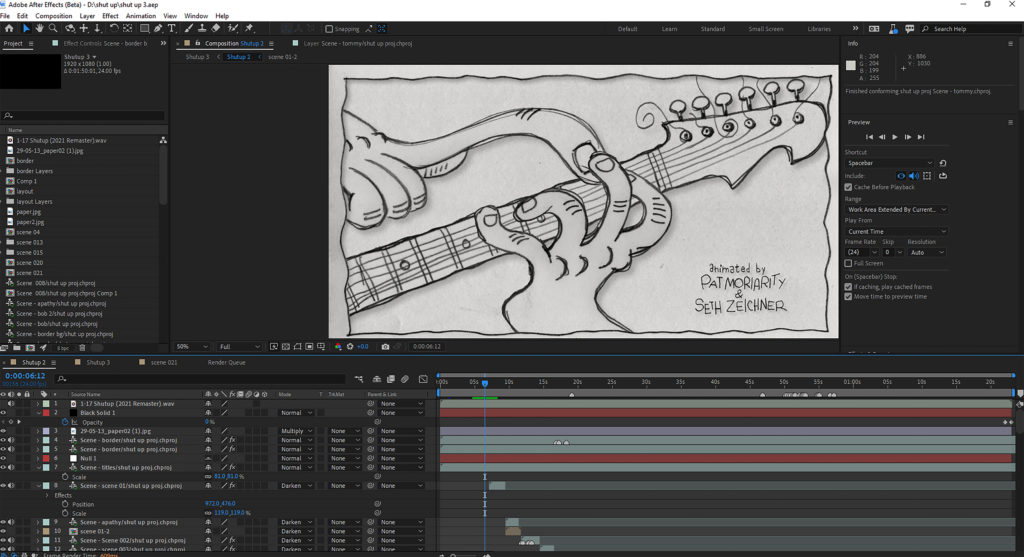Seth Zeichner believes that digital animation can powerfully convey any artistic style. With Adobe Character Animator, he’s developed stunning animations based on the unique ink illustrations of Pat Moriarity.
Many fans of the band The Replacements will recognize Moriarity’s illustrations on albums and posters from the punk rock scene in Minneapolis. So when The Replacements announced a 40th anniversary special edition of their 1981 album, “Sorry Ma, Forgot to Take Out the Trash,” it was only right that Moriarity was involved in the celebration. In just three weeks, Zeichner and Moriarity created an innovative animated video from more than 800 hand-drawn sketches for the single “Shutup” that has wowed the band’s loyal followers.
We sat down with Zeichner to ask how he used Character Animator to create the animated video that captures the raw energy of a live performance.
Fans of The Replacements have been raving about the music video for “Shutup.” What was the most surprising aspect of the project for you?
Zeichner: The response has really been amazing. But what really amazed me was the speed. I’ve never seen an animated project come together so quickly and cleanly. We only had about three weeks to get it done, but with Adobe Character Animator, the process was very easy. I could take a stack of scanned drawings from Pat, bring them into Character Animator, and preview the animation for him within minutes.
How did you and Pat get involved in the music video?
Zeichner: Pat and I had just finished working together on a short film called “The Realm Beyond Reason” which also used Character Animator to bring Pat’s illustrations to life. The record label asked if we could do something similar for a music video.
Walk us through the production process. What did your workflow look like?
Zeichner: We spent a day or two on the storyboard and turned it into an animatic in Adobe After Effects. Once approved, we sat down and got to work. Pat and I worked together on either end of a video call for three weeks. I would plan the scenes out and give Pat a timing guide—what illustrations we needed and the timing for each frame—then Pat would just draw for hours. I’d take the raw scans, clean them up a bit in Adobe Photoshop, and bring them into Character Animator.
Animatic for The Replacements’ “Shutup” music video
I did all of the final comps and edits in Adobe After Effects. It was very easy to drop the individual Character Animator scenes into the timeline using Adobe Dynamic Link. I added some effects to make it look even more rough and hand drawn because we didn’t want it to appear too clean. The idea was that it looked like someone was just scribbling in a notebook, so the paper layer has slight wrinkles, smudges, and coffee stains.
We didn’t actually show anyone the progress until we got to the final cut. Everyone flipped out when they saw it. It was really exciting to see their reactions.
What Character Animator features made the biggest difference for your work?
Zeichner: The Behavior features and real-time capabilities are a big part of what makes Character Animator incredible. There are some scenes where I turned Pat’s static illustrations into a puppet and did the animation on my end without Pat needing to draw every frame. One cool feature I used a lot to animate a puppet was Limb IK. I’d set up the puppet, queue up the music, hit record in Character Animator, and drag the puppet around so that it looked like it was bouncing to the beat. That might have taken hours to plan out and animate by hand, but with Character Animator we were done in minutes.
Cycle Layers was another key part of the animation process. It’s used to cycle through layers of drawings and create repeating animations. I could even combine multiple cycles, almost like I was comping multiple animations together but without needing to open After Effects.
I also used Photoshop when I needed to adjust any of the drawings and make the animation flow a little better. With the Puppet Warp function in Photoshop, I pinned the illustrations and warped the figures just enough that the rough and ragged edges looked more intentional.
Tell us a little bit about how you got into animation.
Zeichner: I started out as a very traditional cartoonist and artist, right when everything was going digital. My first big job was working on “Blue’s Clues,” and that’s where I learned how to use After Effects for animation.
Some people really resisted the digital revolution. They thought that computers would take away the charm of hand-drawn characters. But I think that you get what you want out of technology. The software doesn’t have to dictate what to do. You can still make a digital animation feel personal and put your own stamp on it to achieve the best of both worlds, which I think is what we accomplished with The Replacements music video.
Are there other Character Animator features that excite you?
Zeichner: Things like Motion Lines, Wiggler, and Physics can really give life to drawings, just adding in those little touches that make a digital drawing feel more hand drawn. Dragger is another one, because it’ll change up a puppet’s animation just by dragging it across the screen. And of course, all of the live functionality. The idea that a camera can capture a voice actor’s performance and it can then be used to create character animation in real time is huge. It’s fun for the actors to see their performances brought to life, and it makes the animation process really organic.
For me, one thing that I love about Character Animator is how it makes a lot of projects more commercially viable. I may not make money if a project takes me six months to complete, but if I can create a great animation in a few weeks, suddenly a lot of doors open up. I think a lot of traditional animators would fall in love with digital if they saw the incredible things they could do so easily with Character Animator.
Learn more about working with Adobe Character Animator.