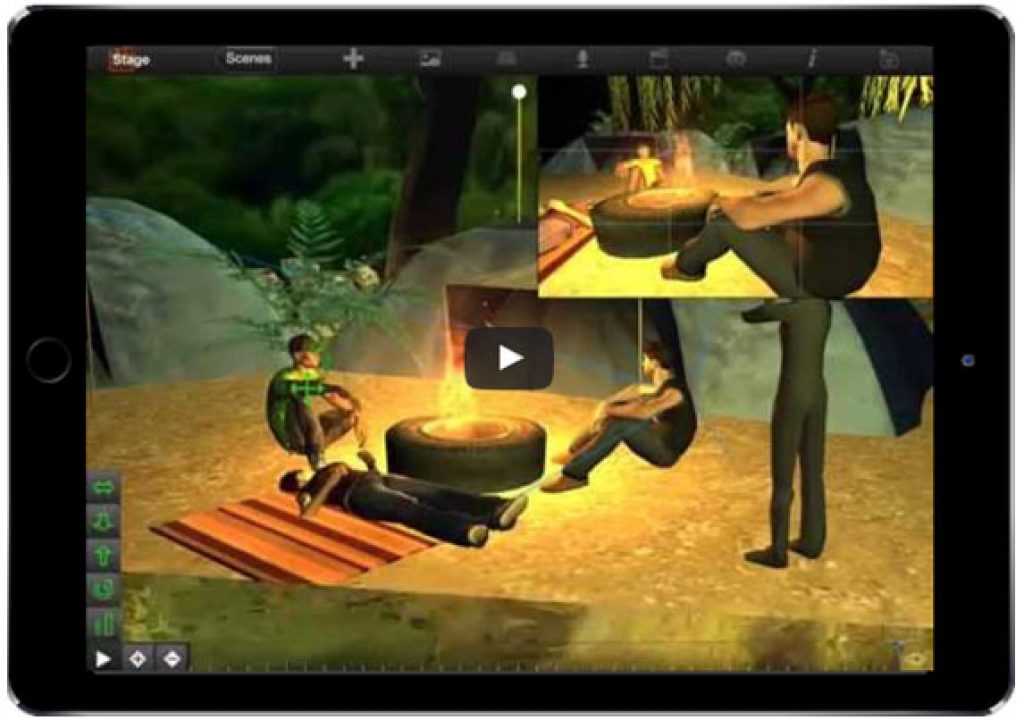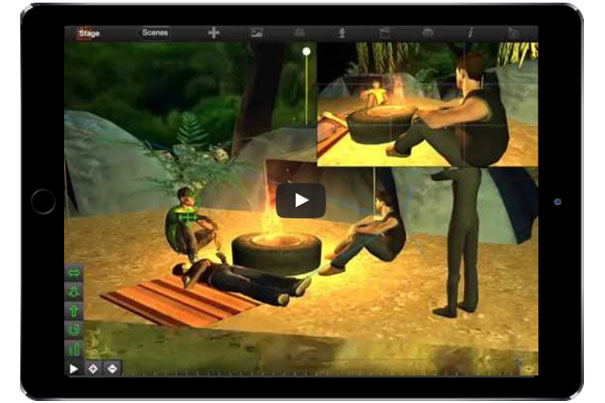
Conceived to put the true power of previsualization in the hands of filmmakers, directors, DP’s and storyboard artists, wherever they were, as soon as they have a iPad or iPhone available, the ShotPro app, from Shot Professional, is now available for Mac. Versions for Android and PC are still not available, although they’re announced as coming “sooner than you think” on the company’s website.
ShotPro for OSX extends the reach of the program to the desktop, but the core philosophy is exactly the same: to offer users an easy interface to build compelling 3D sets and scenes, with animatable characters, props, highly controllable lighting, cameras, searchable notes and exportable movies. Stick figures and arrows are eschewed for characters from a long list: casual, formal, medical, personal, police, prisoner, military, elderly, children and more! All characters can be customized with specific movements, facial expressions and loads of full body motions like walk, run, swim, etc.
Props are also real: plants, water, furniture, streets, vehicles, buildings, FX and many more. All positionable and keyframable. Various types of ground, weather effects, smoke, music, are all present, to create and visualize the sets and scenes desired, including all the movement needed to previsualize the results. Keyframing allow to add movement to props, characters and cameras. Users can adjust the view to create dynamic 3D or 2D simulations to use as a blueprint on set. From simple to advanced point to point movements your scene will come alive in seconds.
Lighting is essential to previsualize a scene and ShotPro includes all the tools to control lights on scene: bring your set to life with dynamic lighting and shadows. Control ambient and production lighting variables such as color, brightness, position and even manipulate the sun.
The position of cameras is fully controllable. Adjust elevation, rotation, zoom, position and depth of field. Add multiple cameras for each scene. Customize the camera’s lens from 20mm-350mm. Live Viewfinder allow to see what your cameras are seeing in realtime through an adjustable preview window. Switching between cameras automatically updates the viewfinder.
The app also includes the option to create production notes for each scene and search them afterwards. Each scene can have notes regarding cameras, talent, set specifics, call times locations and more. Includes a highly useful search mode. Once you’re happy with the results you can export all your scenes as a .mov file to clients, crew, cast or friends. It is also possible to share projects with others.
If you’re a teacher associated with the video production world, a free copy of ShotPro is available for you, says the ShotPro team. The team even extends the offer to high school teachers and college professors involved interested into video and sharing their experience with students. Visit ShotPro’s website to find out more.