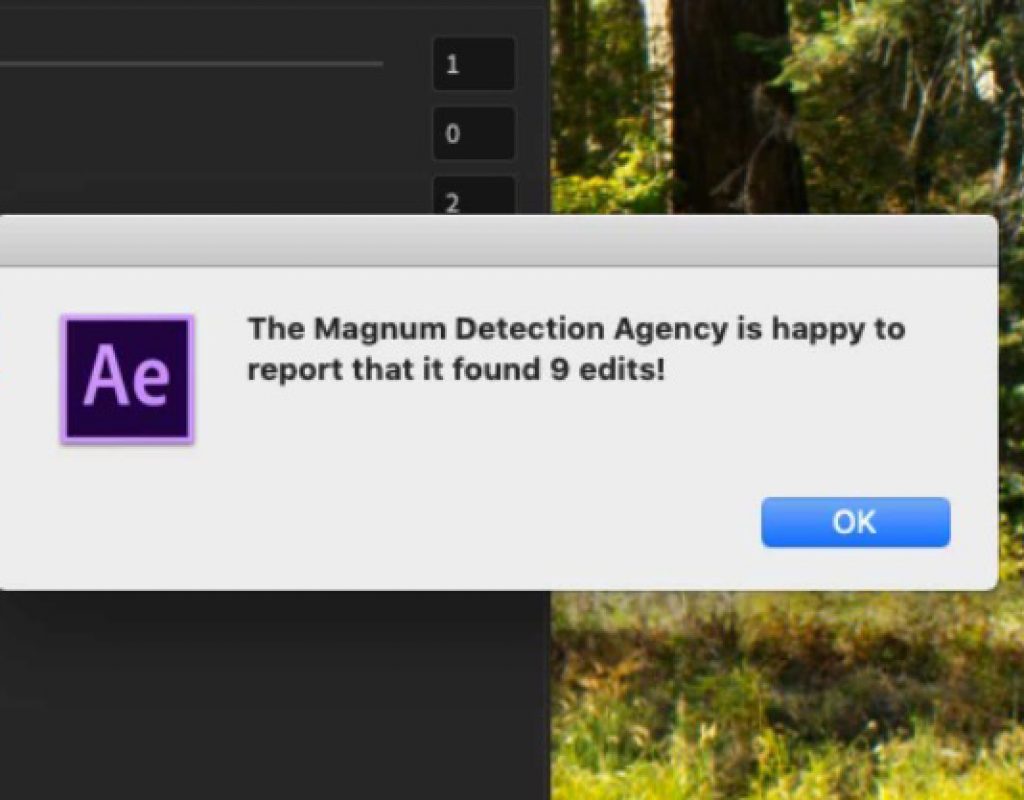I’ve said it before and I’ll say it again, scripts are the way to add essential functionality to After Effects. There are so many scripts out there that do awesome things to speed up my workflow, and in this review I want to focus on one that I use all the time called Magnum 3, that can be found on aescripts + aeplugins. What does Magnum 3 do? It analyzes clips for edits, and then breaks them down into layers in After Effects. Quick, simple, effective! Let’s see how it works.
Now, I did mention that you can get Magnum 3 over at aescripts + aeplugins , and it’s current version, 3, will run you $39.99. I also want to give a shout out to Lloyd Alverez, who makes some great scripts for After Effects, that you can check out when you’re at the site. Now, many people might think “Big deal, I can do this manually”, and that is true, but I’ll give you an example of my workflow with Magnum 3. I do work for some of the Hollywood studios, doing social media files for Instagram, Facebook, Snapchat, etc. We normally get finished spots or trailers that we need to break down, and format for 1×1 aspects (coming from 16×9). These spots can range from 15 seconds to two minutes and thirty seconds, and I could get 2 or three different spots that I need to do in an hour. That’s where Magnum 3 comes into play. I select the file, open the Magnum 3 script window, alter any of the few parameters (which I rarely do), and click “Do It”.
Now, taking a look at a 30 second clip, which is the “normal” length of a spot that I might work on, Magnum 3 might take, at most, a minute to analyze the file, and with the snap of a finger, my clip is now broken down into its individual edits. So, let’s talk about some of the parameters you have access to inside of the effect.
Visual Change Threshold – This is set to one by default. The lower the value, the more sensitive Magnum 3 is to finding edits.
Minimum Number of Frames per Edit: This parameter is used to make sure that Magnum 3 doesn’t detect an edit too soon. What the heck does that mean, you ask, well, if your footage has swish pans or strobing lights, this parameter will account for that.
Search range (in frames) – The Search Range is the number of frames that Magnum 3 will look across to check the Visual Change Threshold. Two is the default, but if your clip has some long(er) dissolves in it, you might want to increase this number
Result: Here’s where you have a lot of choice, based on what, exactly, you want your end result to look like. You can choose from the below options.
For me, I’m pretty much always splitting my layers up into new layers, as I’m taking 16×9 footage, and working with it in either a 9×16 frame (Snapchat, FB/IG Story, etc) or 1:1 / 5:4 for Instagram.
There’s also an option to “Save Detection Analysis”, which basically has Magnum 3 scan your footage once, to get all the information it needs, so when you change your parameters (above), and hit “Do It” again, it won’t have to rescan your footage again, as you’ve already saved the data to your comp.
As far as naming your new “clips” goes, you can get in and change Magnum 3 from its default naming for new layers but, to be honest, I never have, and probably never will.
Okay, so here’s how the actual process works when you hit “DO IT!”. Magnum 3 will process the footage like you see below, and as it’s finishing processing, you’ll see your footage break down in your comp window, to it’s actual edits.
Once it’s processed your footage, you’ll get a message from the Magnum 3 Detection Agency (very funny), telling you how many edits were found.
Now it’s time to see if Magnum 3 did the job properly. Now, I know I have 8 edits in the clip I brought into AE, but Magnum 3 is telling me it has found 9 edits, so what’s going on. Well, let’s check it out.
Ahhh, as you can see (and as I mentioned before), Magnum 3 has guessed that the Lightning flash is an edit. In my case, no big worry. I can quickly adjust this one edit but what, in this case, might have taken me a couple of minutes to break down, Magnum 3 did in about 10 seconds. Now imagine it doing it over a 5 minute long clip! What it can do is truly amazing, and if you are ever in the need of taking clips and breaking them down in After Effects, and you’re like me and know that time is money, and you don’t want to be wasting your time dragging through and splitting clips, Magnum 3 is the tool for you.
In the end, I always use to say that MochaImport+ was my most used script, but in the last 6-8 months, I easily use Magnum 3 4-5 days a week, easily 1-4 times on each one of those days, and the $39.99 price tag paid itself off on day one. For more information on Magnum 3, or any of the other products that Lloyd Alverez makes, you can check you can check them out over at aescripts + aeplugins .