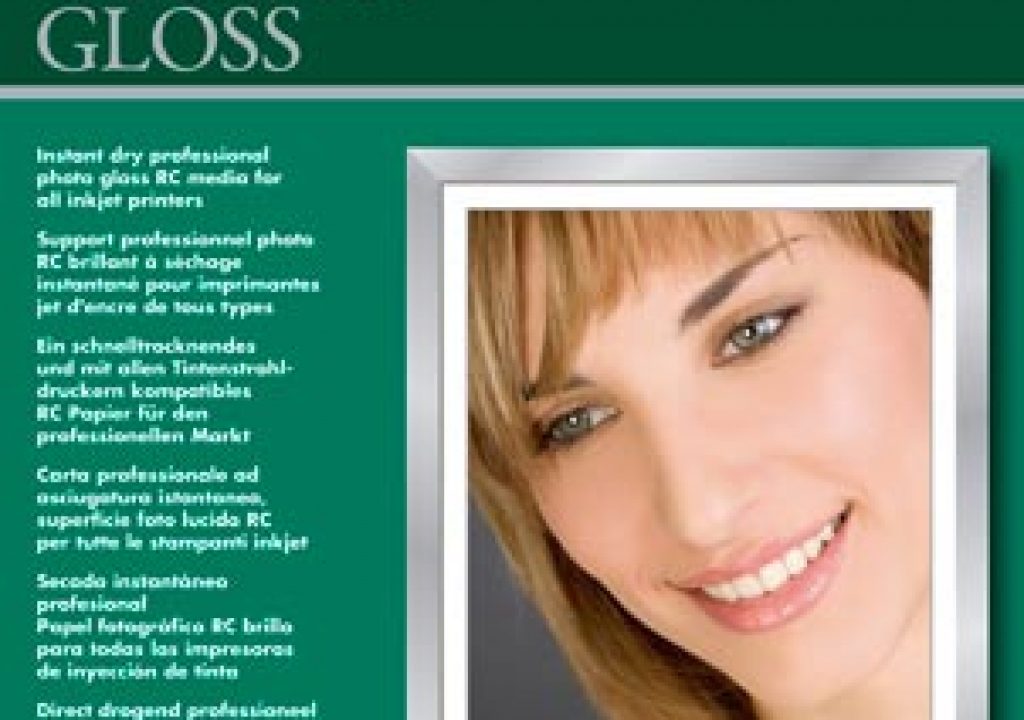Although most of my print work is of the mixed-media variety plus the occasional gicl©e on fine art (and other more unusual) papers, sometimes I am called upon to print good ol' photographs. Therefore, I have a stock of photo papers as well, and care intensely about printing accuracy.
Against that backdrop, respected photo and inkjet printer paper manufacturer Ilford recently sent me boxes of their Galerie Smooth Gloss and Pearl inkjet photo papers to test (as well as their more specialized Galerie Gold Fibre Silk, which will be the subject of a later review). After spending some time profiling them, staring at gamut graphs, and making a set of test prints, here are my results. Along the way, we'll discuss a few other papers, as well as issues related to a proper color-managed printing workflow.
The Specs (In Context)
The Ilford Galerie Smooth line of paper is compatible with both dye and pigment based printers. The Gloss and Pearl papers have a weight of 290 gsm (grams/square meter), and a caliper thickness of 11.5 mil (thousands of an inch – in metric, this is about 0.29 mm). This is a touch heavier and thicker than typical photo papers, which typically weigh in around 250 gsm and caliper at 10 mil. They are available in a variety of sheet and roll sizes, as well as on pre-mounted boards (click here for a PDF of available sizes). Both use an “instant dry” coating to cut down on starwheel and roller marks caused by the ejection mechanism in some printers.
The Galerie Smooth Gloss has a typical photo gloss finish – highly reflective at certain angles, with a faint “calendared” texture visible normal to gloss printer papers (don't expect glass-smooth). Galerie Smooth Pearl is a semi-gloss paper with a light pebble or grain to it that helps diffuse the light, so on the one hand it appears less reflective, but on the other hand it has a slight sparkle. This texture is equivalent to other “luster” photo papers such as the Epson Premium Luster or Breathing Color Elegance Luster I normally use.
The color is a neutral white with a very slight warm tint, between the warmer Breathing Color Elegance and the cooler blue-white Epson Premium Luster. Bright white papers with a blue tint tend to be an indicator that Optical Brightening Agents (OBAs) have been used; less-bright warmer-toned papers tend not to use them – as is the case with the Ilford papers here. Your choice will be guide by aesthetics, business practices, and how much you care about permanence (Breathing Color in particular has written on this subject); I personally have moved to non-OBA papers as my preference for my own work. These Ilford papers also recently received strong permanence scores from Wilhelm Imaging Research: over 200 years for prints protected under glass in normal lighting conditions; 70-78 years for unprotected prints; over 250 years in dark storage including paper yellowing concerns.
Ilford's papers fall into the midrange of price for high-quality papers. For example, from my pricing around the internet I found the Galerie Smooth Pearl landed right between my reference papers Epson Premium Luster Photo 250 on the high end and Breathing Color Vibrance Luster on the low end; Galerie Smooth Gloss was biased a little higher relative to its competition, but still fell below comparable Epson papers.
Left-Brain Analysis
I received a box of 25 13×19″ sheets of each to text. Ilford includes a paper of printing tips in several languages inside the box, which is both helpful and occasionally confusing: To wit, it recommended paper settings for HP printers that are not supported by my HP Z3100, and suggested that ColorSmart/sRGB was one of the recommended working spaces (professionals should be using the wider gamuts offered by Adobe RGB if not ProPhoto RGB color spaces). I know this is supposed to be general getting-up-and-running advice for a wide range of printers, but it was still a little unnerving.
The secret to finding the correct paper settings is to download the ICC color profiles provided on Ilford's web site (registration required) and go through the included documentation: The profiles themselves are named in a way to suggest what paper settings are best for your specific printer, such as the “less ink” variation of Photo Gloss and Photo Semi-Gloss (options not mentioned in the slip sheet in the box, nor in the PDF you can download from elsewhere on Ilford's web site). In my case, I used the built-in profiling capabilities of my Z3100 to make sure I had the most accurate profile for my particular printer, but the advice included with Ilford's profiles was still useful in optimizing my settings.
When you have an ICC color profile for your paper, using a utility that can read that profile and graph it – such as the ColorSync Utility that comes with MacOS – can give you insight into the strengths and weaknesses of a particular paper, especially when compared to the profiles for other papers. For those who are unfamiliar with looking at these profiles, here are a couple of different views on the one my printer created for Ilford Galerie Smooth Pearl (with gloss enhancer enabled):
This is the same LAB color space three-dimensional graph rotated on its X axis so you can see the top (lighter) and bottom (darker) portions of the graph. The area contained inside is the range of colors (gamut) this paper should be able to reproduce.
I then compared the Ilford papers with similar ones I've profiled on the exact same printer. In the images below, the white wireframe with the light white skin is the Ilford paper; the colored area with the gray wireframe is the paper I am comparing it to. When the white wireframe extends beyond or in front of the colored area, the Ilford paper has a wider gamut in the region of that particular color; when the colored area extends beyond the white wireframe and skin, the other paper theoretically has a great range in that set of colors.
Ilford Galerie Smooth Gloss
First let's compare Smooth Gloss with a couple of other gloss papers I've profiled and used on my printer. In all cases, gloss enhancer was enabled.
Ilford Galerie Smooth Gloss (white wireframe) versus HP Instant-Dry Gloss (colored). In general, the Ilford has a wider color gamut (and overall was impressive in this regard), although the HP is slightly better in the darker blue-green region as well as a portion of the reds.
Ilford Galerie Smooth Gloss (white wireframe) versus Red River UltraPro Gloss 2.0 (colored). Again, the Ilford generally has a wider gamut, with some slight exceptions – especially in the red-violets.
Ilford Galerie Smooth Pearl
Now let's turn our attention to Smooth Pearl, this time comparing it to a pair of luster papers I've profiled and used on my Z3100 (again, with gloss enhancer enabled):
Ilford Galerie Smooth Pearl (white wireframe) versus Epson Premium Luster Photo 250 (colored). Yet again, the Ilford has a wider color gamut, especially in the saturated blue-violets. Although the Epson paper slightly outperforms in the yellows and reds, note the hollow where the Ilford outperforms in the oranges – that will come into play later.
Ilford Galerie Smooth Pearl (white wireframe) versus Breathing Color Vibrance Luster (colored). These two papers are a pretty close match, with Breathing Color extending a little further in the dark turquoise region as well as red-violet, while the Ilford does better in the oranges. Both foreshadow results I saw in the print tests.
In general, the Ilford papers have an excellent, wide gamut, particularly in the lighter colors – although some other papers do edge it out in some darker areas. For the record, I did download the Ilford-provided profiles as well, and in general they had a smaller gamut, with the exception of extending further down into the blacks. Ilford makes a point that they optimize their profiles for their papers; this extension may be to help compensate for any minor shortcomings in the shadows.
next page: print tests
Right-Brain Analysis
One can stare at color graphs all day and speculate about how a paper performs, but the real proof is in the printing. Thusly, I selected a group of images ranging from richly colored, almost-unrealistic clouds to deep green foliage to dried golden-and-wheat-hued grasses to skin tones, and spent some time printing and staring. I settled on the custom profiles generated by my printer rather than the factory profiles provided by the respective paper manufacturers or HP; in particular, I preferred the appearance of my printer's profiles to Ilford's.
First off, I quickly discovered that Ilford Galerie Smooth Gloss and Pearl are essentially indistinguishable from each other color-wise. This is no surprise, as the only difference is the finish; both use the same inkjet receptive coating (IRC). As I personally prefer a luster or pearl paper to full gloss, I focused on luster papers for my print comparisons. To get my biases out front, Breathing Color Elegance Luster has been my current choice for photo reproductions.
Measure Twice, Print Once
Second, no matter how good a paper is, you still need to rely on color management to get the best results. And even then, the print may not match your uncompensated monitor. I got ahead of myself and made my first test print immediately after profiling, and was disappointed at how the printed image was duller than what I was seeing on screen. Then I remembered my own advice about using Photoshop's View > Proof Colors:
The image in the upper left is a screen capture of the original photo. The other three images have Proof Colors enabled. In the upper right, View > Proof Setup > Custom has its profile set to Ilford Galerie Smooth Pearl – note how it appears a touch more dull. The profiled paper in the lower left is Breathing Color Vibrance Luster; it has similar issues as the Ilford. In the lower right is Epson Premium Luster; it is a tiny bit brighter than the other two papers, but still not as bright as the original image.
If you have trouble seeing the difference with this surreal image, here's one that's a bit more natural:
Again, the image on the left is a screen capture of the original photo, while the image on the right is a screen cap of Photoshop's rendition of what Ilford Galerie Smooth Pearl should look like printed – a tiny bit bit darker, which turned out to be true.
As a result, with Proof Colors enabled I applied Adjustment Layers above the images to pull them back to what the original image looked like. The printed results now looked much closer to my original intention. But Proof Colors is hardly the final word; there were still some subtle but important differences in the different papers.
The Eyes Have At It
Here are a few admittedly subjective observations. In the cloud image, the Ilford Pearl had just slightly less contrast in the darker areas where the clouds swirled from color to gray or black compared to the Breathing Color Elegance Luster. This correlates to the ever so slightly reduced dark gamut range we saw in the graphs. On the other hand, color was excellent, with the Breathing Color showing slightly better violets than the Ilford – but again, we're talking slight differences. Both performed better than the Epson Luster, which lacked oranges and therefore apparent saturation. In the Epson's favor, it was slightly brighter; this may be due the brighter white tone of the unprinted sheet.
A photo of the prints made by Ilford Galerie Smooth Pearl on the left, and Breathing Color Vibrance Luster on the right. Note the ever-so-slightly deeper contrast in the darker areas on the right with the Breathing Color paper, as well as a touch more red in the violets.
In the vacation home scene, the Ilford Pearl yielded more pleasing foliage, being slightly more yellow compared to the Breathing Color's blue tones. Again, the Epson was lighter, and lacking in strength in the oranges. Both the Breathing Color and Epson yielded deeper gradients than the Ilford in the skies.
On other images with grasses and flesh tones, the Ilford was the overall winner, with near identical color as the Breathing Color I normally prefer, but slightly more contrast in the lighter areas of the Ilford print. The lack-of-orange issue really hindered the Epson in both flesh tones and golden grasses when compared to the Ilford (and Breathing Color).
A photo of an image compilation printed on the Ilford Galerie Smooth Pearl on top, and Epson Premium Luster below. The Ilford Pearl had a nicer (and more accurate) range of tones in the grasses and foliage, while the Epson (and in a separate print, the Breathing Color) had slightly deeper tones in the blue sky.
In short, the Ilford and my preferred Breathing Color papers were a very close match – at least for my particular printer (HP Z3100). If pressed, I would have to say the Ilford was slightly weaker in darker contrasting areas, but slightly stronger in lighter contrasting areas. Breathing Color may have a slight edge in saturated colors like violets, but Ilford had the edge in accuracy of foliage, as well as ever so slightly in flesh tones and similar less-saturated colors. Both outshone the Epson Premium Luster Photo 250, which is also the most expensive of the three; I'd be curious if Epson changed their coating with their new slightly-heavier 260 to make it more receptive to the HP. And speaking of weights, remember that the Ilford papers are slightly heavier and thicker than many other photo papers. In short, I'd say the Ilford Galerie Smooth line would be an excellent choice, especially for realistic nature work and portraiture; to get even more out of it, try a slight increase in contrast in the shadows of your images before printing.
Our photographs and artwork, as well as content contained in our books, videos, blogs, and articles for other sites are all copyright Crish Design, except where otherwise attributed. Other examples of my mixed media work may be found on my artist web site.