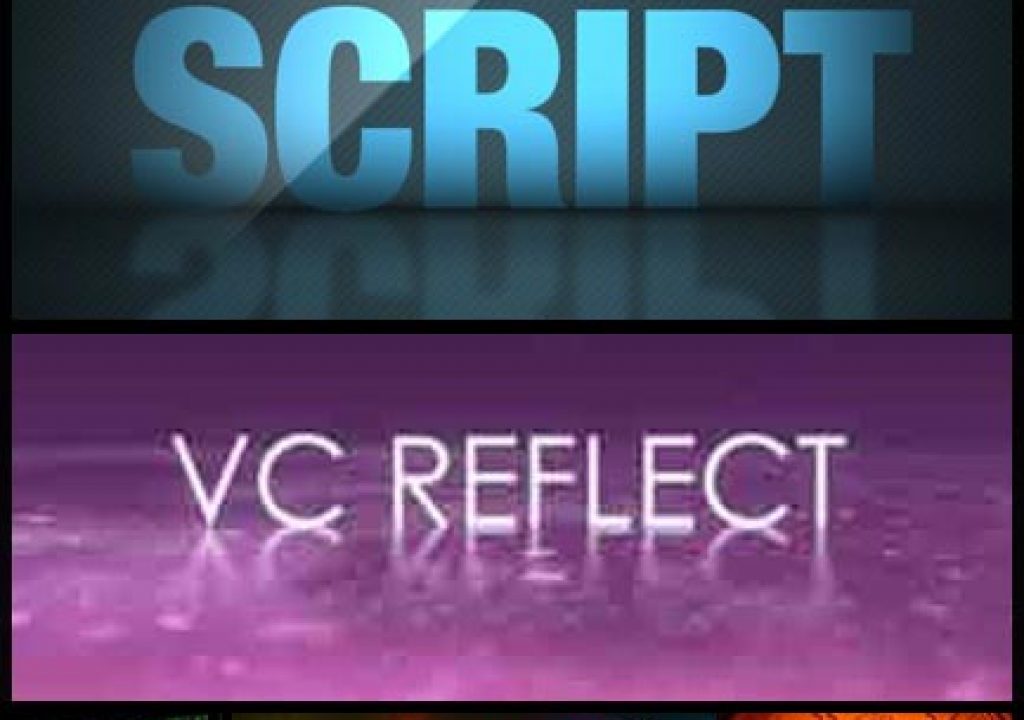There are a number of resources to help you make reflections in After Effects. VURB.tv released their Reflect Script for CS4+, and a quick tutorial, though you must sign in to view it.
Here are a few more resources…
You can create reflections with 3rd-party AE filters like Zaxwerks Reflector, Red Giant Warp, NewBlue Video Essentials IV, or with the free VC Reflect filter and tutorial from Video Copilot.
There are more approaches and tutorials if you need flexibility. Chris and Trish Meyer have a formula and tips for creating “faux” reflections in After Effects on Artbeats.com; see Faux Reflections on PVC which may help to create reflections without 3rd-party tools. Artbeats also hosts A Time to Reflect: Working with Displacement Maps by Steve Holmes.
See also Create 3D Reflections, a video tutorial by Andrew Kramer, and 100% Accurate Reflections Tutorial by Quba Michalski. The latter demonstrates “how to build a two-camera rig in order to create perfect 3D reflections. Using this technique, you will be able to reflect not only 3D layers, but also lights, particles, as well as any plug-in that obeys the movement of AE's 3D camera. The setup is trivially easy when using hand-animated cameras, but in the second half of the video I also show you how to create a more complex rig for use with Video Copilot's Sure Target 2 camera controls.”
Later, Steve Lidrbauch posted Creating Reflections in After Effects WITHOUT Plug-ins!
And if you want to stay inside Premiere using a Basic 3D postcard look, Jarle Leirpoll offers Video Reflection, a free Premiere Pro template project: “Just import the matching sequence from this template project into your own project, swap the clip in the Source sequence with your own footage, and you're done.”