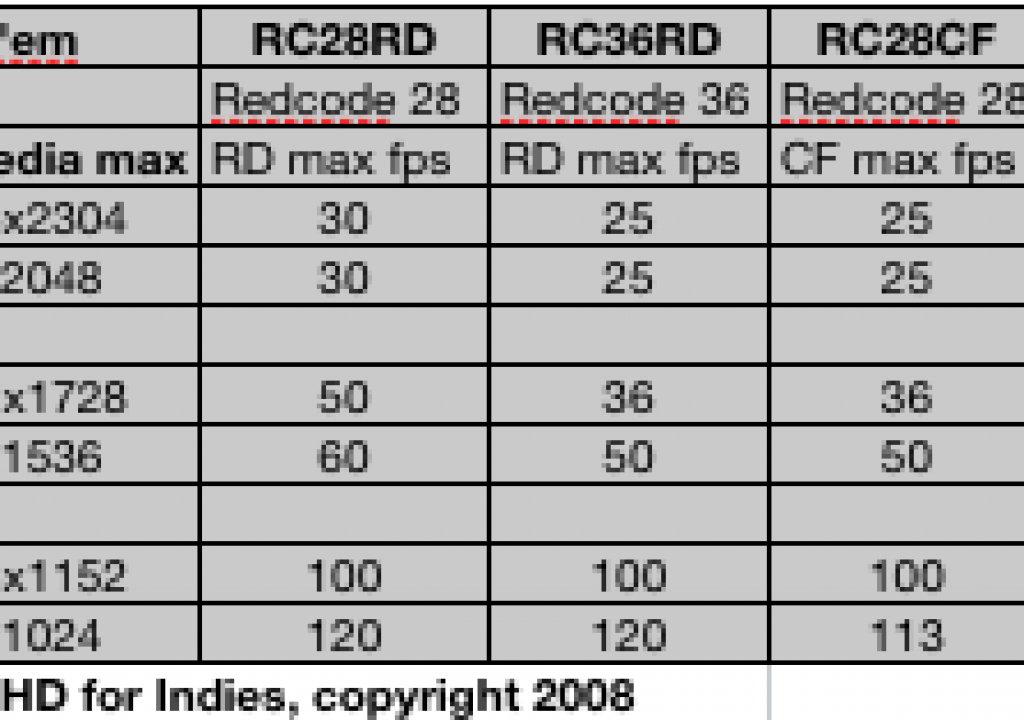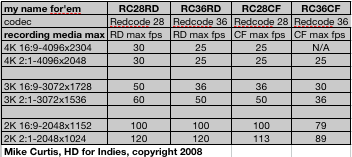
Shortly after I got my Red One camera, I went out to go play with it. I wanted to do some baseline testing – from my many talks with Graeme Nattress, Red’s codec guru, I knew that Redcode was a variable bitrate codec. That means that the datarate can vary depending on the content of the scene. OK…so how MUCH can it vary? Quite a bit, I found out. Read on for this and other geekery…
I set out to find out shortly after I got my camera back in March – so this was done with one of the beta 15 builds. The codec hasn’t changed much since then for the SHIPPING, non-beta builds, so I feel this is still relevant. I need to repeat this test (with better glass, like a Cooke S4) on build 16, preferably the finished shipping one. Which we’ll get when? But I digress – they did at least update build 16 for the third or so time not 10 minutes ago to build 3.2.4.
I wanted to see a max to min kind of a thing, so I set out to find a scene that would be high datarate – that means a scene with a lot of high frequency detail, detail that has to be recorded, thus makes a more complicated scene, thus a higher data rate.
Best I could find on short notice was in the park near my house, tree bark, leaves, grass, gravel, creek bank, etc. Lotza detail.
I shot it with the one lens I had handy, a Red 18-50, and since I had no filters, I just irised to get optimal exposure by eye. Nope, don’t recall the t-stop.
I focused it as sharp as I could get it, running through every resolution and aspect ratio at 23.976 fps.
Then I completely defocused the camera, and did it all again, on the theory that this would be all low frequency detail, thus less detail, thus a lower datarate.
Then for kicks, did it all again with the lens cap on, thinking (mistakenly) this would be the lowest datarate of all.
Here’s what I got:
Note the 4th and 5th columns, that show the data rate variability as a percentage.
Discovery #1: capped and focused were almost exactly the same, different less than 1%. Hmm…so how variable IS it?
Discovery #2: focused vs blurry varied quite a bit – as much as 35%!
Discovery #3: the AMOUNT they varied depended on the resolution shot – in general, the higher the resolution, the bigger the difference
Discovery #4: Redcode36 varied more from blurry to sharp than Redcode 28.
This makes some sense knowing it is a wavelet based codec, but was surprised to see how much it mattered.
I need to repeat this test with build 16, and preferably with a better lens that can resolve more sharply, so likely a Cooke S4 when next I can snag one. Also, to map out the lower end of the data rate range, perhaps defocused pointed up at the sky. Then a generic scene without a whole lot of detail (I should just review what I’ve already shot previously too, lotza 4K 2:1 to go through).
From prior experience, I saw that subject matter definitely affects datarate – in Spain, we shot a bunch of footage that had a lot of sky in it – we were getting as much as 6 minutes of footage on a CF with RC28 shooting 4K 2:1, well beyond the baseline 4 1/2. Flat skies compress well.
NEXT STEP – SO HOW MUCH FITS?
Based on those “sharp focused” numbers, here’s what I’d figure is the high(er) end of where datarates might lie, and what capacities you might expect from Red Drives and Red CF cards at the following sizes, predicated on 23.976 fps. Note capacities are included for GB/min, GB/hr, min/CF, min/Red Drive, hours/Red Drive. Handy in the field.
Build 16 may change this, I suspect better glass may change this. But I use this as a calculator to figure how much media I might burn through.
As long as I’m at it, here’s 60p as well:
IMPORTANT NOTE: the 3K and 4K highlighted in red are NOT SHOOTABLE! I just wanted to see what the datarates WOULD be IF the camera could do it. This info might be somewhat relevant for Epic next year perhaps…
Also, on a lesser note, the minutes and hours for 60p are predicated on 60p playback – if you want to overcrank and shoot 60fps for 24p playback(or 25p or 30p), then use the 24p math above it for record times. Yeah, it gets confusing, I know…
and here’s 75p:
….which was max when I did this testing (you can now go to 120p….at 2K….at 2:1….on the Red Drive). Oh yeah! That brings up another matter –
HOW HIGH A FRAME RATE CAN I SHOOT?
This one gets complicated, because there are many factors that affect the maximum frame rate on Red One:
-resolution (2K, 3K, or 4K)
-aspect ratio (2:1, 16:9, or anamorphic)
-codec (Redcode 28 or Redcode 36)
-recording media (CF card or Red Drive, and soon the SSDs!)
That is a lot to keep track of, so here’s another handy chart I made, I think it is easier to understand than how Red explains it in the manual:
I like this organization better, because it decreases left to right as the recording media gets slower and the datarate drops, and increases top to bottom as the resolution drops. Red’s manual has this info scattered in a way that makes it hard to mentally assimilate (at least for me). Also interesting to note once the data is lined up this way – Redcode36 on a Red Drive matches what Redcode 28 can do on a CF in almost all cases (except for 2K 2:1, where CF tops out at 113 instead of 120 fps). So if you’re shooting CF, you can bump up to Redcode at the same frame rate (almost always). Or if you’re moving from a stable to rickety/shaky shooting setup at high frame rates, the CF will do it with RC28 instead of RC36 (except again at 2K 2:1, where you’d have to drop from 120 to 113 fps).
DISCLAIMER: all this is just screenshots from an Excel sheet I made (ported to Numbers, which is soooooo much easier to use). The two decimal digit precision is misleading – these were my numbers I got, but by no means the maximum, or exactly what you’ll get with your scenes you shoot, etc. – that is the point of a variable bitrate codec! But if you find errors or discrepancies from what you’ve done, please by all means let me know!
Further disclaimer – when I did this test, I set my scene, got focus, and then didn’t touch it – just changed resolution, aspect ratio, frame rate, etc. BUT….by changing the resolution, it is changing the content of the scene, cropping the 4K to 3K, to 2K, etc. – so next time, I should reframe the shot to make it match. Yes, lens factors come into play….tough to do a perfect test. If I had a box of primes and could match the coverage as I changed resolutions my swapping out lenses…it gets complicated! This was a quickie, one afternoon test, so I realize it wasn’t perfect in methodology.
Thoughts, observations, comments? Go for it in the Comments section below.
EDIT THURSDAY NIGHT: Jason Rodriguez has added a couple of EXCELLENT comments about how/why the lens capped footage was the same datarate as the sharp footage, and it bodes well for Redcode. Worth reading for extra diameter on your propeller beanie.
-mike
-mike