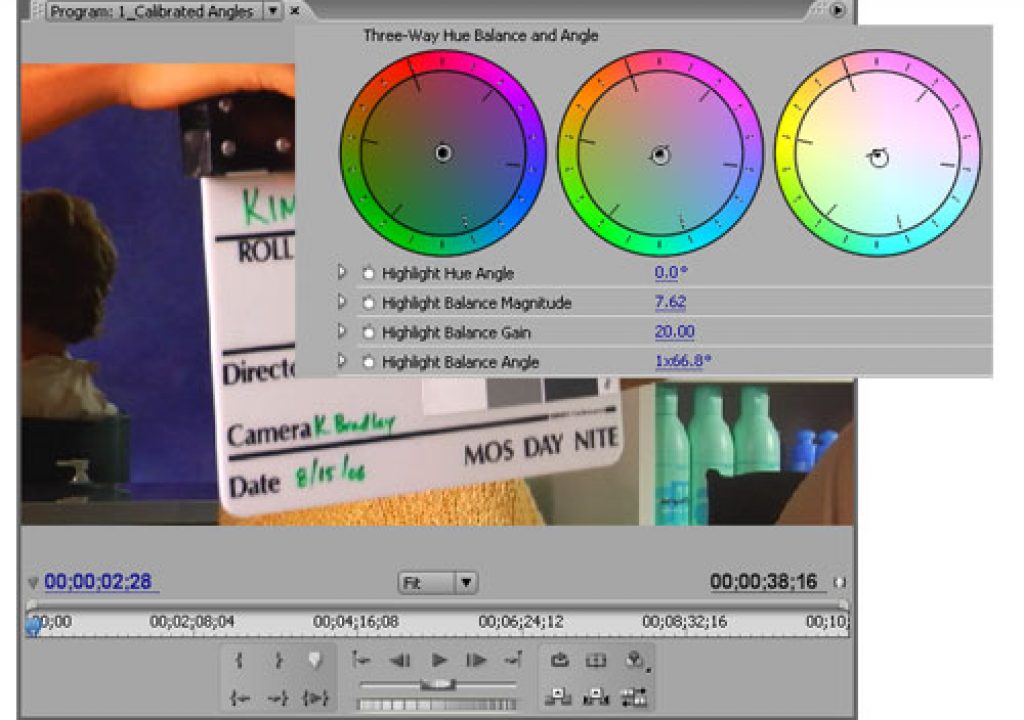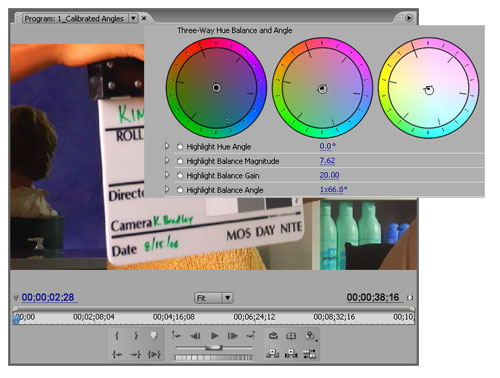
An article I wrote for Layers Magazine on Color Correcting with Premiere Pro has been released for free to their website.
Here’s an excerpt:
—————————–
Some of the most important effects you’ll find in your Premiere Pro toolbox are those for color correction. Let’s face it, shooting perfect video can be tough: conditions change, time can be crunched, and there’s never enough light-give up, right? Nope, fix it in post. Getting great color is significantly easier when you combine good production practices with the right filters in post.
1 [MATCH YOUR CAMERAS]
Whether you’re giving a technical demonstration or just an in-depth interview, the option to shoot with more than one camera makes editing much easier. Rolling multiple cameras at once ensures you have another angle to cut to and that the footage will stay in sync. What often happens, though, is that it becomes jarring as the editor cuts from one angle to the next. This is because the cameras aren’t matched. To make color matching easier, do your best to shoot with similar or identical cameras and to set the cameras to the same menu settings.
To read the rest for free… just head here.