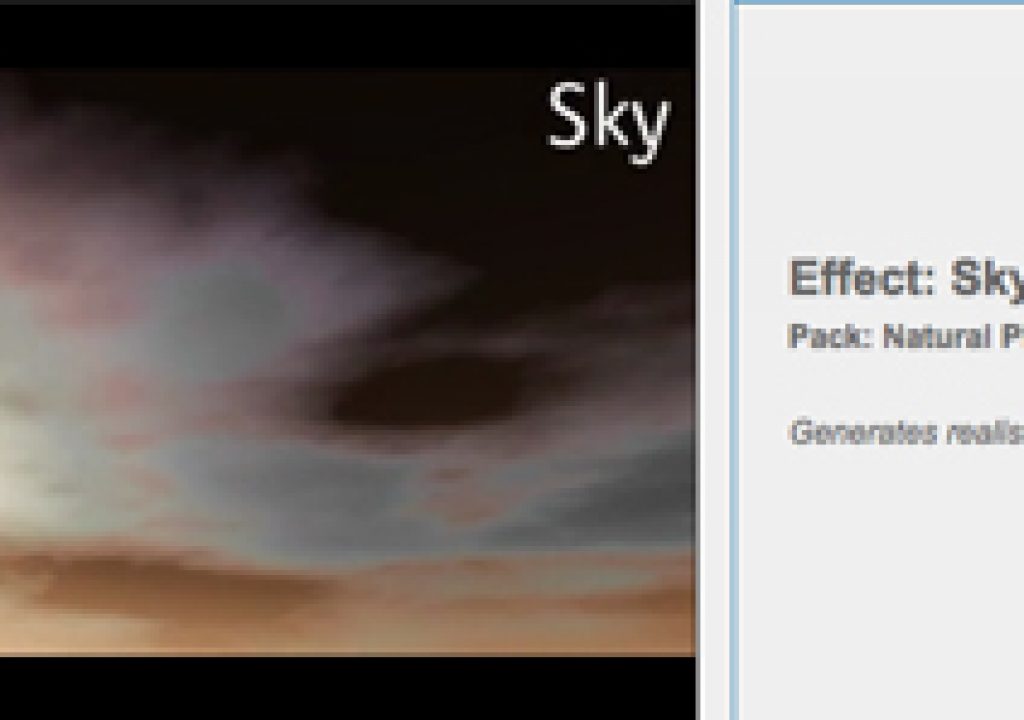GenArts has released an update to their Monsters GT v7 – which includes some new effects like Sky, Starfield, Water, Roman Tile and Candle. This brings the Monsters GT suite to 55 effects plug-ins ranging from physics-based particles, fluids, fire, smoke and time-based feedback and artistic effects.
What’s New?
There are 5 new effects added to the suite (as tested here in After Effects CS5.5):
Roman Tile
Sky
Starfield
Candle
The New Plug-in Effects Featured in Monsters GT v7
I’m going to focus on a few these new effects for this review, as I was able to spend some time playing around with the settings and seeing what they really can do right out of the box and with a little tweaking.
.
First off, the Water effect shown in the online demo wasn’t very appealing to me… it was just some water droplet/puddling effects applied on some stock footage straight-on and quid frankly, I thought this was a loser out of the box. That is until I discovered the 3D adjustments to the camera inside the Effect controls. This allows you to drag out the reference plane to match the perspective to the footage you’re applying it to.
Applying the Water effect to a masked layer in perspective
Here’s the before/after results of applying this effect to a masked layer of the water’s surface in this sample video clip – note how the droplets hit the surface of the water as if in a heavy rain shower:
The Roman Tile effect is pretty straight forward – a mosaic of hexagons or squares in a quilted patchwork effect over top of your video footage. Either a grouted tile seam can be introduced or a 3D stylized tile can be applied, but there really isn’t much that can be animated other than the light source position and the number or segments which is pretty jumpy.
The Roman Tile effect gives various mosaic tile overlays to your images/video clips
CONTINUED ON NEXT PAGE…
These next three effects I found the most interesting/useful and offer the most practicality for my needs – so I spent the most time exploring with them.
First, the Sky effect – I haven’t really had this much fun with a sky/cloud explore since the early days of Metacreation’s Bryce. There are several presets to get you started and very usable right out of the box!With just a few tweaks and sliders here and there you can create almost limitless sky and cloud combinations at varying speeds and color combinations. Here are just a couple that I rendered out as an example, with minimal “tweaking”:
The Starfield effect does exactly what you might think it would – it creates stars in motion. I enjoyed creating a “warp drive” effect with a few adjustments along the Timeline, but you can create some pretty cool effects in 3D space with this plug-in.
I’ve used other fire/flame generators in the past, the fluid dynamics of the Candle in Monsters GT is by far the most versatile and fun to play with. (yes, I’m a pyro by nature and this plug-in effect brings out the 10 yr old boy in me!) 😉
I’ve rendered a few variations on this effect int he video below, using the Base setting right out of the box, then modifying with some wind and choosing the Dynamic flame with a little fun animation of the flame jumping around along the Timeline – then finally settling on the Base setting again with the added Smoke effect from Monsters GT v7 from the candle’s wick. This gave a very realistic effect:
However, might I add that the one distracting element of this effect is the masked oval area int eh foreground that really is prominent when the flame moves or just starts to generate. I couldn’t find any way to change that in the effect without also altering the scale/size of the flame itself.
Overview…
Overall, I was impressed with this latest release of Monsters GT – not only for the new effects, but also enhancements I’ve noticed to some of the other particle effects and added presets that get you up and running much quicker and more intuitively.
The plug-ins are reorganized in sub-groups by themes in the pull-down menu in After Effects, so they’re easier to find and apply. Many performance enhancements have been made to Monsters GT v7 that also provide the effects on Alpha channels where appropriate right inside the Effects settings.
From the GenArts web site, this is the Features listing:
Over 55 unique effects
Flexible buying options, including a theme pack and 11 mini-packs
GPU-accelerated for Nvidia CUDA cards
32-bit float support
Intuitive user interface
On-screen UI widgets for many effects
Offline html and .pdf documentation included
Free unlimited render licenses
Resolution-independent
Numerous practical natural phenomena effects such as Fire, Smoke, Raindrops, HeatHaze, Sky, and NightSky
Utilize physics-based fluid dynamic tools with ImageFlow and ClipFlow
Treat your footage with subtle tools to adjust image quality with Darken, Lighten, and Clean
Disintegrate your source image into a particle-based result using PixFly
Monsters GT v7 is compatible with Mac/Win Adobe After Effects, Autodesk, Nuke, Sony Vegas, Fusion & Scratch.
Pricing information is available from the GenArts web site here:
http://www.genarts.com/software/monsters-gt/after-effects
You can download a free trial version of Monsters GT v7 here:
https://info.genarts.com/Monsters-GT-VFX-Plugins-Trial-Overview.html
—
Jeff Foster is a published author of several how-to books and training videos in the motion graphics, animation and video production industries and is an award-winning video producer and artist. Visit his web site to learn more about his training methods, tips & tricks at PixelPainter.com