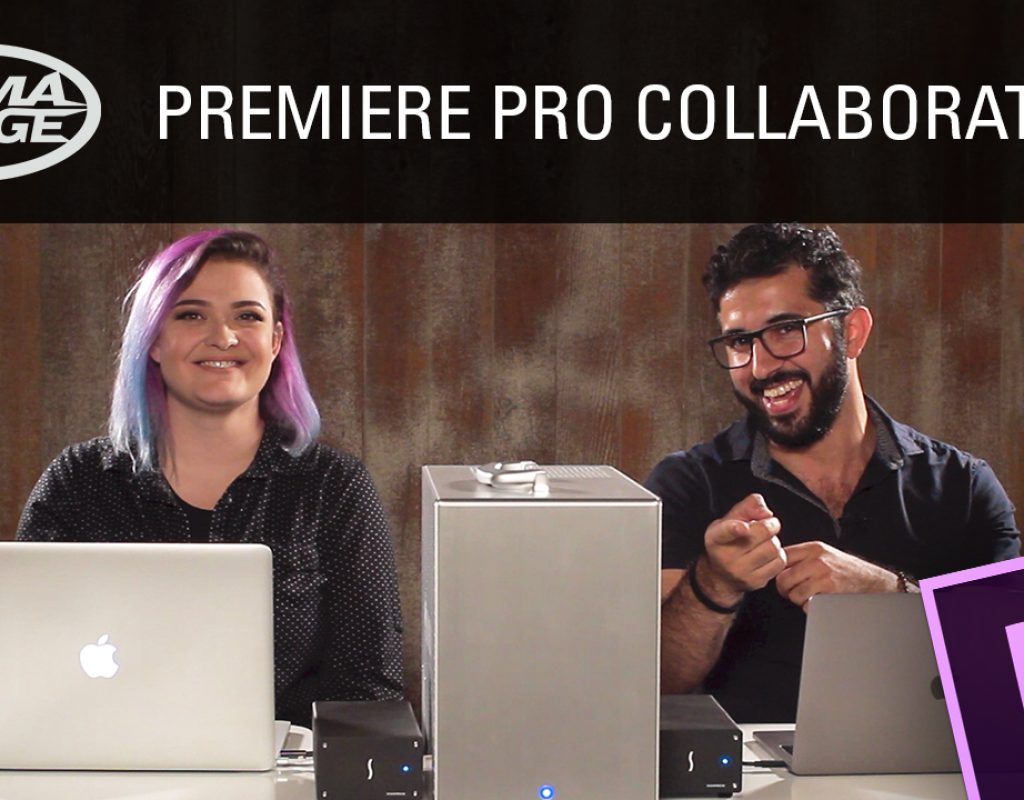As the Chief Workflow Engineer at a server company, I am very excited about the new collaboration features in Adobe® Premiere® Pro CC. When combined with the high-performance LumaForge Jellyfish or ShareStation post-production servers, the new Adobe features, including multiple open projects and project locking, allows production groups and video editors to work more effectively with Shared Projects and assets. This will be a huge win for anyone looking to edit narrative, reality, doc, corporate or wedding content with a team.
Project locking allows multiple users to work with the same content. In a narrative workflow, an editing team can divide their film into Shared Projects per Reel or Scene. An Assistant Editor can get to work synchronizing and logging one scene, while the Editor begins assembling another. Once the Assistant Editor is finished with their scene, the Editor can refresh their copy of the scene’s Shared Project and immediately see the changes.
An added benefit of using Shared Projects on productions with large amounts of footage is the significantly reduced load time of Master Projects. When a Master Project is broken into multiple Shared Project bins, footage from those Shared Projects is only loaded once that Shared Project is opened. For those working on hour long docs or feature-length projects, no more are the days of the 10 minute load time.
All of our LumaForge Jellyfish and LumaForge ShareStation servers support the Adobe® Premiere® Pro CC collaboration features for both macOS and Windows users, connecting over 10Gb Ethernet. If you are at IBC, visit the Adobe booth 7.G27 to see a Jellyfish and Shared Projects features live!