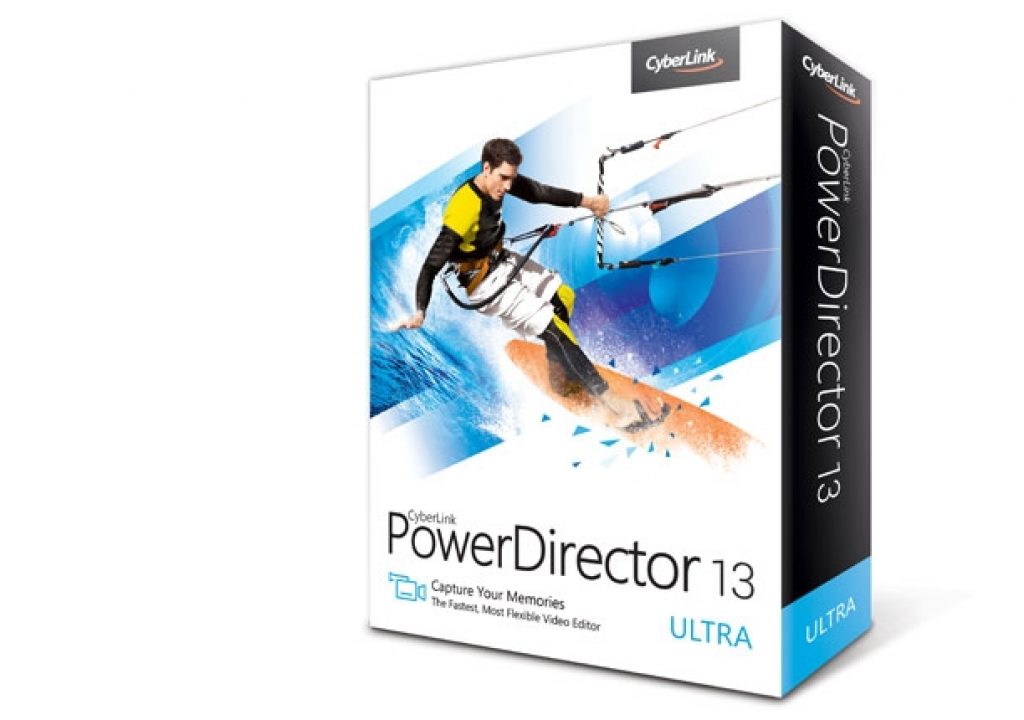The support for XAVC-S, the latest open standard for 4K and HD videos is on top on the list of features present in the new PowerDirector 13 (it was only available for PowerDirector 12 through an update). For those aiming to import XAVC-S videos and produce MP4 videos up to 3840×2160/60p, this is a viable option for a cost under $100. In fact, the version Ultra, which costs $ 74.99, already offers support for XAVC-S. So, if you’re buying, do not go for the cheapest version, Deluxe, which does not offer this new feature.
Also new in the program, launched one year after the version 12, is the support for H.265/HEVC, which provides the same compression quality of H.264 but allows to reduce the size of files some 32%, important in a world where video is watched on mobile devices or downloaded from the internet. Again, this is a feature only available on the versions from PowerDirector 13 Ultra and above.
In fact, the PowerDirector family of products offers a series of options, allowing users to invest within their needs and according to their expectations. You can pay anything from $69.99 for the PowerDirector 13 Deluxe edition – which is the entry level – to $299.99 for the Director Suite 3, which includes the programs PowerDirector 13, AudioDirector 5, ColorDirector 3 and PhotoDirector 6 and also some other stuff, like Windows 8/Android versions of PowerDirector Mobile and PhotoDirector Mobile, along with direct access to CyberLink Cloud Service, with 20GB of free space.
The suite offers, as expected, the most options, but users buying anything from the PowerDirector 13 Ultra, which costs $74.99, will have access to the a lot of new features, including the XAVC-S and H.265/HEVC formats mentioned above. I would advise the Ultimate version, which costs $129.99 and represents a good choice if you do not want/need the extra programs mentioned above. It already offers most of the new interesting features introduced with this version.
The MultiCam Audio Sync is one of them. With so many video capturing devices in the hands of users these days, collaborative work is, sometimes, interesting and one option to explore. Imagine a group of persons capturing the same event from different angles – or you placing multiple cameras at different angles and activating them – to obtain different perspectives that could all be included in one single video. The idea is interesting, but getting all that footage together may be complex, as sync issues will arise. That may deter people from trying it. Cyberlink has solved the problem with a feature that allows users to do 100 tracks multicam editing, meaning you can synchronize up to 100 timeline tracks.
While the interface has not been changed much, there are new options hidden under the menus. The new Transition Designer is one of them. It provides an easy way to customize transition effects from an image. Simply import an image, PowerDirector will create the transition effect basing on the image you choose. This feature may not be of much use to most users, as the quantity of transitions available is already extensive – and frankly, many are best forgotten – but if you’re in a DIY mood and want to create your own transitions, the option is there.
PowerDirector 13 also comes with over 500 effects and templates, including over 50 brand new animated PiP objects, animated themes, titles and much more! The Menu Designer, for those that need to create specific layouts, has also been revamped, offering enhanced usability. It should not be forgotten, also, that users have access to a huge quantity of free effects, templates, presets and tutorials at DirectorZone, the website created to distribute contents for the PowerDirector program.
The enhanced stabilization engine has also been updated and seems to work better now when it comes to remove the effects of multi-axis and rotational shakiness. That’s an interesting feature, as so many videos these days seem to come from handheld devices (some even showing signs of the VVS or Vertical Video Sindrome!) that are prone to create shaky results. And no, the VVS is not corrected by any known tool I know.
Support for 3rd-Party Plug-In is a note more on the specifications list for this new version. PowerDirector supports plug-in effects from names like NewBlueFX, Pixelan and proDAD. And there is even a new proDAD Adorage Filter pack which includes filters, transitions and overlay objects, and enriches your video creation with professional grade effects. The list is longer, though, with packs NewBlue Video Essential 5 and 7 along with NewBlue Titler Pro v1 and Cyberlinks Wedding Pack. All included in the offers for all the versions from Ultimate up. And just so you know, now it is possible to apply video effects on titles. And this is for all the versions, even the humble Deluxe.
These are some of the new and most important things present in the latest version of the program, which is my editor of choice when it comes to video, and has been so for some years. As I ‘ve written before, this may not be the tool for everybody, but it surely offers most of the tools we can think about when it comes to video editing. And it does so with an interesting price considering the features it offers, even in the most simple of the versions. If you want to know some more about the program, look at my review of PowerDirector 12, published here at Pro Video Coalition, which has many of the features of PowerDirector 13. Read my previous article “A 4K Video Editor for Enthusiasts”.
Again, if you just need a video editor, go for one of the simpler versions, either Ultra or Ultimate. But if you need to adjust audio, correct colour and even make some adjustments in photographs to use within your video, go for the whole Director Suite, which includes AudioDirector 5, ColorDirector 3 and PhotoDirector 6. It will open the option to do round-trip editing in your workflow.
Cyberlink says that, “these 4 applications supports round-trip editing, which means, you can select the footage in your complex video projects, and pass the work-in-progress to PhotoDirector, ColorDirector and AudioDirector to perform photo editing, color grading and audio editing tasks, then pass the adjusted result back to PowerDirector’s timeline, without rendering in advance. When you need to enhance photo, or remove create a png file with transparent background, and use it as PiP object, you can pass the image to PhotoDirector directly from PowerDirector. This innovative workflow design enhances the efficiency of your video projects. When all the video editing is done, you can use PowerDirector’s 64-bit TrueVelocity 4 engine to render videos with most advanced hardware acceleration technologies.”
I’ve only used, so far, the PowerDirector 13 program, without the other programs, so I am not able to say how they work, but simply comparing specifications, there are a lot of enhancements in these new versions, again, when compared to the previous versions available in the market. More about this as soon as I get the chance to try them out.