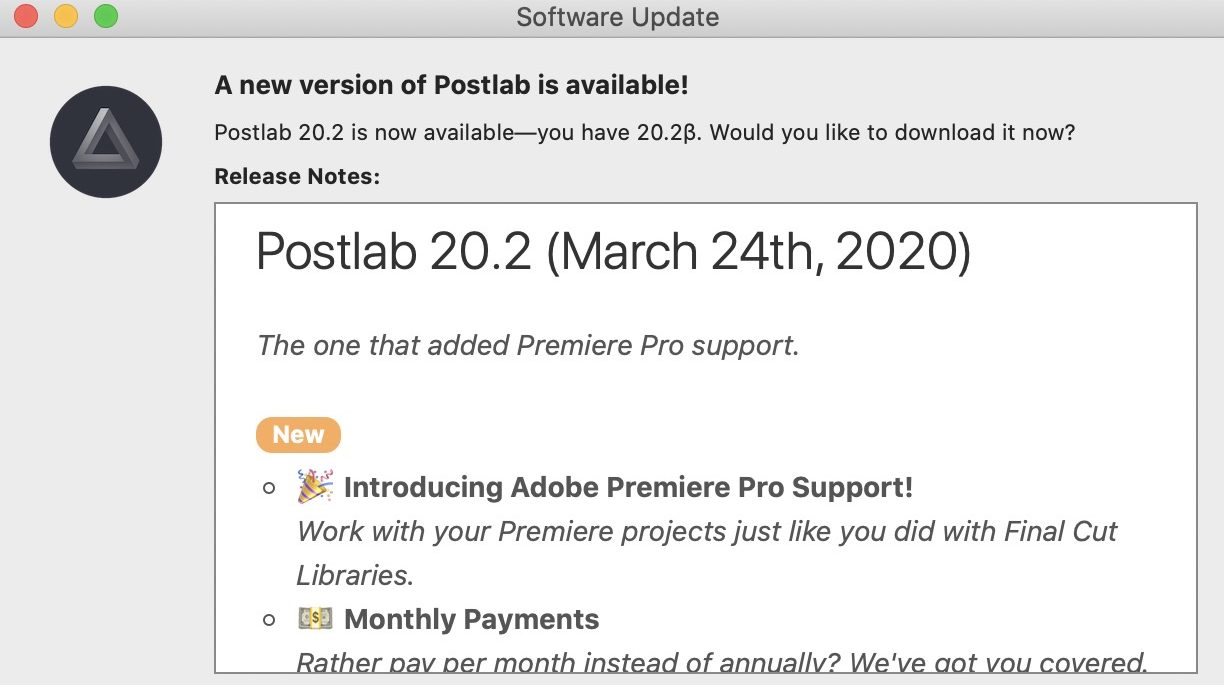
Many of you out there have probably heard of Postlab, the MacOS based collaboration utility for video editing and post-production. Up until today (March 5, 2020) you’ve probably associated Postlab with Final Cut Pro X as that’s the NLE Postlab was originally designed for. Today that changes as Postlab adds support for Adobe Premiere Pro as well as a few other features. Here’s a short video of how that Premiere support works.
It’s not that different from how the support for Final Cut Pro X works. I’ve been beta testing this new Premiere support and I can report it’s been pretty seamless as far as the Postlab experience goes. The overall design of Postlab makes it transparent as far as how the editor interacts with Postlab. Since Postlab is based on the idea of Productions, you first set up your production before choosing which NLE to use with Postlab.
You can see in the image above I have two Open Productions. The top one, FRPH was an Adobe Premiere Pro job while the bottom, TEP, is being edited in Final Cut Pro X.
Once you open a production and set up your first edit you then have to choose which NLE you want to use for a Production. I haven’t tried it but I’m guessing you could have both a Premiere and FCPX project going within the same Production. UPDATE 3/26/20: Yes you can!
YES @editblog, you’re right, you can have a Production with @AdobePremiere Projects and #FCPX Libraries. Some people like going over their media on FCPX even if they have to edit on Premiere, so @postlab_app is a great central to have that happening. =)https://t.co/sjs2bDz2fz pic.twitter.com/co0XZ0DpUL
— Felipe Baez 👨🏻💻 (@baezfelipe) March 26, 2020
When using Postlab you never have to launch the NLE on your own as you do that from Postlab. At its most basic level, Postlab stores your project files and libraries in the cloud so you get automatic versioning and backup. You do have copies working locally on your system so you would still be able to work should your internet go down. The collaboration aspect comes into play as you can have multiple users/editors on a Postlab team. Each editor could work out of their own project. Open NLE projects would be locked to other users. Think of it like bin locking in Media Composer or project locking in Premiere and you’ve got a similar workflow.
Get the full details of this update on the Hedge Medium post about this release. (you know Hedge owns Postlab now). This update adds to the previous updates with the very cool relink prevention for FCPX among other things. We’ll see if relink prevention makes its way to Premiere support as well. More NLEs are coming so the future of Postlab looks bright. I’ll have a full review of Postlab soon here on PVC. We talked a bit about Postlab on a recent podcast about remote editing.
The full details on the update are below.
Postlab adds Premiere Pro, and more
- Postlab now supports Adobe Premiere Pro!
- Postlab is immediately available as a monthly plan.
- Students and teachers can apply for a 30% discount.
- We’re introducing a new plan: Team
Monthly Pricing & Temp Members
To make Postlab more affordable, we’re introducing monthly pricing — it’s now possible to start with Postlab for just $9. With the 15-day trial included, that’s only 19 cents per day for the first 6 weeks. That should get a lot of people going in these times of uncertainty.
Besides monthly pricing, we’re also introducing temp members. Pro teams that are on the yearly plan can add temp members for just one month. On the new Team plan, it’s even possible to create accounts that last only a week.
Temp members should make it super simple for companies to continue hiring freelancers without spending much money. Freelancers are the driver of our industry workforce, so let’s all make sure we keep them alive.
Educational Discounts
To make it possible for schools to continue teaching editing remotely, we’re offering institutions a 30% discount on Postlab’s Pro and Team plans. Email us at postlab@hedge.video, and we’ll get you started.
Students can apply for the same 30% discount on the Solo plan. All you have to do is to start the trial, postpone payment, and email us proof of enrollment for 2020.
Teams
With most of our customers also going 100% remote, we learned there were some additional needs with companies that are used to having a professional IT environment. That’s why we’re introducing a new plan: Team. The Pro plan already allowed you to work with multiple users, but Team ups the ante when you have more demanding needs:
- Store more libraries and projects
- Add temporary users to your team, for interns and freelancers
- 1TB of Document sharing
- Work with extended roles
- Connect your own S3 to Postlab’s Documents for more storage
- Direct help from our workflow architects
- Private server option
