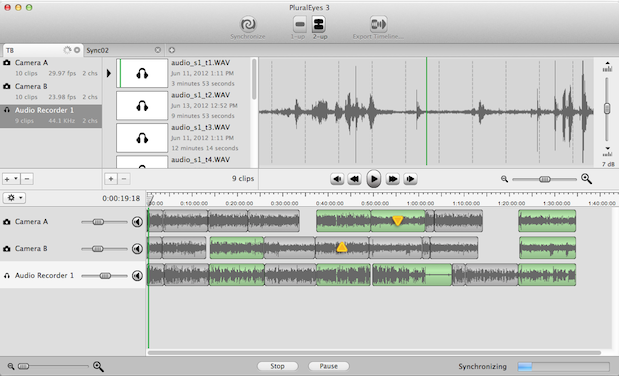
It just a week or so ago that Singular Software released a free beta of the next version of PluralEyes. This version is unlike older versions of PluralEyes in that it is more than a standalone app with a simple interface that imports and exports lists for syncing. Rather it accomplishes the syncing and cleanup tasks in its own unique interface. It’s by far the best and fastest PluralEyes yet.
If for some reason you’re unfamiliar with PluralEyes, it’s a magical little application that can sync multiple camera angles using scratch audio. But it does more than just camera angles as you can throw audio in for syncing as well. That can be double system sound recorded to complement your DSLRs or a music bed or music track in the case of a music video.
What makes version 3 of PluralEyes brand new is that the application now includes its own interface for checking and correcting sync. It’s basically a multilayer timeline that will look familiar to anyone who’s used an NLE.
I asked Bruce Sharpe, the creator of PluralEyes, why the drastic change in this new version of PluralEyes:
It started with wanting to improve a couple of annoying things. First, it’s good to be able to see what is going on during the sync, to make sure things are progressing as expected, and perhaps to pause and work with intermediate results. Also, we had a lot of feedback that many people see sync as a data preparation step and they preferred to split it out from a dependence on an NLE. This got us thinking and we realized that sync is a specialized step in post and deserves its own user interface, just as color correction does, for example. And once we got control of the user interface, that opened up many possibilities for providing new features, things that were hard to do otherwise even if the capability was there underneath the hood. This is most evident in the current beta with the post-sync QC ability to test and tweak the results. More things will be added as the product evolves.
I like that way of thinking. It’ll be exciting to see what improvements will be made in subsequent versions of PluralEyes after version 3.
Operation is simple: create new camera bins or new audio recorder bins for each of your angles, drag in the media to each of these unique angles and then hit the synchronize button.
Each bin can contain a single shot or multiple shots as long as they are from the same camera (or audio recorder).
Then be mesmerized as PluralEyes will show you exactly what it’s doing as it scatters and moves clips in the timeline as it performs the sync. One of the biggest advantages of this new version is speed. Just watch the video below:
The PluralEyes 3 timeline at work syncing media. from Scott Simmons on Vimeo.
That was one and half hours of two video angles and one audio recorder that synchronized in less than 10 seconds. That’s fast. Sync speed will depend on many factors but I think the above sync is a common task: DSLR interviews synced to an external audio recorder.
Once the syncing task is complete you’ll have a timeline with tracks for each of your angles. Things that were able to sync show up with green waveforms, things that were unable to sync show up in red. You’re able to listen to all the tracks at once to audibly listen for sync or just choose to listen to selected tracks. It’s a very simple way to work.
Green means it synced, red means it didn’t sync … really couldn’t be much simpler than that.
The clips in the timeline that were unable to sync, which are marked in red, also have a red mark indicator in their browser. This makes it easy to see what didn’t sync both in the timeline and in the browser as well as make them easy to delete.
There’s also a number of options for just working with clips in the interface. You can scale waveform sizes and bring up a 2-up viewer window to see clips side-by-side. It’s quite simple overall as far as the interface goes but it’s really a stroke of genius to have a dedicated app for syncing. No more building complex sync maps and exporting XML’s or AAF’s out of your editor. Your first stop will be in PluralEyes.
When you’re satisfied with sync just export any number of lists that can then be imported into any number of NLEs. There’s a number of different options depending on what application you’re going to perform your edit in. AAF for Avid Media Composer is currently missing from this list but according to Singular Software we can expect Media Composer support. It’s just not in this beta.
It’s nice to see simple, well defined options for the different things PluralEyes can do with its sync data. It would also be nice if PluralEyes could automatically create a Premiere Pro multicam clip as well (though maybe that data can’t go across in the list).
Of note should be the OTHER tab above. Check out its options:
OTHER > Media Files is a great option to get new media that ties each video angle to the new audio. Brand new media files are created and these are just a rewrap of existing media so your video is not recompressed.
The only gripes I currently see are mainly on export. There’s no way to choose where exported files will go and so they currently go into the user’s home folder. Not a big deal for small XML files but if you’re exporting new media that can be some big media files that are going to the system drive. If you’re working on a limited space SSD drive that’s the last place you want them to go. It’s an extra step to copy to your media drive. Thankfully that’ll change when it ships as that’s apparently near the top of the list of features to add.
While you can drag media files into a Camera or Audio Recorder bin it would be nice if dragging files into the Camera/Audio Recorder tab would create a NEW Camera or audio recorder Media Bin. This would eliminate a step when creating new media bins for a new angle. There aren’t any keyboard shortcuts that I can see to create new media bins so while this is certainly a minor thing any function that can eliminate a step is a good thing.
Also note that PluralEyes 3 require Mac OS 10.7.4 Lion or later. I tried to install it on Snow Leopard and while it did install, it wouldn’t run.
The beta is currently free and it’s unknown at this time what the costs will be when the application ships. Before version 3 there were different paid versions of PluralEyes for the different nonlinear editors. With this version they’re all included in one … at least in the beta. Specific details on cost and how licensing will work for multiple NLEs will be announced when the shipping date gets closer. There’s a number of questions answered on the PluralEyes 3 webpage so give that a read for more info. What a very fun and very handy tool PluralEyes 3 is. A nice upgrade indeed.

