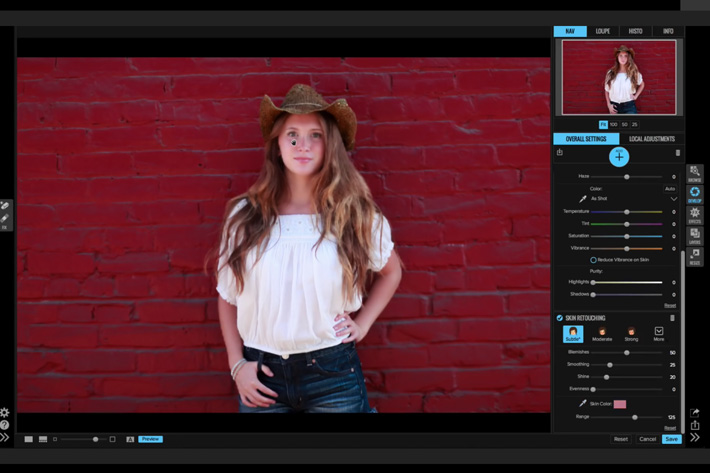
ON1 Photo RAW allows for a more natural editing experience, as photographer Matt Kloskowski reveals in a short video showing the Mid Stack Rendering technique. But there are more features being revealed as the launch date approaches.
Photographer Matt Kloskowski comments that the new Mid Stack Rendering feature allows for much smoother and more natural editing experience and one really has to see the short video to fully understand what he is talking about… and agree that he is correct. The way to work in ON1 Photo RAW is much more intuitive than even in ON1 Photo 10 and it is much easier to add and adjust filters in your stack with the new Mid Stack Rendering. It allows you to make adjustments and see them in real time without turning off effects higher in the stack.
The possibilities are quite interesting and are a novelty for photographers, but in fact this is something similar to what is present in node-based video compositing, which allows you to see all the effects (nodes) added to a video as a graph, called the node graph. Software like Blackmagic Design’s Fusion is node-based. Here is what Blackmagic design says about it: “Fusion uses nodes which are small icons that represent effects, filters and other processing which can be connected together to easily build up larger and more complex visual effects. Because nodes are easy to see and connect together, you can combine tools, images, and objects in any order to create unlimited visual effects. Nodes make it easy to adjust any single part of your project simply by clicking on the node and making an adjustment. That’s much faster than a timeline based tool such as an NLE because you don’t need to hunt through nested stacks of confusing layers.”
So, the mechanics of ON1 Photo RAW seem to go in the same direction. Technology aside, what this means to users, as the video by Matt Kloskowski shows, is a fantastic new way to edit photographs. I am really quite eager to put my hands on a beta version of the program. But wait, there is more.
Non-Destructive Skin Retouching is another feature of ON1 Photo RAW. The feature is explained by professional portrait photographer Whitney Stevens, who says “I simply open a photo from the shoot in Develop or Effects, then add the Retouching Filter. I adjust it for the photo I’m working on (reduce blemishes, smooth out the skin, reduce shine, even out the color, and so on). It works based on skin color to know where to apply the retouching. I then jump back to Browse, and sync those settings across all the other photos from the shoot.” The non-destructive skin retouching workflow gives a great foundation for improving a ton of photos at once.
Another aspect of ON1 Photo RAW that a new video is promoting are the catalog functions of the program. When the software was announced, the reference to the fast browsing capabilities in ON1 Photo RAW led some users to think there was no database (better say catalog), which meant limited searching and file management capabilities. That’s not correct, and ON1 is making it clear.
In Photo RAW, says ON1, “you don’t have to go through an import dialog and wait for your photos to be cataloged before you can get to work like other RAW processors. You browse to the photos you want to work on and then get started. When you browse to a folder, Photo RAW finds all the files and (sub)folders, then it reads the metadata from the photos and adds them to a database (behind the scenes – and really fast). It then extracts a small thumbnail so you can see your photos (really fast). Even in folders with thousands of photos – this happens very quickly! You can start to use the filtering and searching feature right away. In the background higher-quality thumbnails are generated without you having to wait.”
So, there you have it. From where I see it this will work a bit like Bridge, what is an interesting thing for people that grew used to Bridge’s file search – and catalog – features. Looking at the things that ON1 Photo RAW brings to the market, I wish ON1 would be a company also working in the video segment. Some of their special effects for photography already have a marked Cinema feeling, and it would be exciting to be able to use those in video editing, for example. But ON1’s roots are in Photography.
ON1 Photo RAW will be available somewhere in November, just in time for Christmas. And as ON1 continues to write everywhere, it is available for Mac and Windows, No Subscription Required. Price? $119.99.
