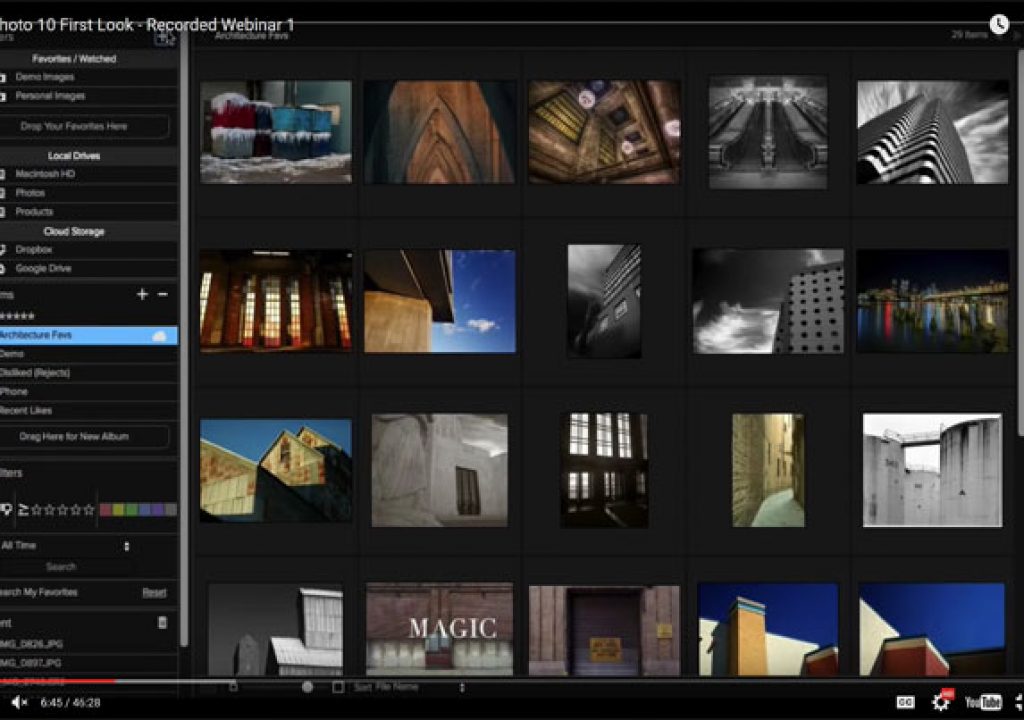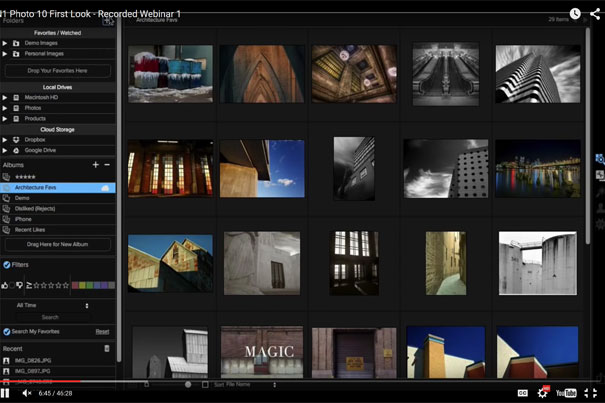
The update cycle for ON1 software is one of the fastest in the market, it seems. Perfect Photo Suite 9.5 was launched in April this year, and a new revamped version, presented with a name change, is announced for the end of October. It wants to be the editor of choice for many users. If you pre-order the software now, you get 5 licenses for the price of one.
From being a suite of presets for Photoshop and other photo editors, the software from ON1 transformed into a photo editor itself, a mix of the presets with the essential tools to become a choice for those looking for alternatives. Suddenly some plugins kind of gained a life of their own and started to compete with each other for – more – space in the market.
Perfect Photo Suite 8, launched in 2013, ON1 (or OnOne Software in the old days) was presented as a standalone photo editor, the photographer’s choice for photo editing. I’ve written about this before and it seems it is about time to go back to the theme, as recent developments in the area continue to change the landscape, as this new offer from ON1 shows.
The recent launch of Affinity Photo for Mac, from Serif, with a Windows version being prepared for 2016, was received with interest by many photographers as a viable alternative to Photoshop, which subscription model continues to divide opinions. With Affinity in the market ON1 may have felt the need to take a new step when it comes to their own software, and that’s the explanation for the name change from Perfect Photo Suite to ON1 Photo 10.
The name change makes sense, as people usually refer to the product as ON1 Photo 8, or ON1 Photo 9.5, but rarely use the Perfect Suite commercial name. It is also easier to use and says everything. Like Affinity Photo or Photoshop. But the name change, although important for this next step in the software life, is just part of the changes introduced. The ON1 Photo 10 wants to make photo editing simple and while it does work as a plug-in editor to Adobe Photoshop and Lightroom, it is also a standalone application, even more so in this version that includes everything a photographer needs to browse, manage and edit photographs.
Those entrenched on Photoshop and Lightroom may still be reticent to accept it, but as the landscape for NLE in video is changing, so is it for photography. Lightroom surely did make the initial bold step in some crucial areas, but there are, nowadays, multiple applications to choose from, and examples like Affinity Photo or ON1 Photo 10 are material examples of that change. New users will many times include these programs in their main workflows.
As ON1 puts it, ON1 Photo 10 is the next generation of its photo editing and effects app for Mac OS X and Microsoft Windows. Version 10 is a ground-up rework of Perfect Photo Suite 9, optimized for performance, stability and ease of use. Up to 4x faster than the previous version and requiring less memory to run, ON1 Photo 10 also includes an integrated mobile workflow, a modern user interface, and the essential ON1 photo editing tools photographers have come to love.
Users can browse and manage their photos from their “cloud” and online storage systems as well as their computer or network. Version 10 includes the necessary tools for managing and editing their photos, improving portraits, adding effects, resizing for large-format printing, sharing, making complex selections or masks with minimal effort.
A significantly improved Effects module appears in this version. Filters respond faster than ever before and presets are easier to find and apply. New preset categories have been added for popular photography genres, and include settings for color grading and haze reduction. The Perfect B&W module has been fully integrated into Effects, which lets you apply any filter—including the popular Dynamic Contrast effect—to your monochrome images. Lastly, you now have complete control over the organization of your presets and preset categories, making it easy to customize Effects to work the way you want.
Two-way syncing of photos between ON1 Photo 10 and mobile devices with our free Photo Via app for IOS. Photo Via lets you share albums, smart albums and folders of photos between your desktop and your iPad or iPhone using Dropbox or Google Drive. With Photo Via, you can search, rate and share photos easily from any iOS device, and have the metadata synced back to your desktop.
Better and faster workflow tools for working with faces in the Portrait module. Find facial features quicker, even with side views or faces at an angle. Portrait is faster and better than ever. The new way of working with facial features makes it easier to retouch the areas you care about.
Access to Resize from any module, which lets you use the photo enlargement features of Perfect Resize from any part of ON1 Photo 10. Sharpen, add a watermark, or create a gallery wrap when you want, without jumping to a different module.
Color and tone controls now make more sense. Use Enhance’s exposure adjustments, better color controls, and improved highlight and shadow recovery to make your photos pop before taking them into other editing modules.
Browse’s new Smart Albums feature, which lets you put your most important photos—wherever they are—at your fingertips. You can even automatically publish your Smart Albums to your mobile device with Photo Via.
A new export feature, which automates the process of creating photos for printing and sharing. Take a single photo, or a group of photos, and create whatever size and file format you need. Combined with our improved batch processing options, we make it simple for you to print, share and manage your photos without undue complexity.
Throughout ON1 Photo 10, you will find an improved user experience, with more responsive sliders, tools that won’t stick, and a user interface that is snappy, modern and easier to use. Most of ON1 Photo 10’s image processing algorithms utilize modern video cards (GPUs), providing better overall performance, a new sharing feature for posting photos directly to Facebook, Twitter, Messages, Mail, Flickr and more.
The path that ON1 followed with their software indicates a tendency of plug-in or presets creators: to create versions that while keeping the compatibility with Photoshop and Lightroom offer the option to be used as standalone products. ON1 is not alone. While I am not familiar with Nik Software, I’ve seen Topaz Labs moving to apps that can be used as plug-ins or standalone. While they do not offer a product similar to ON1 Photo10, some of their recent programs, like the recent Topaz ReMask 5, offer a full interface to be used without the need for any other program.
The price for some of these programs also came down, and I believe Affinity has taken a bold move in that area, costing $49.99 with no subscription and a promise of free updates for 2 years from launch. This trend seems to continue now with ON1 offering a special promotion for the launch of their ON1 Photo 10. Those pre-ordering the software before launch can have a 5 license plan, allowing to install the software on 5 different computers, for $99.99, or $89.99 if you’re upgrading from a previous version. After launch, the regular price for a 5 license plan is $200, which means each install of the full-featured program costs $40. Still an interesting price, no doubt!
ON1 Photo 10 will be available late October 2015, and has an introductory price of $99.99 for the full version (normally $119.99) and $89.99 for the upgrade (normally $99.99). For a limited time, ON1 Photo 10 is bundled with exclusive extras which include : three months of the new ON1 Photo Magazine; “The Ultimate ON1 Photo 10 Training,” 10 in-depth video courses from Matt Kloskowski; and the already mentioned family license pack good for five installations.