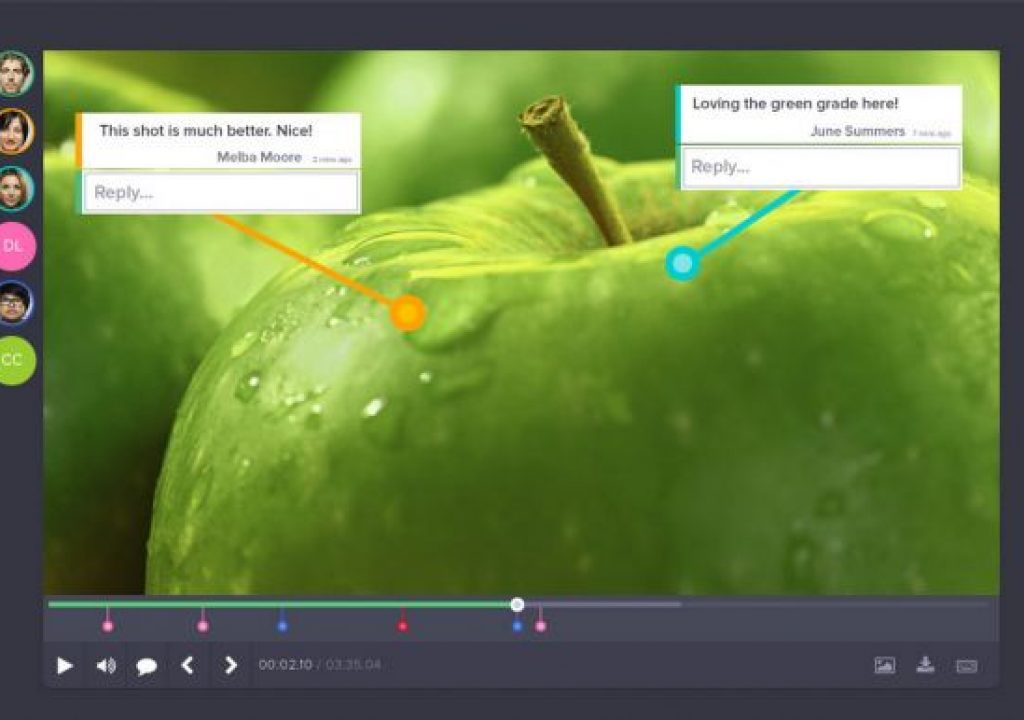A year ago, sharing review videos for my clients meant a password protected Vimeo link and an email with the link and password to access. It also meant the client watched the video, and then emailed back a list of changes, perhaps with timecode marks, although sometimes not. In many cases, my clients would want something specific to change. Sometimes it’s as simple as the hue of a certain asset, sometimes it’s something more difficult to describe via an email or a phone call.
About 4 months ago I started using a service called Wipster.io after hearing about it from a multitude of friends. Wipster takes the video workflow I was used to and blows it out of the water. With Wipster, my clients can make comments that relate to an exact timecode, but also relate to things within the frame.
Add comments to a specific frame, detailing specifc parts of the frame.
This means, we can communicate more clearly on what changes need to be made and in what way they need to change. Not only can my clients watch the video as before, add comments right onto the video, but I get some extra tools as well.
Handy Features
I can see if my client had viewed the link, and if they had commented on it. In addition, Wipster.io uses a smart versioning system so you can always keep your latest verison up to date.
It syncs nicely with Dropbox, so you upload files into your Dropbox folder and then sync them into Wipster quickly.
Right now, Wipster is just a small company with tons of potential. They are actively listening to users for feature requests. The team is currently working on a mobile app for Wipster for clients and content creators. This will give the option to not only watch files on the go, but also add comments and have all the other great features from the desktop version.
Wipster can also be used by teams. This way, if I’m working with another editor or animator, we can share ideas, comments, etc all through Wipster. This means the other person could be on the other side of the world.
Before Wipster, Vimeo was my go to for client facing videos that required feedback. I really like the tools that Vimeo gives me from a distribution standpoint, but it’s really not designed well for feedback. I still use Vimeo for completed projects, because it’s sharing is simple and easy.
Uploading a new version of a video to Wipster is easier than ever! You simply drag the new one on top of the old one, and voila. Of course you can always still access older versions, and comments, etc.
Wipster also converts comments into a smart “to do” list. This means you can easily check things off as you get them done right from the website.
You can read an interview with CEO of Wipster here, where he talks about places Wipster shines, and what the future of online video review looks like for Wipster.
Pricing
Wipster offers a few different pricing options.
The “Free Forever” account:
Wipster offers a free account for 15 minutes of uploaded footage per month, unlimited sharing via contacts and you can refer friends for more minutes.
“Free sounds awesome. What’s the catch? No catch. You get access to many of the core features that make Wipster the best collaboration platform around. That means you can invite as many people as you like to comment on your videos use the to do list to work through feedback, and upload new versions right on top of the old ones” – (Wipster (link))
You can refer a friend for an additional 5 minutes of upload limit permanently. Note the cap ends at an additional 25 minutes per month.
If you need more minutes of upload per month, Wipster’s got you covered.
The next plan is the “Just Me” plan.
For $25/month or $250/year you can upload 100 minutes of video per month. You also get unlimited sharing and branding so your clients can see your logo on each video you share.
Note: This is a “single user” account which means only you can upload and manage your account.
The ability to have branding replaces the Wipster.io branding and allows you to put in your own brand. It replaces the Wipster.io logo on any emails sent and in the viewer your clients will see.
Next up is the “Team” plan.
The team plan is $50/month or $500/year and give you 300 minutes of uploaded video each month. Of course like the other two plans before it, you still get unlimited sharing and a team of 5 people to manage the account and upload new videos. You get your own branding (same as the “Just Me” plan, and you get shared folders.
Shared folders offer different levels of access to each person on your account.
“It’s great if you’re working with contractors, and don’t want them to see your entire account, or if you’re working with a client who wants a deeper level of access.”
The next plan is the “Company” plan, which is $100/month or $1000/year. You get 300 minutes of video upload per month, unlimited sharing, ultimate team size, your own branding and shared folders.
With this plan you can have as many or as few people on your team as you want. With the addition of shared folders you can choose to what level each person can view and comment on your videos.
Wipster also offers an Enterprise solution and to get this you’ll need to contact them.
Competitors
That being said, this review wouldn’t be complete without mentioning a competitor. Frame.io is still in the works but offers similar services to Wipster.io with a very similar look and feel.
It’s also probably worthwhile to note, Frame.io is not currently available to use, but you can sign up for it and get in line as soon as it’s ready over on the Frame.io website.
Frame.io has a few extra features that I’m sure Wipster will be adding soon. Frame.io allows users to draw onto the video, and watch two versions at the same time to compare both versions against each other.
In addition to Frame.io, you can read about all of Wipster’s other competitors, and how they are different from Wipster from Pro Video Coalition’s own, Scott Simmons.
After using Vimeo for a while, it seemed tedious, like there should have been a better way to have video reviews. Of course Wipster.io is perfect for me in this sense. It allows me to showcase my work to my client privately. It allows my client to feel fully in charge of the review and eliminates any possible miscommunications with it’s comments that are tied to a specific part of the video. Wipster.io has been my go to for client facing videos. Since I started using it, I have fallen in love with it’s ease of use, and my clients love it too.
You can sign up today for the free account and stop headaches with a better client review workflow.