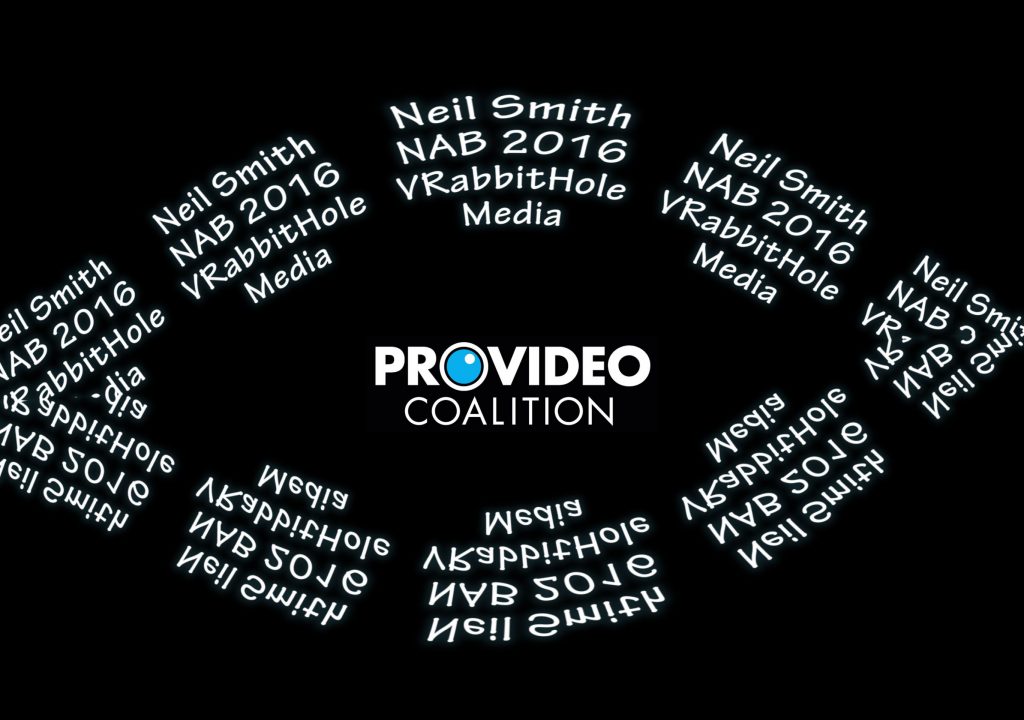There are many different cameras rigs available to shoot compelling 360º video … and of course Blackmagic Design is at at the forefront of VR innovation with both their cameras and their incredible FUSION software. I had the privilege of interviewing two (and by two I mean a pair of monozygotic twins) brothers who have been driving innovation in digital story telling and now VR events for many years using Blackmagic cameras … let me introduce Josh and Jason Diamond … VR filmmakers extraordinaire:
(Don’t forget to watch the 360° video using the Google Chrome browser at the highest resolution you can – ideally 4K 2160s. If it doesn’t run smoothly at 2160s come down to 1440s or 1080HD. Click your mouse on the video and drag left and right and up and down to see the scene in 360º spherical.)
Let me quote from a previous BMD press release on how Josh and Jason Diamond shot 360º video for their amazing VR production company SUPERSPHERE VR. They used the Micro Studio Camera 4Ks and Video Assists as part of their 360º “Diamond EYE” rig to capture 360-degree shots of the models walking down the runway.
The VR rig was situated at the top of the U-shaped runway to capture the best possible viewpoint and main view of the runway.
“We shot from the press area, so viewers not only feel like they are sitting at the fashion show, but also get the immersive experience of being embedded among the press and paparazzi,” explained Josh, who was a producer on the project.
The collection was inspired by light and luminescence, and the show switched between bright lighting and complete darkness, during which the models were illuminated by garments lined with bright neon lights. Jason, who was the VR camera supervisor on the shoot, explained, “The show featured complete darkness with flashes of neon light from the clothing, all the way up to bright lighting. We couldn’t adjust the camera settings or iris on the fly, so we needed a camera that could capture it all and handle the wide range of lighting.”
He continued, “The Micro Studio Camera 4K’s dynamic range was essential to capturing the large variance between dark and light in the same shots. We shot in ProRes, 10-bit, 60 fps and at 1080p to get the most information possible out of the cameras’ sensors. Some of the more desired components to shooting VR include larger sensors and dynamic range, production-ready file formats, high frame rates and the ability to use high-quality lenses all in a very small form factor so you can place the cameras close together. The Micro Studio Camera 4K hits all the marks and more. You get the highest image quality, SDI and HDMI connections, the ability to record to the Video Assist at ProRes HQ 1080p, 60 fps; it’s a big deal.”
The “Diamond EYE” rig features a custom central mounting point, and all the Micro Studio Camera 4Ks were connected to it and calibrated for the final stitched frame. Each of the nine Micro Studio Camera 4Ks were connected via SDI to its own Video Assist, mounted to the cameras on tiny ball heads so they could be rotated. Two custom Switronix battery plates, each with nine 12v connectors from XLR cables, along with Switronix Gold Mount Batteries, were used to power the cameras and Video Assists.
Josh noted how the Video Assist’s flexibility proved useful for the shoot. “They are small, lightweight, touchscreen, have solid mounting points and record ProRes to SD cards, all of which makes our workflow easy and streamlined,” he said.
Jason concluded, “The Micro Studio Camera 4K’s breakout cable and the fact that Blackmagic Design is open with the protocol really increases flexibility as well. I was able to reroute power and genlock away from the base of the rig for better organization, and I didn’t have to worry about forcing too much stress on one thing or running too many cables on the rig. You can pretty much make whatever cable you want to suit your needs.”
Don’t forget to read my primer article on how to watch 360º videos if you don’t already know.
Cheers,
Neil