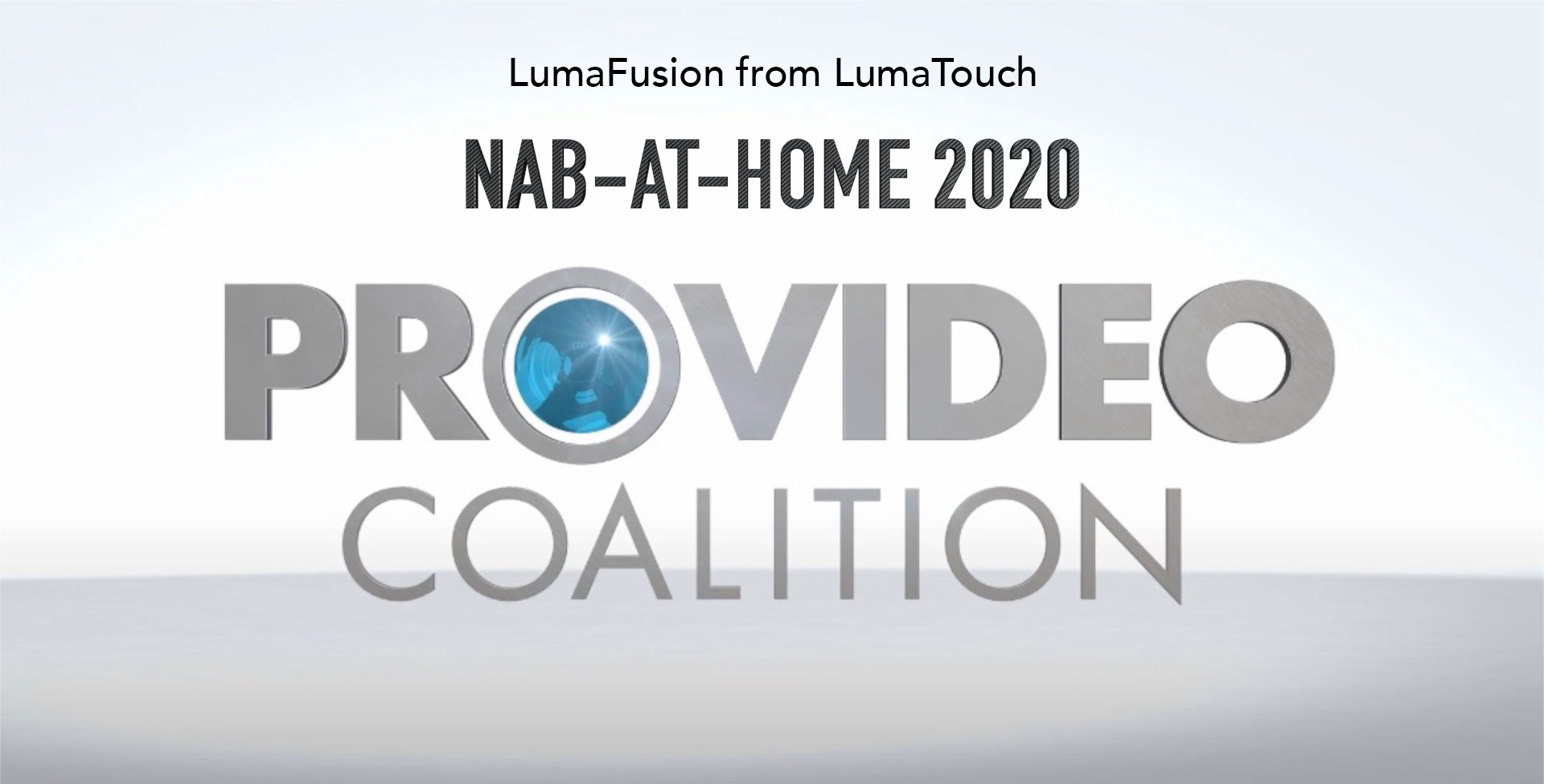
One benefit of our little NAB-AT-HOME 2020 coverage is that I’ve been able to chat with folks like Terri Morgan from LumaTouch. I wanted to get the scoop on LumaFusion, their NLE for iOS. We ended up have a long chat about the tool with Terri sharing her screen for a demo.
One correction Terri asked for, she attributed Philip Bromwell as working for BBC when he actually works with RTÉ.
I’ve had LumaFusion on my iPad for a while but haven’t had time to really dig into it. I knew we had this interview coming up and a socially distanced water balloon fight with the neighbors seemed like a good opportunity to try it out. It’ll be clear to a LumaTouch user minutes after starting an edit that LumaTouch is for way more than your kid’s iPhone video antics. It’s an incredibly full-featured editing tool that really runs circles around most all the other iOS NLEs out there.
One thing that has taken LumaFusion to another level is the new iPadOS that can access external SSD drives. It takes away the step of having to copy media to an iPad before editing. That’s a much faster way to browse media. LumaFusion will still have to copy media cut into a timeline over to the iPad internal storage though so take note of that. This is something we talk about in the video interview.
A limitation of editing on an iPad is that the device doesn’t support codecs like ProRes. But Terri takes us through an interesting upcoming workflow that integrates with Frame.io and uses the automatically Frame.io generated proxy files to offline edit on LumaFusion. It is very clever and will be in a future updated to LumaFusion.
LumaFusion costs $30 (App Store link). You can integrate Storyblocks as part of the package for an additional cost. There is also a $20 in-app purchase to add Final Cut Pro X XML export to LumaFusion. Before you balk at the price consider you are paying for the development and support costs for a full-featured NLE! Just because it runs on iOS doesn’t mean the development costs are free.
