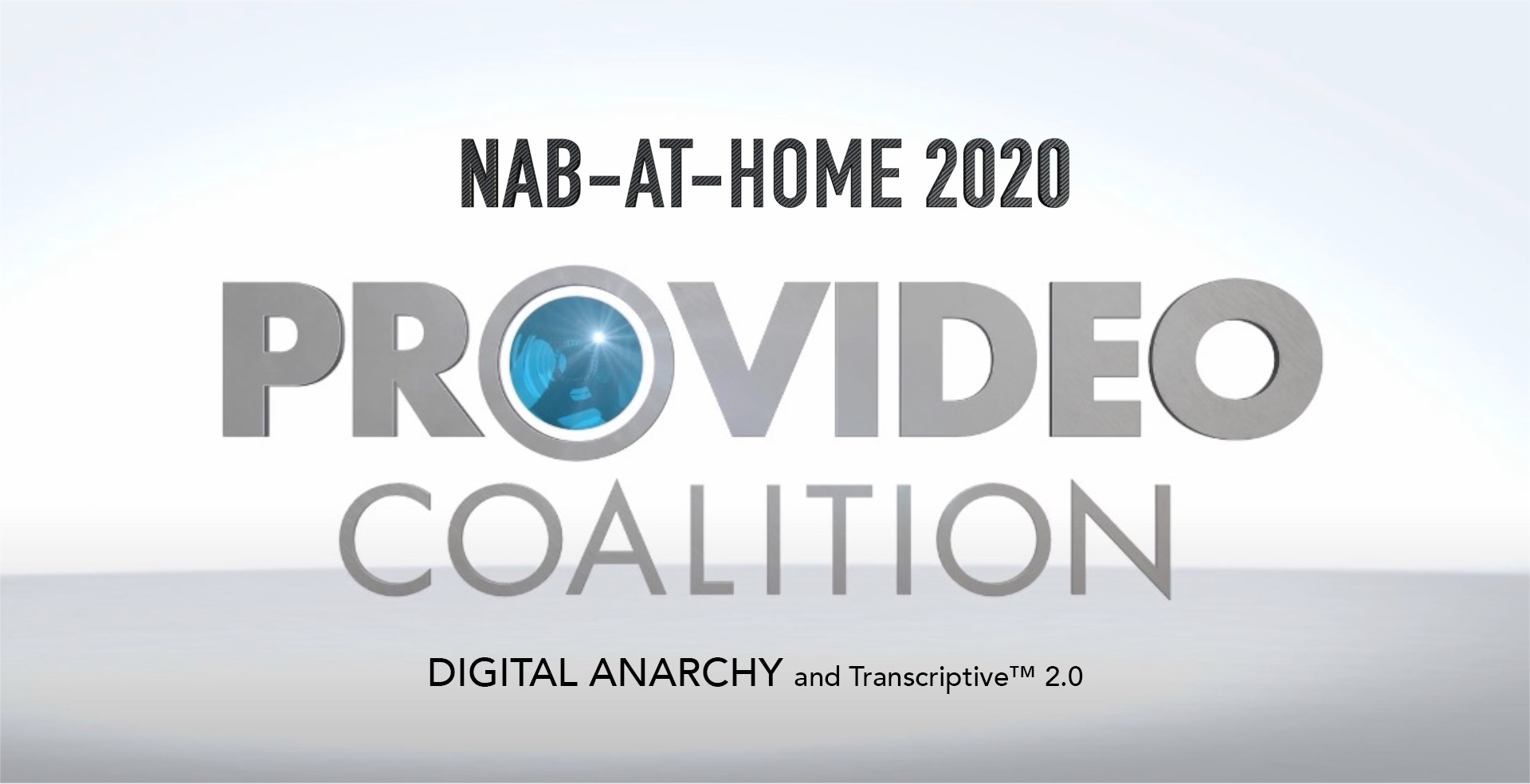
One of my favorite plug-in panels for Adobe Premiere Pro is the transcription and text search tool Transcriptive from Digital Anarchy. It brought video transcription, text-based metadata search, and editing to PPro in a whole new way that hasn’t yet been matched as far as functionality goes. I did an extensive review of Transcriptive 1.0 back in 2017 and was happy to see Transcriptive 2.0 got a lot of new features added including the super-useful Clip Mode. With Clip Mode you can use the Transcriptive transcription tools on master clips in Premiere and not just clips in a sequence. This opens up the Transcriptive workflow in a whole new way. Unfortunately since the Transcriptive 2.0 introduction late last year I haven’t had a job that calls for me to use transcriptions in any meaningful way so I haven’t been able to really kick the tires yet.
Here we are at NAB 2020 time and since NAB was canceled we are doing a lot of what would have been NAB-coverage here at home. I sat down with Jim Tierney, chief anarchist at Digital Anarchy, to talk Transcriptive 2.0 and get the lowdown on their big NAB 2020 announcement: the price of Transcriptive 2.0 drops to $149.
Let’s chat with Jim about Transcriptive 2.0.
Transcriptive has always been a different beast when it comes to an integrated Premiere panel than what cloud-based transcription services like Rev, Trint, or even SpeedScriber have. It’s both a different business model as well as the interaction the panel has with the transcription text and the media. The Transcriptive 2.0 panel is its own little application running within Premiere that has development and support costs so I understand why Digital Anarchy can’t give it away for free and then make money selling transcription minutes. It is a much more full-featured tool than anything I’ve seen working inside of a Premeire panel be it transcription or anything else.
The Transcriptive 2.0 panel couples with Transcriptive.com, the online transcription web service that will allow collaboration between folks so you can have the writer/producer/director work on correcting transcriptions while you the editor are working on the cut. Unlike the old version of Transcriptive, with Transcriptive 2.0 you buy your transcription minutes through the Transcriptive.com site and utilize that within the Transcriptive 2.0 panel. There is a new transcription AI that is part of the Transcriptive.com/Transcriptive 2.0 universe that provides accurate and affordable minutes. Speechmatics is still there as well. IBM’s Watson is gone.
Mechanically, if you’ve used the original Transcriptive 1.0 panel you’re going to need to RTFM and watch some of the Transcriptive 2.0 videos because this new version works differently. Unlike the original, there is no text edit mode in the panel so it behaves more like a regular word processor in that you’re always in a text edit mode. It’s a big change and I wouldn’t be surprised if text edit mode is added back. One big advantage of the new Clip Mode is that you can edit your timeline together right from the Transcriptive panel working with a master clip loaded into the Source Monitor. But you’ll have to get used to how it works. Playing clips, marking IN and OUT points, INSERT/OVERWRITE editing, and all the mechanics of how to edit from the text. You’ll use the CONTROL modifier key to make a lot of this work (CTRL+space bar to play, CTRL+O to mark an out point) so study how it works before jumping right in. Once the text is transcribed in a master clip it’ll be available in the Metadata panel. If the format supports it Transcriptive can embed that new transcription metadata in the file, if not it creates a sidecar file. Jim talks this through in the video above.
Just like in the original Transcriptive you can use the transcription metadata in markers or captioning. One of the best features of Transcriptive overall is the ability to generate a transcript for an edited sequence if your master clip has been transcribed.
Using this menu Sync Transcript to Sequence Edit a transcript will be generated from your open sequence. If you make a bunch of cuts just regenerate for the new edit. Nothing has to be retranscribed since all of the transcription metadata already lives with the clip. Used the newly generated transcription for closed captioning.
Power Search is also included with Transcriptive 2.0
If you’ve used another service to transcribe your clips there is also an align text option that can attach other transcripts to your media. Transcriptive doesn’t need an internet connection for that feature.
Digital Anarchy also includes another Premiere extension called Power Search that can be used to search an entire project for text metadata. Power Search will return results for the words or phrases from any metadata in the project including speech metadata and markers.
There’s a ton of functionality in Transcriptive. I think people sometimes get scared of spending money on an Adobe Premiere Pro panel. They shouldn’t since you’re often getting a new application to run within Premiere. Since it’s a different application some of the design and functionality might feel different but if you learn to use something like Transcriptive well it can be a huge timesaver. At the new $149 price point it can very quickly pay for itself in the time saved.
The full press release is below.
Digital Anarchy Announces Significant Price Reductions for its Transcriptive™ Software for Adobe Premiere Pro Editors
New Transcriptive 2.0 Customers Also Receive a Free Transcriptive.com Account Until January 2021
San Francisco, CA (April 23rd, 2020) – Digital Anarchy(www.digitalanarchy.com) today announced a significant price drop for Transcriptive, its advanced intelligent transcription software for Adobe® Premiere Pro® editors. With this announcement, Digital Anarchy is reducing the price of Transcriptive from $299.00 USD to the new price of $149.00 USD, effective immediately. This initiative continues Digital Anarchy’s efforts to make transcription, search and collaboration affordable for all Premiere Pro editors.
The new price for the Transcriptive Premiere Pro panel joins other recent announcements to lower the cost of transcription across the Transcriptive suite of products. Now Adobe Premiere editors can purchase prepaid minutes to lower the cost of transcription to .04/min ($2.40/hr), while giving editors a 99% accurate A.I. engine at extremely competitive prices. Additionally, to enable search across entire Premiere Pro projects, Digital Anarchy’s PowerSearch tool is now included free with Transcriptive 2.0. PowerSearch lets editors search every clip, sequence and marker in a Premiere project, making finding content as easy as a web search.
Customers who purchase Transcriptive 2.0 also receive a free subscription to Transcriptive.com until January 2021, saving users the typical $20/month fee. Transcriptive.com enables editors to collaborate with colleagues who may not have Premiere Pro, allowing them to share transcripts and videos with clients, producers or directors that can be viewed and edited in any web browser. Transcriptive.com provides a very affordable suite of tools that enables Premiere Pro editors to easily, and conveniently transcribe, search and collaborate.
How Transcriptive Works
Transcriptive gives users the option to use two different speech engines to automatically and accurately transcribe video with much less human interaction. It features speaker identification, time code, text editing capabilities and other tools to make it a simple process for video editors and producers to get and edit transcripts. Editors can even use the text to set in/out points and create actual edits in their Premiere timeline.
Digital Anarchy’s free PowerSearch tool for Adobe Premiere Pro is a powerful metadata search tool that integrates with Adobe Premiere Pro, enabling editors to quickly scour an entire project for metadata and instantly locate specific clips and sequences based on those keyword searches.
Its integration with Adobe Premiere Pro allows users to stay within one program, eliminating the need to switch back and forth between programs, wasting time and interrupting the creative flow. Additionally, Transcriptive makes it possible to use transcription results as metadata within Premiere Pro, enabling keyword searches for specific words or phrases spoken in a video. Transcriptive also includes an improved search panel that makes Search even easier and more reliable within Premiere Pro.
Once the transcriptions are complete, editors can either use them within Premiere or export them as subtitle or caption files for use in Premiere, other applications or online, for example, on YouTube for SEO/Subtitle purposes. You can also save the metadata with the video clip.
Pricing and Availability
Transcriptive 2.0 is available immediately and is now priced at $149.00 USD. For more information, download a free demo or to purchase Transcriptive 2.0, please visit https://tinyurl.com/transcribevideo.
Transcriptive AI and Transcriptive Speechmatics are priced at $0.08/min or $0.04/min if paid in bulk. Prepaid minutes can be purchased in blocks of $150 or $500 from the Transcriptive Premiere Pro panel or Transcriptive.com.
About Digital Anarchy
Digital Anarchy is a privately owned company in San Francisco, CA that creates smart image enhancement software for video editors, broadcast designers, and photographers.
Digital Anarchy is also forging an exciting new direction of intelligent transcript, collaboration, and search tools that enhance video production. With the introduction of the Transcriptive Suite, the Company is realizing its strategy to deliver a fully-integrated product family that uses Artificial Intelligence, machine learning, and metadata to automate and simplify video production workflow.
