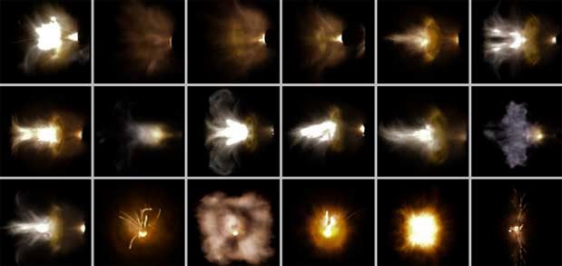Muzzle flashes and other gun effects have been popular topics. Muzzle flashes by themselves are useless — you need the flash, smoke, a shell, a gun, bullet hits, audio, and more. Here’s a few resources to help you put together something believable.
Muzzle flashes and other gun effects have been popular topics. Muzzle flashes by themselves are useless — you need the flash, smoke, a shell, a gun, bullet hits, audio, and more.
Here’s a few resources to help you put together something believable.
Andrew Kramer has several tutorials on muzzle flashes and more, for free and as a part of the Video Copilot stock/training DVD Action Essentials 2. Video Copilot is also giving away some elements in Free 12-Gauge Shell, Here’s a sample tutorial:
While we’re on the subject of elements, Forging Fire posted about free stock footage from Detonation Films in Free Explosions – Fire – Missile – Decapitation Footage; see also free stuff from Footage Crate. Among other resources, Sebastian Ganschow posted free flashes, and VidMuze has Muzzle Flashes Pack ($9, pictured), Gun Sound Effects Packs ($5 each), and Gun Shell Ejection Kit Freebie + Tutorial. Later, Footage Crate posted more free ones, then Premium Beat added those and a few others to their mini-roundup.
Film Riot has a ton of quality sound effects for gunfire for sale. You can find numerous free gun sounds of uncertain quality around the net, for example at Freesound.org. Here’s a recent sample from Film Riot:
Realistic Muzzle Flare Tutorial and Realistic Gun Props from Freddie Wong have good general advice along the lines of Maschwitz and Christiansen. His results are good, see his Chrono Trigger: Short Action Scene(recommended by Andrew Kramer). For a fun take-off in another direction, see Light Warfare – Behind the Scenes.
In Episode 6: Gun Muzzle Flashes with Trapcode Particular (available as presets on Red Giant People) and QuickTip #65: Automated Gun Muzzle Effects (free presets), Harry Frank shows you a simplified workflow to create no-keyframe, automated gun muzzle flashes with Trapcode Particular.
And of course there are many more; here’s a few:
- Film Riot’s Advanced Muzzle Flashes! (part of a streak on guns and bullets), and later Guns, Ricochets & Bad Words!, are fun and informative.
- James Cawley in After Effects: Muzzle Flash Tutorial.
- Advanced Muzzle Flash Tutorial and Quick Tip – Take Cover From Simulated Tracers by Clinton Jones.
- SurfacedStudio posted How To Destroy Stuff With Bullet Hits (Gun Effects), how to create great gun fire (muzzle flash) effects, as well as how to create realistic looking bullet hit effects.
- Maltaannon discussed an old AE plug-in MuzzlePlug, which was later replaced by the app Hit Film. HitFilm is a less expensive app, similar to After Effects, that makes many effects very easy — including muzzle flashes.
- Maltaannon also posted his own solution using Trapcode plug-ins in 3D Muzzle Flashes & MuzzlePlug Review.
- HitFilm Plug-ins (for AE, Premiere and others) has Gunfire, an updated version of MuzzlePlug for 3D muzzle flashes.
- Genarts plug-ins sets have a Muzzle flash effect.
- Muzzle Flash from Digieffects is part of the low-cost Phenomena Nature Effects plug-in pack.
- Jeremiah Warren posted the unique Capture The Moment With A Bullet Time Muzzle Flash.
- Muzzle Flashes & reactive lighting – Adobe After Effects Tutorial by Evan Abrams.
- Marker Shingleton shared tips for muzzle flashes in After Effects Expression: Use the luminance of one layer to drive another layer.
- Create realistic muzzle flash by IndependentVFX is a 2-part tutorial with free animated shell art.
- [update] Create and Composite Animated Bullet Shell Casings with C4D & AE: AE Part by Cyril Kotecky.
- VinhSon Nguyen followed with a video explaining the idea in Automated Light Spills with Muzzle Flashes & Expressions. Later he added Realistic Muzzle Flash Compositing:
Tom Antos posted Gun fire (muzzle flare) tutorial, which concentrates more on how film guns look versus real guns, at different exposures. Tom shows how to use either Premiere or After Effects to add Action Essentials elements (mentioned near top) to footage of shotgun firing.
Along the same line is another FX series on YouTube by Corridor Digital; here’s a sample, Shoot Your Friends: Bullet Hit Tutorial,