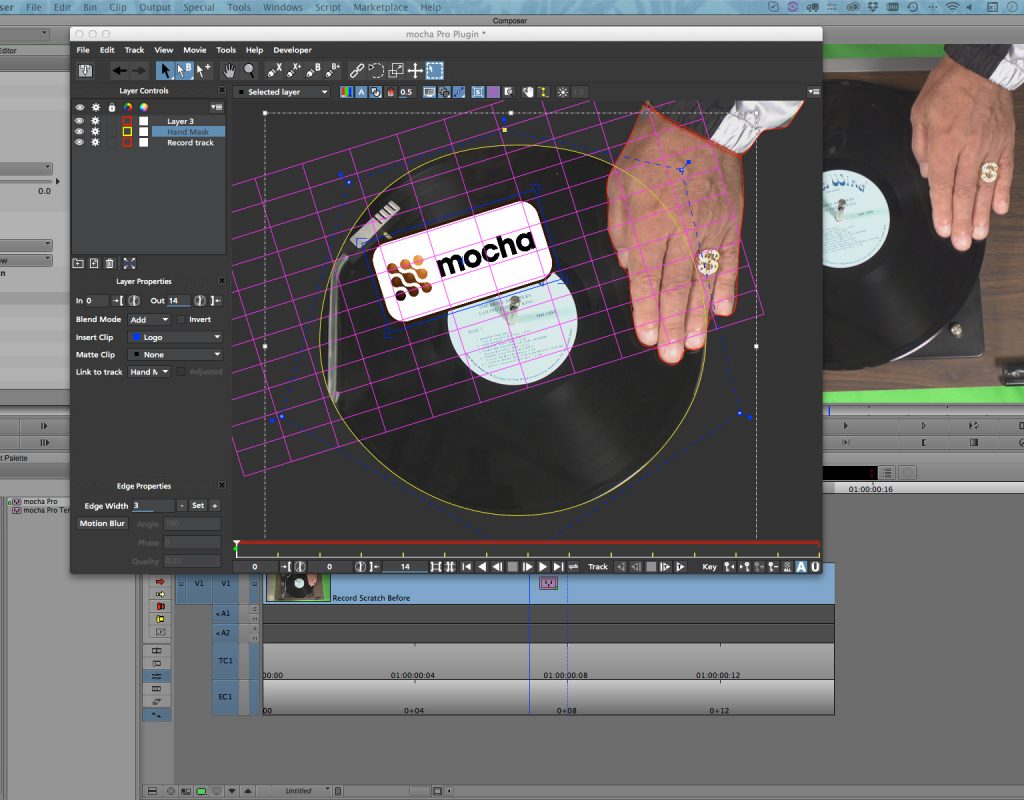Media Composer editors and their workstations have always been an island in the world of post production. Say what you will, but there’s a reason that many post houses that work on broadcast television and feature films use Avid Media Composer as their NLE of choice. With that being said, there are companies out there, striving to bridge the gaps in Media Composer, that have been there for years. Boris FX is definitely one of those companies, and with their recent (well, maybe not so recent) acquisitions of Imagineer Systems, makes of the Mocha product line, and GenArts, creators of the Sapphire visual effects plug-in package, they have made massive strides to help Media Composer editors do things in their editing application, that they have never been able to do before, and in this free (and on demand after it airs live) webinar by Moviola, we’re going to take an introductory look at working with one of these tools, Mocha from Imagineer Systems, and give you an idea of the type of work you’ll be able to do in your Media Composer timeline.
What’s important to keep in mind, right out of the gate is that there is two “flavors” of Mocha to work with inside of Media Composer. If you’re using Boris Continuum Complete version 10 or higher (version 11 has been announced for NAB 2017, with its release coming later in the year) you will have access to Mocha AVX via the Pixel Chooser standalone effect, or integrated in the Pixel Chooser Parameter, across almost all the effects inside of BCC10. You won’t be applying Mocha as an effect. You will be able to access it whenever you need it, in whichever effect you happen to be working on. Now, something else that’s important for me to mention is that, again, just announced for NAB 2017 and being released later in 2017, is Mocha integration in GenArts Sapphire. It will work pretty much like it does in BCC, but I can’t go into too much detail, as details are still very scarce now, as the announcement only came about a week ago!
As for Mocha Pro, how it used to work is that you would have to export your footage from Media Composer, import into Mocha Pro, do whatever tracking/roto work you needed to do, then you would have to re-import the tracking data via an intermediary, like BCC’s Corner Pin effect – which supports the import of external tracking data, to apply your tracking data in your timelines. The big issue with this, besides the obvious workflow issues is the fact that Mocha Pro did not’ support the Avid codec, so any footage you wanted to export had to be in a different codec (Animation, ProRes, etc). Now, once you’ve purchased the Mocha Pro Plug-in ($695 US vs $1495 US for the full version), you will have access to all of the features of Mocha Pro (minus the ability to do tracking/roto work in stereoscopic 3D projects) inside of Media Composer. That includes the Insert Module, Lens Module, 3D Camera Solver and Stabilize module, that you don’t have access to with Mocha BCC.
What we’re going to be covering in our FREE webinar is:
- Working with Mocha BCC vs Mocha Pro
- Understanding the PIxel Chooser, and what it does
- Basic Roto work in BCC Effects.
- When to use Mocha Pro vs Mocha BCC
- Basic Tracking and Shot insertion with Mocha Pro
These five topics will give you a great foundation to start working with and utilizing the power of Mocha in your Media Composer projects. You can check out the link below, and everyone in attendance will be entered into a draw for our giveaway of a 1 year subscription to Mocha Pro, and a one year subscription to Boris Continuum Complete, which means that when the new version is released later this year, you’ll be able to upgrade free of charge!
Sign up for a reminder for the March 21st webinar below!
https://www.provideocoalition.com/event/mocha-media-composer-editors/