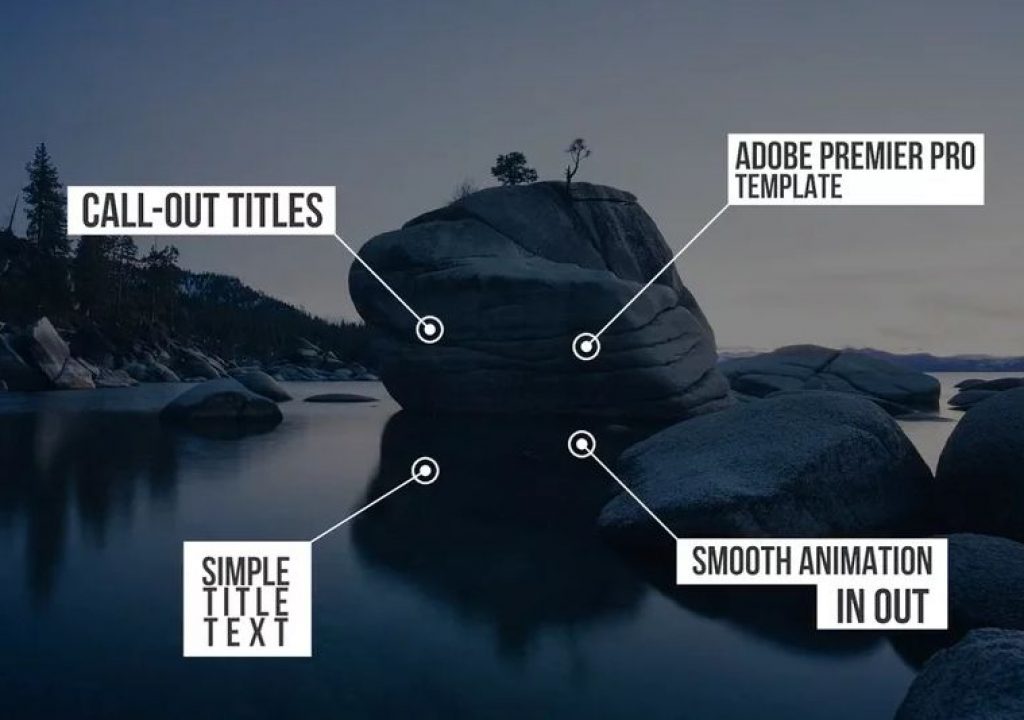Motion Array is a creative marketplace that has been putting out high quality assets for years. They are a go to for After Effects templates, stock music, video, and motion graphics. They flipped the marketplace on its head when they created a subscription model for their products. Instead of paying upwards of $50 for one asset, the Motion Array memberships allow you to download assets for as little as $2.50, depending on your membership level.
Earlier this year, they added a new type of asset to the mix…Premiere Pro templates. Let’s take a look at how these work and how the community has reacted so far.
Like any good creative, many editors have looked at Premiere Pro templates with a discerning eye. After all, no one wants to lose their job at the hands of a template, and no one wants to lose their creative freedom being trapped in a template.
But, Motion Array looks at it a different way. They see Premiere Pro templates as a tool just like any other asset. One that can be manipulated and dissected to help an editor jump start an idea, or one that can be quickly dropped in as a solution when there is a time or budget crunch.
They tested the idea with some free Premiere Pro templates and solicited feedback from the community. As Reddit user BrockAtWork suggested initially, “ The reason I would think this would be down-voted is because you are in a roundabout way trying to automate the work of an editor.”
However, another user chimed in saying, “I don’t feel the need to reinvent the wheel on every corporate or commercial project I get. I enjoy what I do, but also enjoy meeting deadlines and making money. Templates help me do that.”
While the initial feedback was mixed and some editors did have concerns about losing work, the launch has proved to be extremely successful. Some of the most popular assets on the site are Premiere Pro templates, and producers are working hard to add more useful content everyday.
Premiere Pro templates aren’t meant to do the job of the editor, they are just meant to enhance it. For example, some editors may not be great at title design, so the Premiere Pro templates in the Titles section of the site are there to help. In a similar fashion to After Effects templates, these assets are fully designed and often feature animated titles that just need to have the text replaced. This is something that many editors were already doing in After Effects, but now they can save a step and not need any AE experience to pull off.
Epic Titles Premiere Pro Template
The Transitions and Logo sections work in a similar fashion. They house graphics and animations that can bring a sense of design to an edit when an editor doesn’t have that skill set or they don’t have the time to design something from scratch.
In the Toolkits category, users will find things like lower thirds, framing devices, and other types of animations that can add some life and character to an edit with ease.
Spit Screens Pack Premiere Pro Template
One of the coolest sections in Motion Array’s Premiere Pro template library are the Presets. The presets give editors access to things like glitch effects, film effects, and treatments that would typically take a long time to make when creating from scratch. These can be used as is or tweaked to the editors needs for customization.
Glitch Pack Premiere Pro Template
And the final grouping of Premiere Pro templates offered by Motion Array are Edits. While edits may not be as useful to seasoned editors or highly customized projects, they are a good fit for beginner editors or other creatives who don’t have a great feel for editing in Premiere Pro. Think wedding photographers who need an edit package and don’t want to dig into After Effects.
While designers and animators have been making use of After Effects templates for years, the idea of a template in Premiere Pro is pretty new, so it makes sense that there would be some questions about how they work and what they are best used for. But Motion Array has done a great job of creating a range of products that can fill many needs, big and small. And it looks like the community agrees based on the success of the products so far.
If you are an editor looking to get an idea of how a Premiere Pro template works, check out any of the free Premiere Pro templates that Motion Array has made available in their Free Items section of the site.
For more information on Motion Array and their subscription asset library, check out MotionArray.com.
The article was sponsored by Motion Array